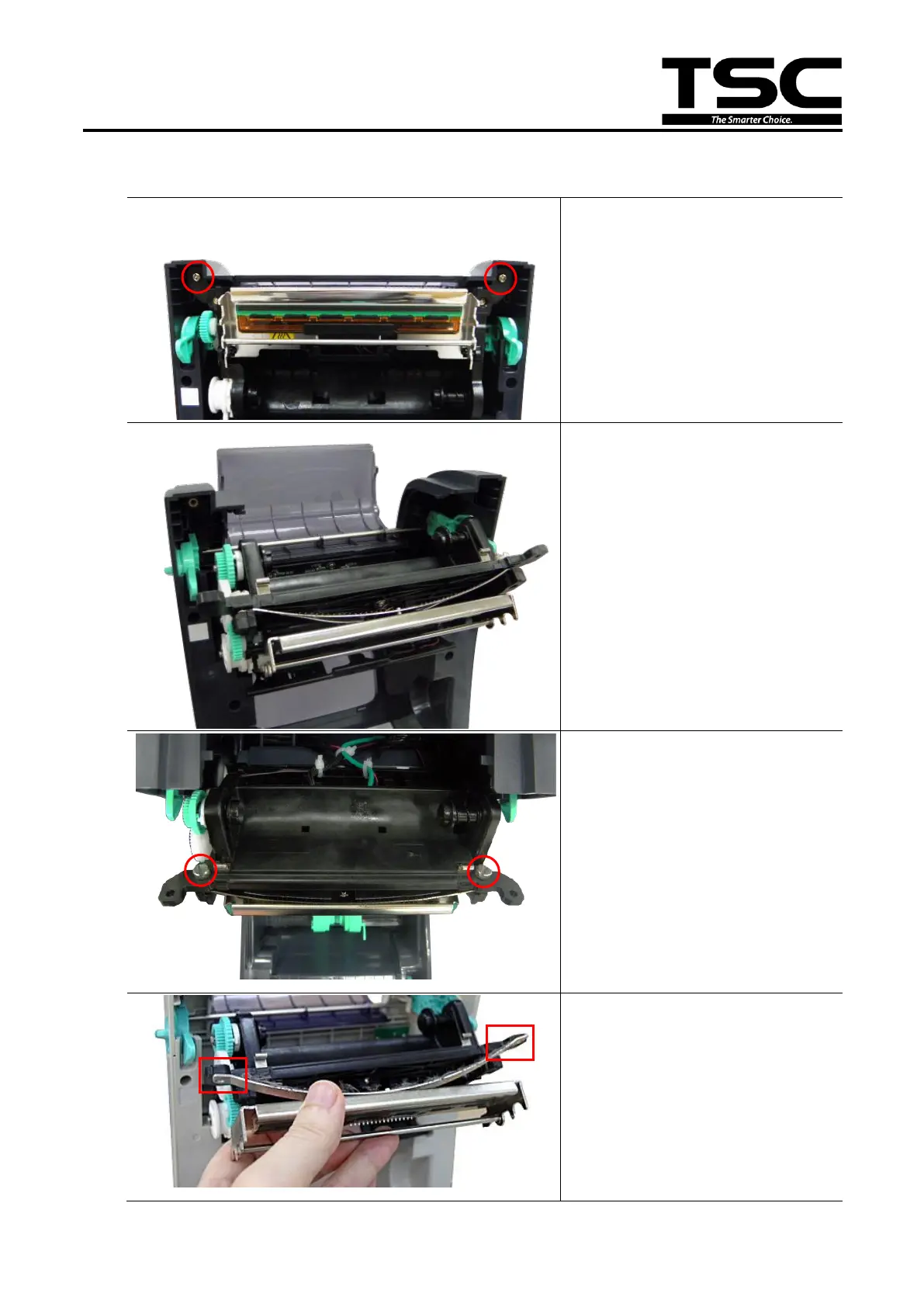TC200/ TC300/ TC210/ TC310
Bar Code Printer Service Manual
19
3.5 Replacing the Print Head Assembly
1. Open the printer top cover.
2. Remove 2 screws that hold
the print head bracket.
3. Open the ribbon access
cover. Let print head bracket
drops into its place.
4. Use the slotted screwdriver
to remove 2 screws that fix
the print head spring plate.
5. Pull the print head module
forward to take out the
module and disconnect the
print head harness.
Remove/ Replace the print
head assembly.
