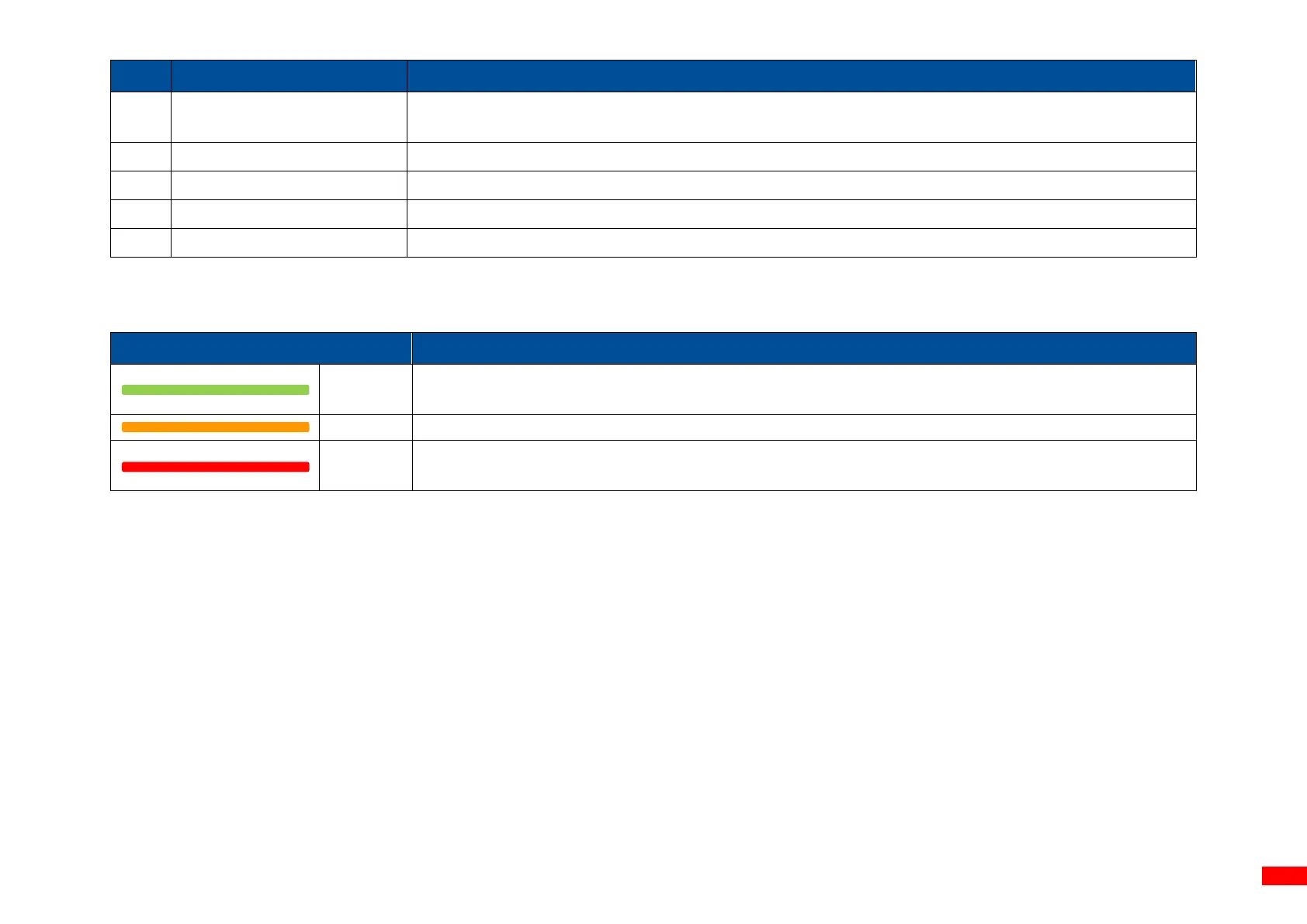Wi-Fi Connection Indicator
Indicates the Wi-Fi connection status.
ON: The wireless connection is active.
Please refer to 5.1.2 LED Indicator for detailed information about the LED indicator and its behavior.
Stops the print activities. Press the button to resume the print activities.
Feeds one piece of media.
ON: The printer is ready for accepting the print job.
Blinking: The system is downloading data or the printer is in pause mode.
ON: The printer’s top cover is open or cutter error.
Blinking: Other errors, such as paper jam, paper empty, ribbon empty, memory error etc.
