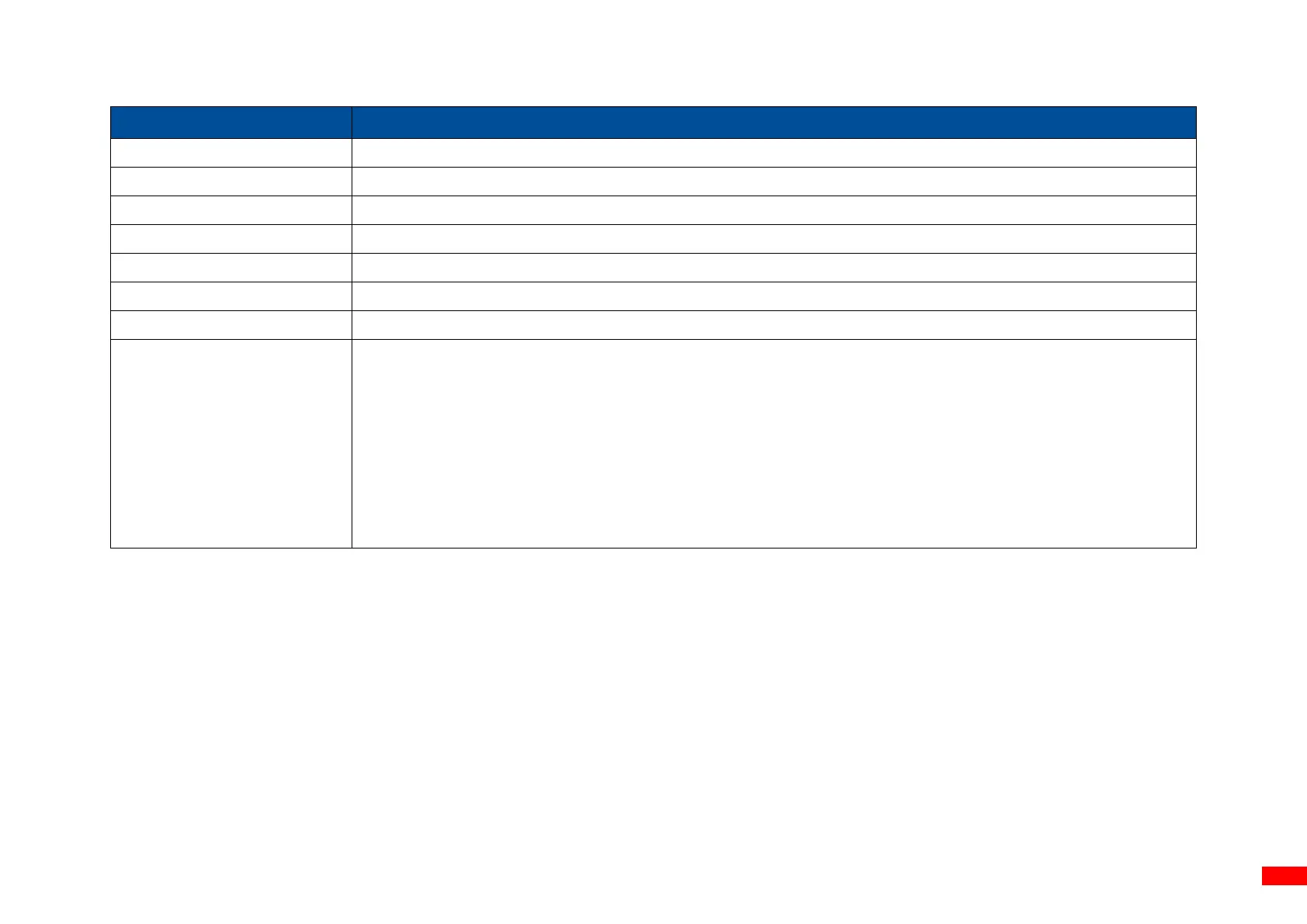Sets the MQTT server and manages the CA certificate files.
Monitors the printhead’s health status.
Configures the SNMP (Simple Network Management Protocol) for the printer.
Sets the user/administrator name and its corresponding password.
Records the printer’s activities.
Provides quick access to the following functions:
Reset Printer
Configuration Page
Sensor Calibration
Factory Default
Ignore AUTO.BAS
Preferred Wi-Fi / Preferred Ethernet
Send File to Printer
5.3.2.4 Visualized Control Interface
The visualized control panel demonstrates the same user interface as the models shipped with an LCD display panel. This feature
is also applicable to the models that do not feature an LCD display panel. For how to use the buttons and setting options on the
control panel, you can refer to 5.2.1 LCD Panel.
5.3.2.5 Remote Panel
It allows users to open the visualized control panel. Refer to 5.3.2.4 Visualized Control Interface for more information.
