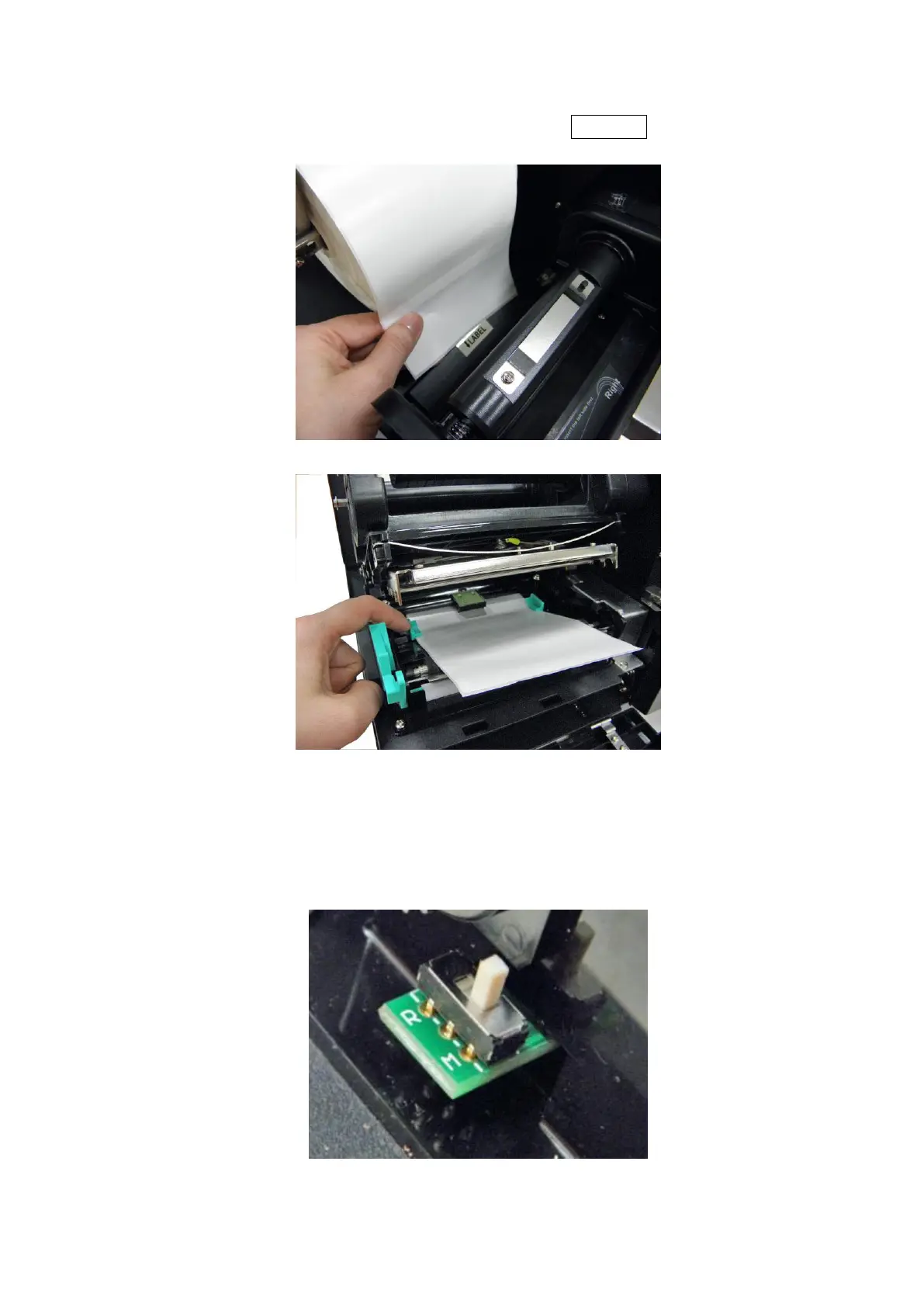4. Install the label so that it goes (when using an external label roll mount:
through the label feed slot) in the direction of the LABEL label and under the
ribbon mechanism to lay upon the platen.
5. Adjust the label guide to fit the width of the media.
6. Engage the printer carriage.
7. Wind the label roll until it becomes adequately stretched for the intended
purpose.
8. Select the using label type by sensor switch.
“M” for single column label
“R” for double column label
9. Close the printer cover and front panel.