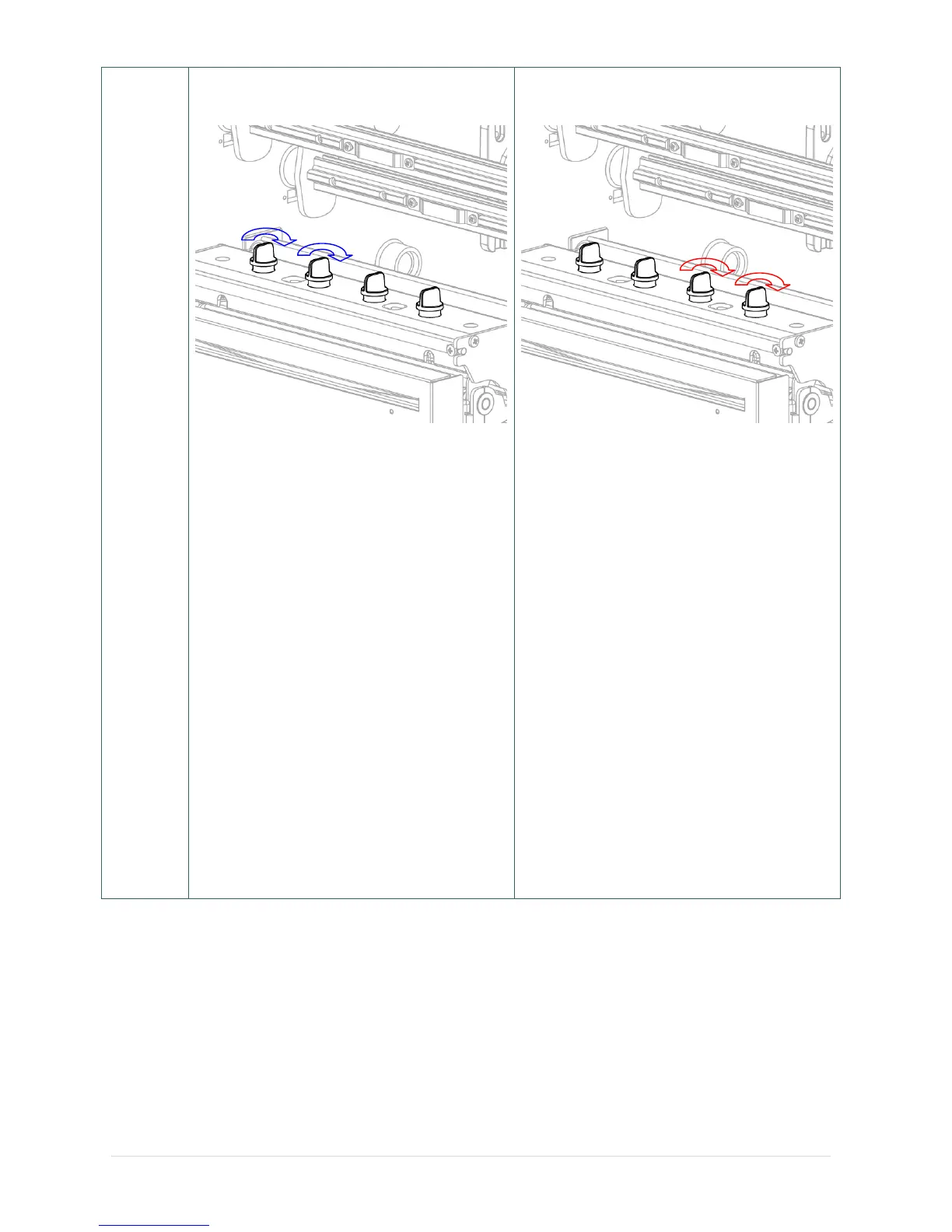Adjust the print head pressure adjustment knobs
The print head pressure adjustment knob has 5
levels of settings. Clockwise direction adjustment
is to increase the print head pressure. Counter
Clockwise adjustment can decrease the print
head pressure.
If the wrinkle on the label starts from the lower
left side to upper right side, please do following
adjustment.
1. Decrease the right side print head pressure
adjustment knobs setting 1 level per each
adjustment then print the label again to check
if wrinkle is gone.
2. If the right side print head adjustment knobs
setting has been set to index 1 (the lowest
pressure index), please increase the left side
print head pressure.
Adjust the print head pressure adjustment knobs
The print head pressure adjustment knob has 5
levels of settings. Clockwise direction adjustment
is to increase the print head pressure. Counter
Clockwise adjustment can decrease the print
head pressure.
If the wrinkle on the label starts from the lower
right side to upper left side, please do following
adjustment.
1. Decrease the left side print head pressure
adjustment knobs setting 1 level per each
adjustment then print the label again to check if
wrinkle is gone.
2. If the left side print head adjustment knobs
level has been set to index 1 (the lowest
index), please increase the right side print
head pressure.