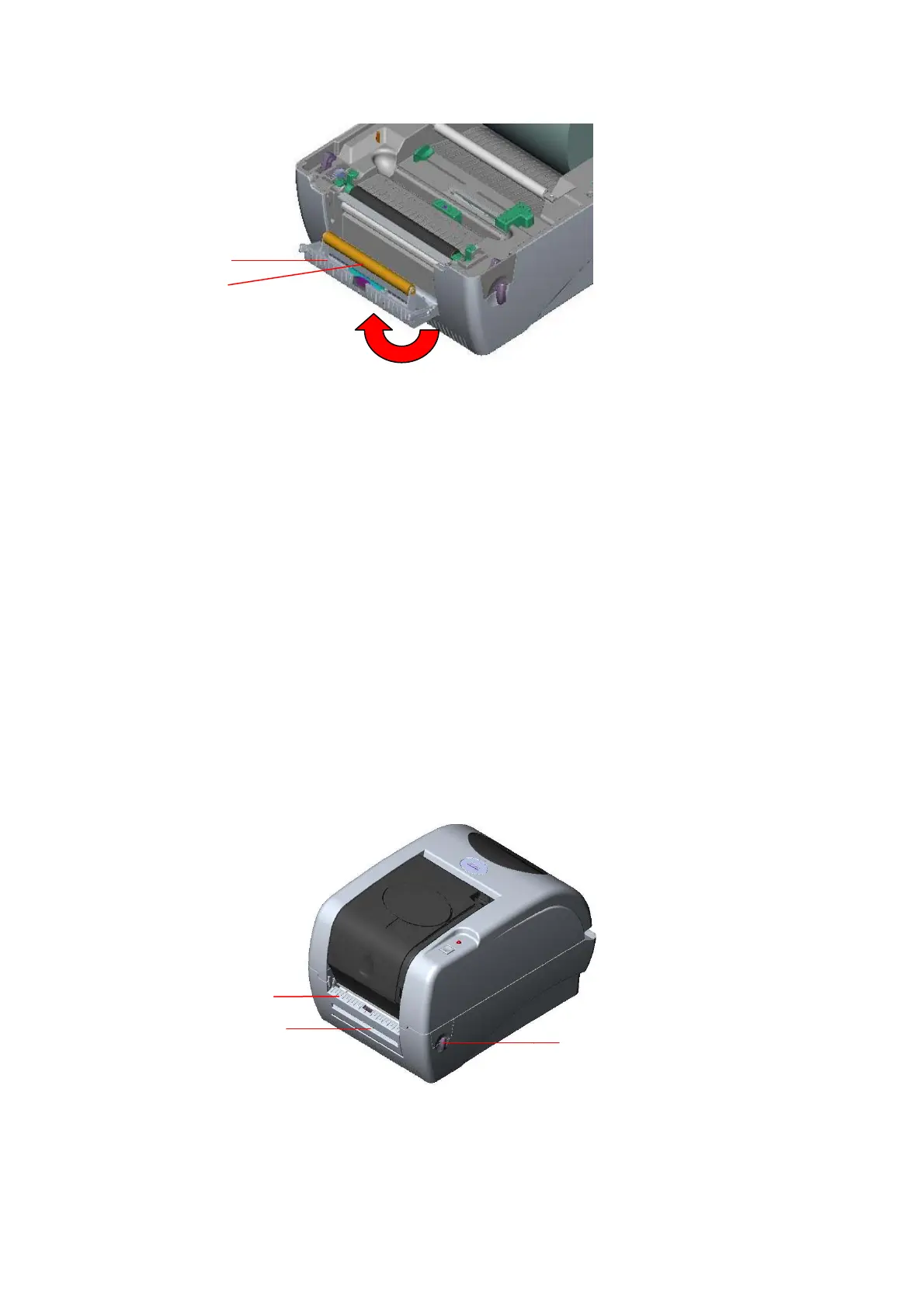12
Fig. 17 Peel-off panel installation (II)
9. Lift up the peel-off panel to the lower cover to close it.
10. Use a screwdriver to screw down whole screws on the lower inner cover and
the lower cover.
11. Close the top cover by arranging the top cover support back to the flute
and push it forward then close the top cover slowly.
3.5.1 Loading the Paper in Peel-off Mode
Note: Both thermal paper and plain paper apply for peel-off function
but neither PVC nor vynle work at peel-off function.
1. Insert a 1” label spindle into a paper roll.
2. Open the printer top cover by pulling the top cover open levers. The top cover
support will hold the printer top cover.
Fig. 18 Open the top cover
3. Install the paper roll on the paper roll mount.
Peel-off
panel
Roller
Top Cover Open Lever
Peel-off panel
Backing paper
Opening