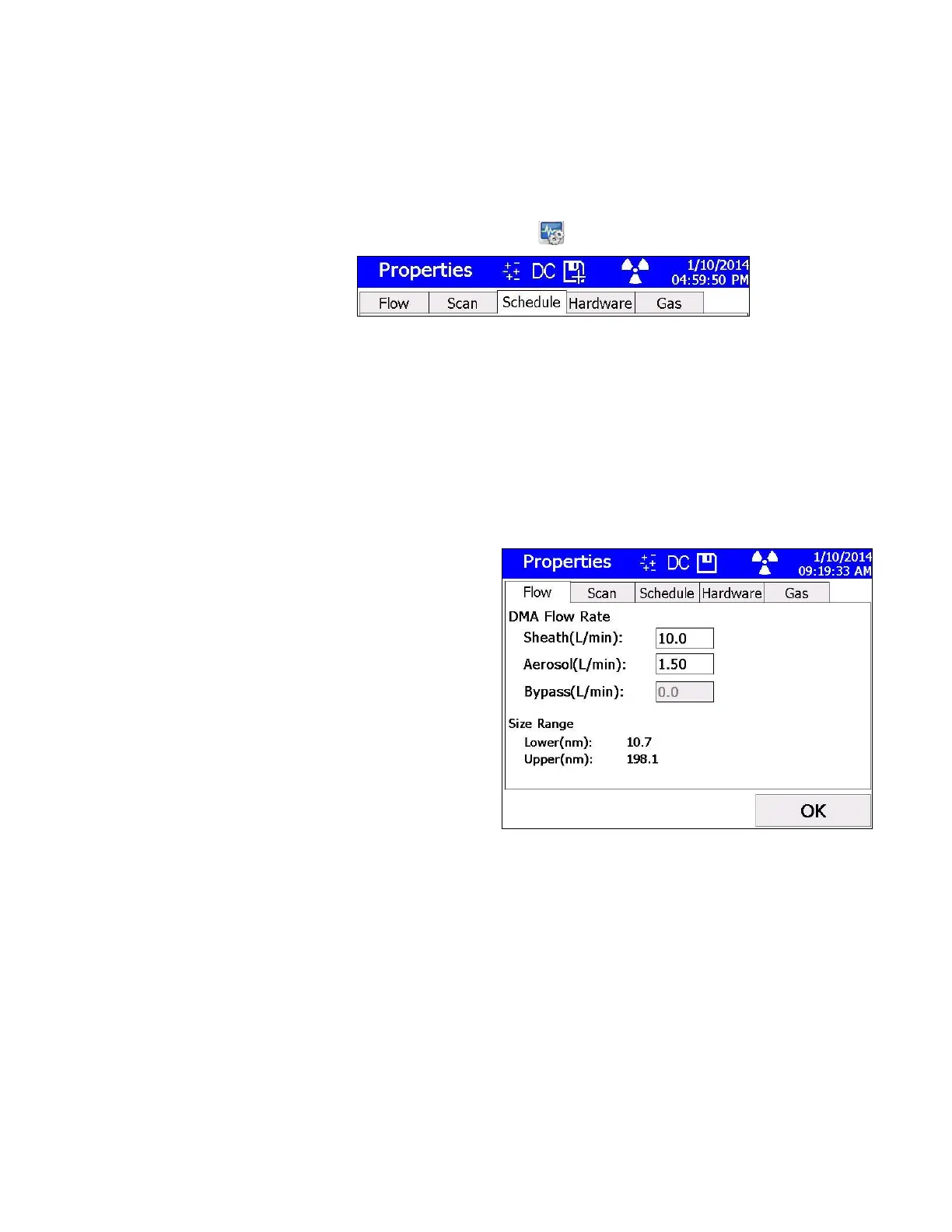Instrument Operation 5-19
Viewing and Setting Properties
Properties options allow you to view and edit the SMPS spectrometer
hardware configuration, set up scan scheduling, and make changes to the
sheath flow gas parameters. The Properties screen can be entered either
from the Setup screen or from the SMPS screen by clicking on the
Properties shortcut button .
Figure 5-8
Electrostatic Classifier Properties Tabs
Note: The Scan, Schedule, and Flow tabs are not available if a DMA and
detector are not connected.
Flow Tab
To set the flow, follow these instructions:
1. Touch the Flow tab on the Properties screen. Set sheath flow and
bypass flow (not common, not used with Long DMA or in combination
with any impactors).
Aerosol flow
rate is defined
as the slit
aerosol flow
rate of the
DMA. If no
impactor is
installed,
aerosol flow
rate will
default to the
CPC inlet flow
rate (most
common). If
the flow rate
of the
monodisperse aerosol exiting the DMA differs from the CPC inlet flow
rate (such as when the flow equalizer accessory is being used), enter
the adjusted aerosol flow rate.
