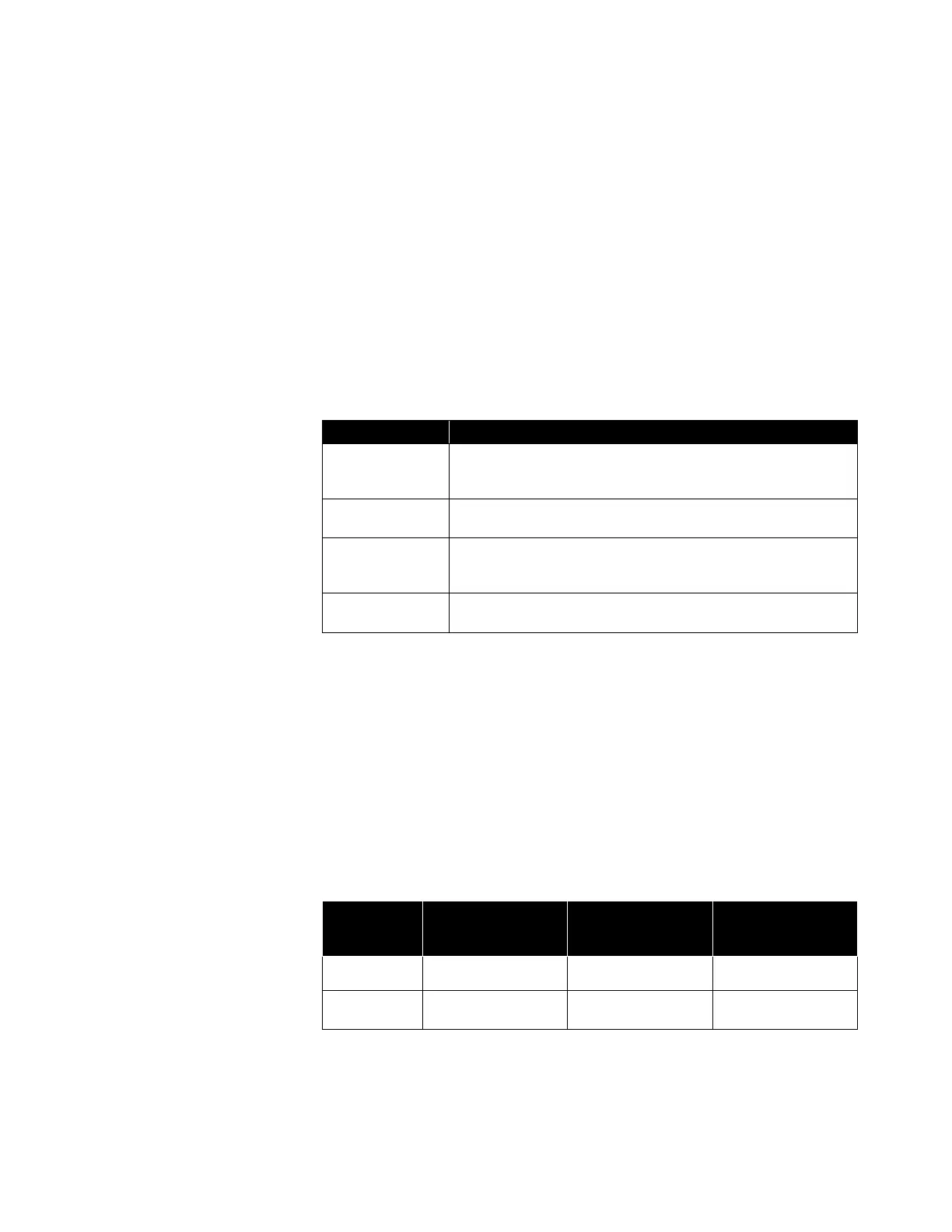5-38 Electrostatic Classifier Model 3082 and SMPS Spectrometer Model 3938
3. In the resulting screen, touch Save Logged Data to save all logged
data to the flash drive. This may take several minutes, depending on
the number of files being transferred. Progress will be indicated in %
complete.
Note: While exporting data, the Aerosol Instrument Manager
software will not recognize the instrument. If you need to
connect to the Aerosol Instrument Manager software, wait until
data transfer is complete.
4. Once data is transferred, touch Clear Logged Data to clear all data
from the instrument’s memory. This may take several minutes,
depending on the number of files being deleted. Progress will be
indicated in % complete.
5. Touch Back to return to the previous screen.
Possible error messages related to Data Export are shown below:
Please connect a
USB flash drive
to the instrument.
USB flash drive not recognized or not installed.
Unable to complete transfer of data.
Insufficient space
on USB flash
drive.
The size of the total logged data stored in internal flash
memory is greater than the logging memory available on the
external USB drive.
There is no data
to transfer.
No data stored in internal flash memory.
Inverted data uses about 1 kB of memory per sample, regardless of scan
time or # of scans per sample. Raw data uses about 2 kB of memory per
second per scan, i.e., a 30s scan will use about 60 kB of memory.
For transfer of less than 256 files, the data export rate from internal flash to
external USB drive is 190 kb/sec but can be as low as 70 kb/sec
depending on USB drive type and % available memory.
Approximate time required to complete data export is shown below for
continuous sampling periods of 1 hour, 24 hours, and 14 days. These
approximations are based on 190 kb/sec data rate, 30s scan time, 3 scans
per sample averaging, and an average sample concentration of 3000 #/cc.
Table 5-8
Approximate Data Transfer Times
Data from 1 hour
of continuous
sampling
Data from 24 hours
of continuous
sampling
Data from 14 days
of continuous
sampling