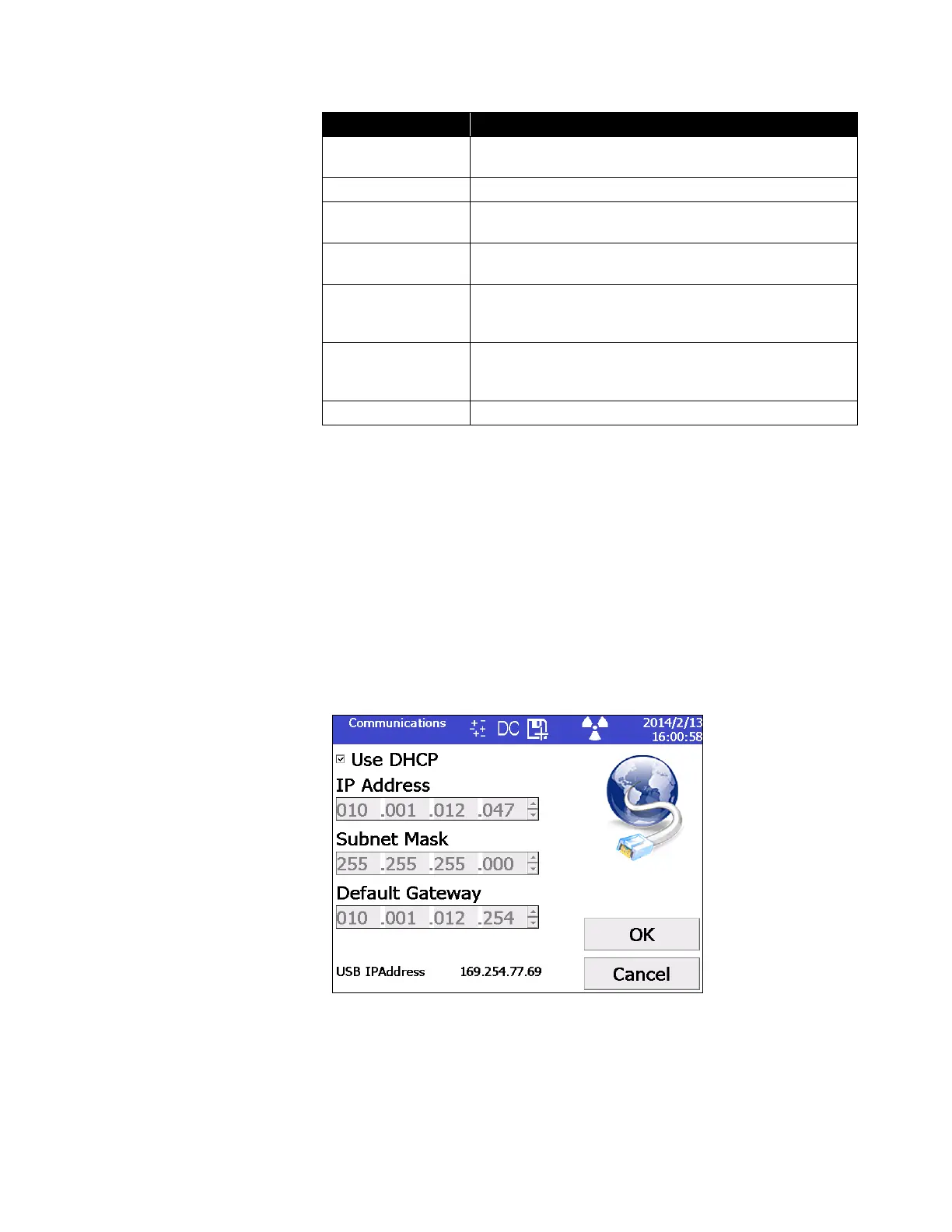5-32 Electrostatic Classifier Model 3082 and SMPS Spectrometer Model 3938
Internal temperature of instrument, measured on sensor
PCB.
Time in hours that the instrument has been powered on.
Memory available for logging on the internal SD Flash card
(in kilobytes).
Percentage of memory available for logging on the internal
SD Flash card.
Memory available for logging on an external USB drive (in
kilobytes). If no USB drive is recognized, value will be
shown as 0.
Percentage of memory available for logging on an external
USB drive. If no USB drive is recognized, value will be
shown as 0.0.
Communication
Use the Communications screen to configure the IP address, subnet, and
default gateway to which the instrument belongs. Addresses can be
entered using the arrows or by selecting a field and using the on-screen
keypad.
Notes: The USB IP Address is fixed and is unique to the instrument.
TCP/IP is an industry standard networking protocol that allows
computers and devices to communicate over Ethernet and other
media access channels. Providing full details on how to configure
an IP network is beyond the scope of this manual. Please contact
your company’s IT department or a qualified networking
professional if you are not qualified to configure such a network.
Figure 5-18
Electrostatic Classifier Communications Screen
1. In the IP Address, Subnet Mask or Default Gateway: field, to specify
an address, use the arrows (▲▼) to select a value or touch the
numbers in the field then select a value from the on-screen keypad.