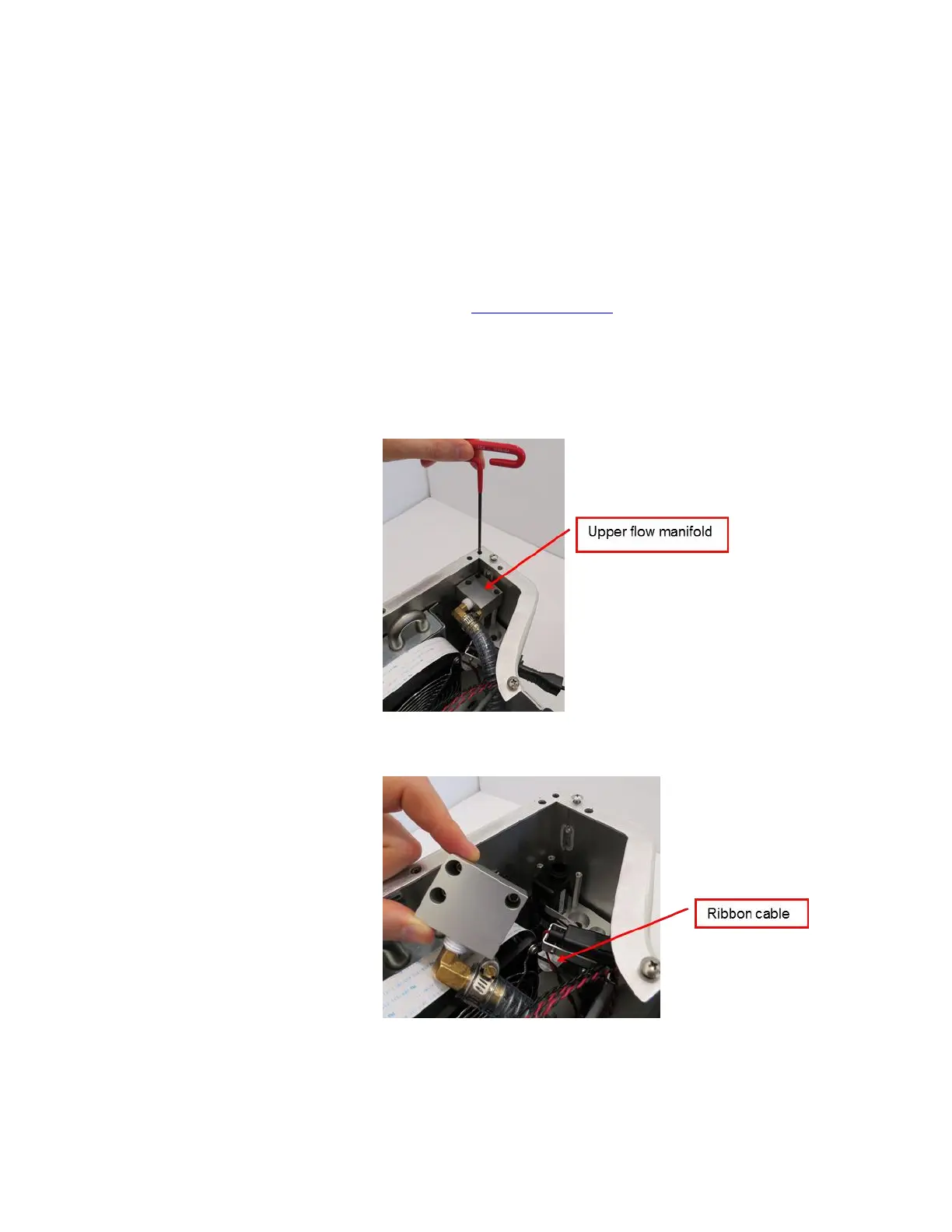Maintenance, Service, and Troubleshooting 6-11
Replacing the Flowmeter
The flowmeter could be damaged if flow was run in the wrong direction for
a significant period of time or if the instrument was dropped or otherwise
mishandled. A “Sheath flow error” message on the display screen may
indicate a damaged flowmeter. To replace the flowmeter, follow these
instructions:
1. Power off the classifier.
2. Remove the cover following the instructions at the beginning of this
section (see Removing the Cover).
3. Using a 9/64-inch hex wrench, remove the three 8-32 x 3/8-inch
screws holding the upper flow manifold in place. Save the screws for
reuse.
Note: Use the clearance holes in the upper flange of the instrument
case to access these screws.
4. Lift the upper flow manifold vertically until it separates from the
flowmeter (black).
5. Pull the flowmeter upwards until it separates from the main flow
manifold.