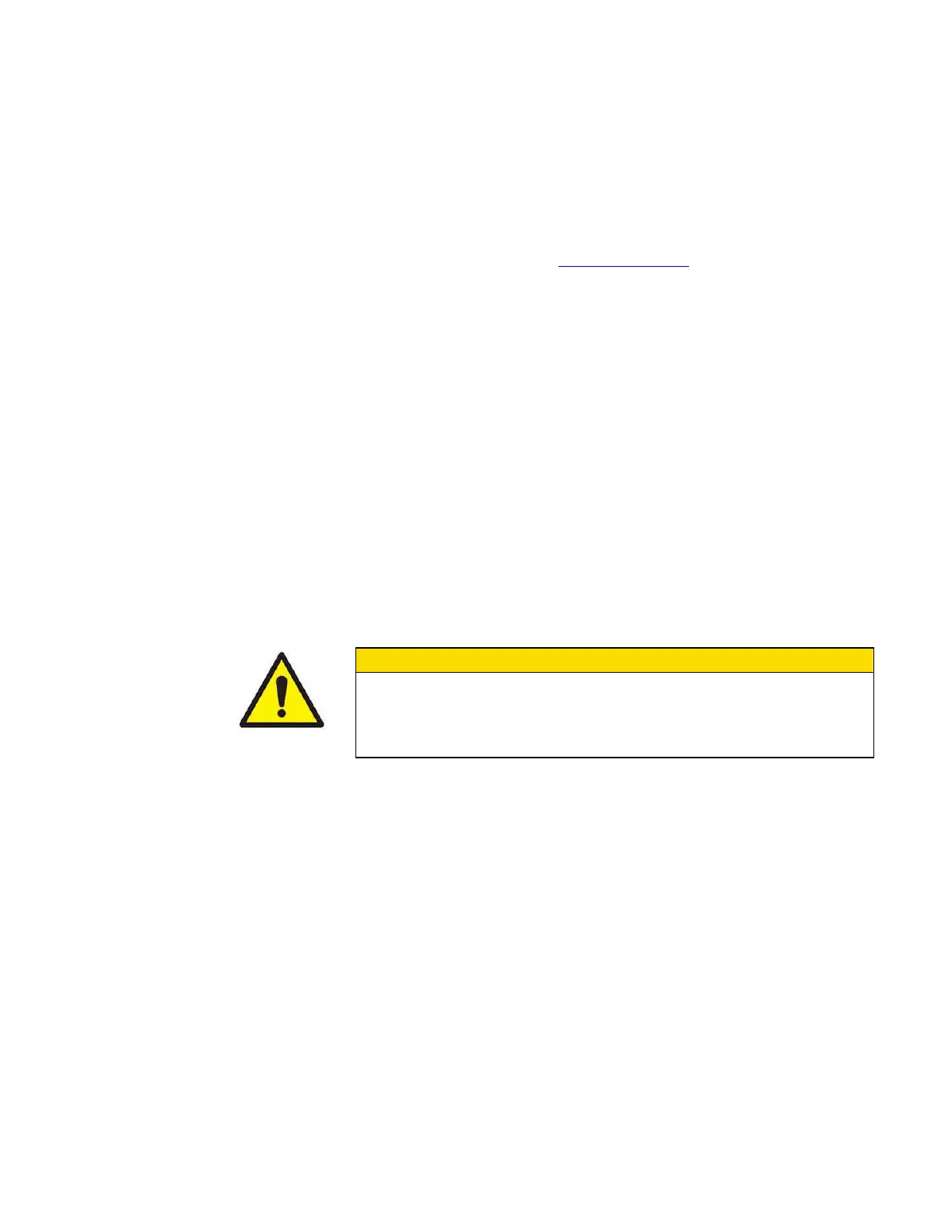Unpacking and Setting Up 2-35
Upgrading Detector Firmware
The Model 3082 supports communication to a 3772, 3775, 3776, 3787, or
3788 CPC. If your CPC has a firmware version earlier than 2.15 (3772,
3775, 3776) or 1.26 (3787, 3788), the firmware will need to be updated to
be compatible with the Model 3082 Classifier. To download the firmware
update from the TSI website, follow these instructions:
1. Open the TSI web site at http://www.tsi.com/.
2. From the Support tab > TSI Software and Firmware > Software and
Firmware Wizard.
3. Follow the onscreen instructions to find the correct firmware upgrade.
4. Check firmware version on boot-up. Verify that firmware version is 1.26
or greater for 3787 and 3788, and 2.15 or greater for 3772, 3775, and
3776.
Connecting the Classifier to the Detector
The Model 3082 supports communication to a 3772, 3775, 3776, 3787, or
3788 CPC. To connect the classifier to a CPC, follow these instructions:
1. If using a 3772 CPC, connect the CPC outlet to a vacuum source or
pump; otherwise, skip to the next step.
2. Using the tube cutter provided in the Accessory Kit, or a clean razor
blade, cut a 10-inch (25 cm) length of the ¼-inch flexible tubing
provided in the 3082 Accessory Kit.
C a u t i o n
The tube length used must match the length displayed on the Hardware
tab of the Properties page on the display. Tube length between the
DMA and CPC is critical to the sizing accuracy of the SMPS system,
especially at fast scan times (30s and below).
3. Push one end of the tubing onto the DMA’s Monodisperse outlet (or
flow equalizer assembly, if installed). Push the other end of the tubing
onto the CPC inlet.
4. Locate the Serial port on the back of the 3082. Using the RS-232 cable
provided in the Model 3082 Accessory Kit, connect the Serial port on
the back panel of the classifier to a Serial port on the back of the
detector.
Note: Although the detector may support USB communication, serial
communication between detector and classifier is preferred for
best results.
