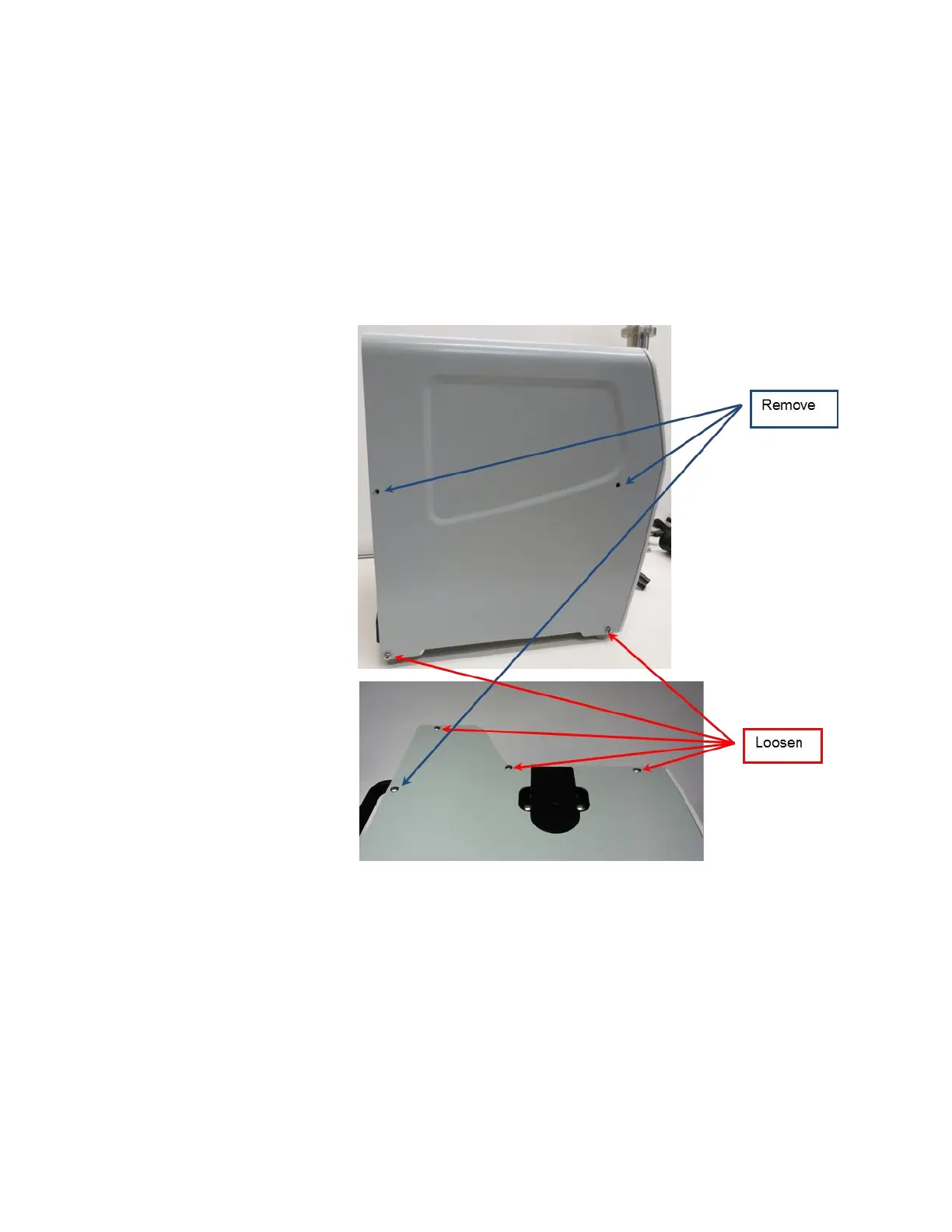6-8 Electrostatic Classifier Model 3082 and SMPS Spectrometer Model 3938
Removing the Cover
To remove the instrument cover, follow these instructions:
1. Power off the instrument.
2. The cover is attached with eight (8) screws with captive nylon washers.
The bottom two and top three need not be completely removed—just
loosened. Remove the other screws with a Phillips head driver and
save them for reuse.
Note: Leave the captive washers attached to the screws.