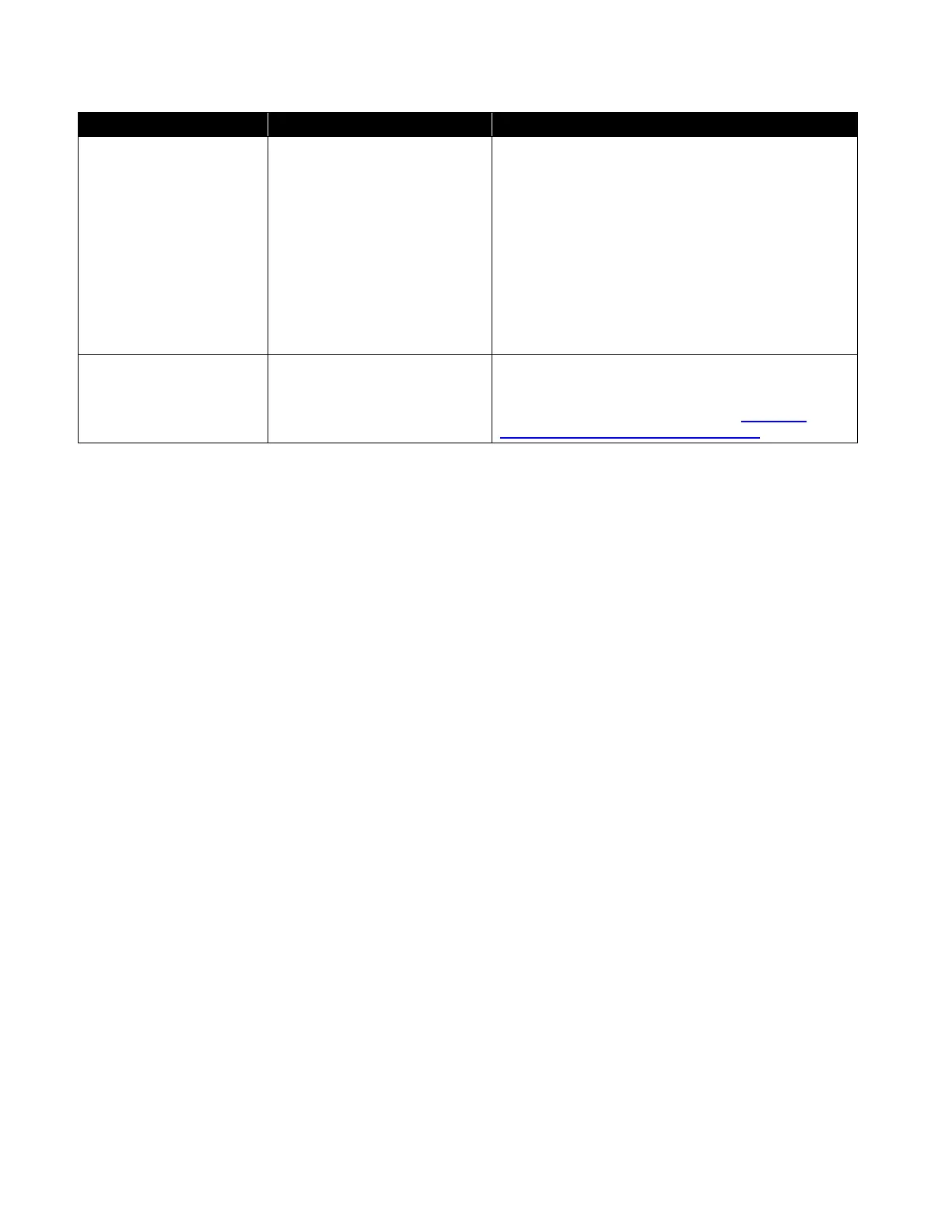6-30 Electrostatic Classifier Model 3082 and SMPS Spectrometer Model 3938
Sample time stamps in
Aerosol Instrument
Manager software export
files do not match expected
actual time.
Aerosol Instrument Manager
software uses the time reported
by the classifier; however, the
classifier internal clock can drift
up to 6 seconds/day. The clock is
synchronized with the PC when a
sample in Aerosol Instrument
Manager software is initiated, but
if Aerosol Instrument Manager
software is set up to sample
continuously, then the classifier
clock is not synchronized after
sampling has started.
If continuous sampling will be impacted by an internal
clock drift of 6 seconds/day, set up continuous sampling
using the “Repeat Every” feature on the Aerosol
Instrument Manager software Scheduling tab to force a
clock synchronization at the beginning of each sample.
Aerosol Instrument
Manager software loses
connection to classifier
when using Ethernet
between classifier and PC
Slow Ethernet connection and/or
busy Ethernet network.
Newer routers may help reduce susceptibility to
broadcast storms. However, some network
configurations are not recommended due to the
possibility for poor response time. See Chapter 2,
Connecting the Classifier to the Computer for details.