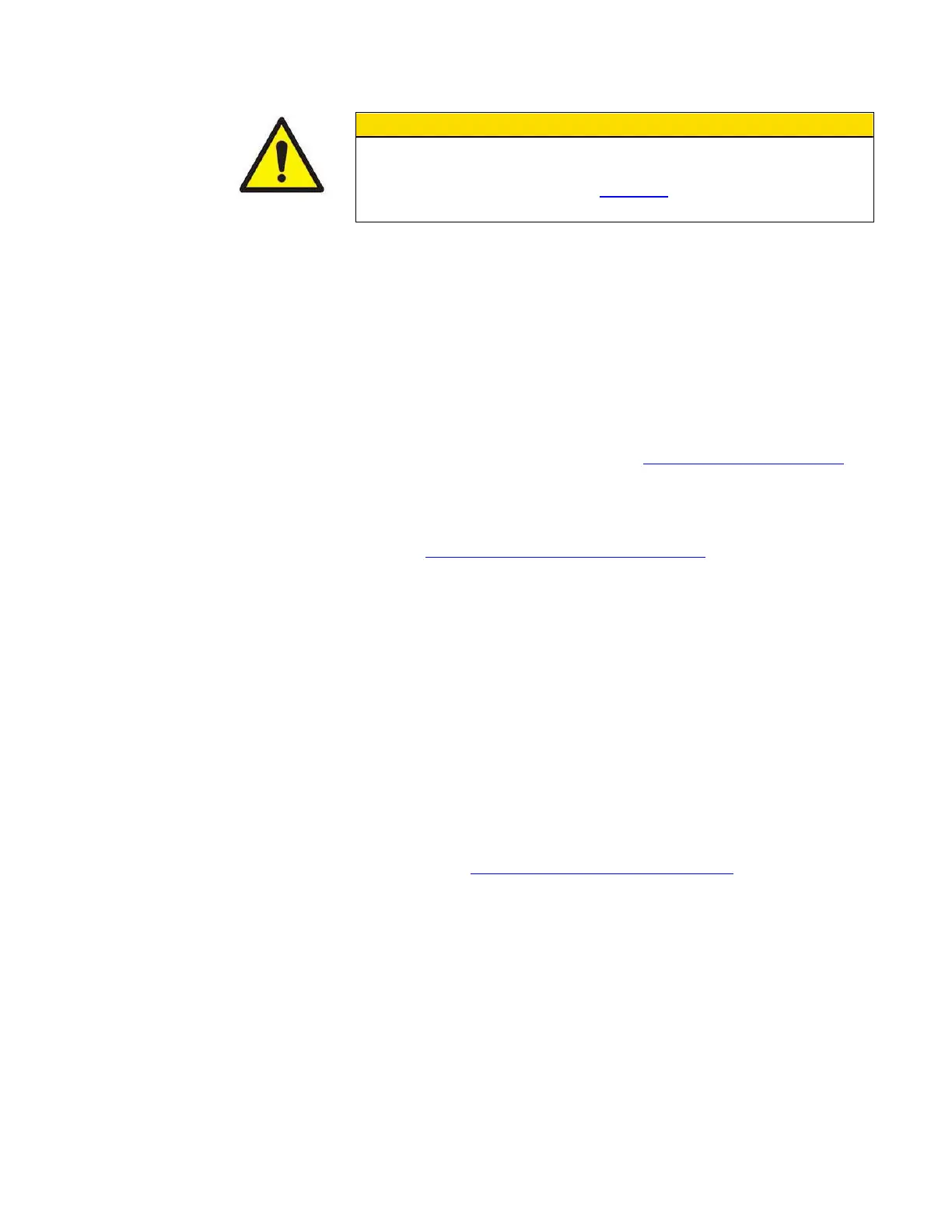Unpacking and Setting Up 2-23
C a u t i o n
Rotating the DMA head counter-clockwise may loosen the DMA center
rod. If you inadvertently rotate the DMA head in a counter-clockwise
direction, follow the instructions in Chapter 6 for removing the center
rod and check that the rod is screwed firmly into the head.
12. Retighten the locking ring.
13. Apply the Sheath Flow + label on top of the existing Sheath Flow
label.
14. Apply the Sheath Flow – label on top of the existing Excess Flow
label.
15. Follow these steps to program the base plate of the DMA:
i. Locate the serial number sticker on side of DMA, and record on
a piece of paper. It will be used in the programming steps
discussed below.
ii. Install DMA onto the 3082 (see Chapter 2, “Installing a DMA”).
iii. Turn on the 3082.
iv. Connect to the 3082 using terminal emulation software such as
Hyperterminal or Windows Command Prompt (see
Appendix C, “Terminal Communications”).
v. Write these commands to the 3082:
WSDMAMN 3081
WSDMASN <s/n>. for example, WSDMASN 3081114501
WSDMALENGTH 0.44369
WSDMAID 0.01874
WSDMAOD 0.03922
WSDMATYPE 1
DOSAVEDMAEEPROM
vi. Turn off to the 3082 for at least 10 seconds, then power back on.
Once the main screen loads, verify that the correct DMA model
number is indicated.
16. The 3081 Long DMA is now fully compatible with the 3082 Electrostatic
Classifier. At this point, TSI recommends that you perform a DMA zero
test to verify that the upgrade has not resulted in any leaks. Follow the
directions in Chapter 6, Performing ISO Zero Tests, to perform this
procedure.