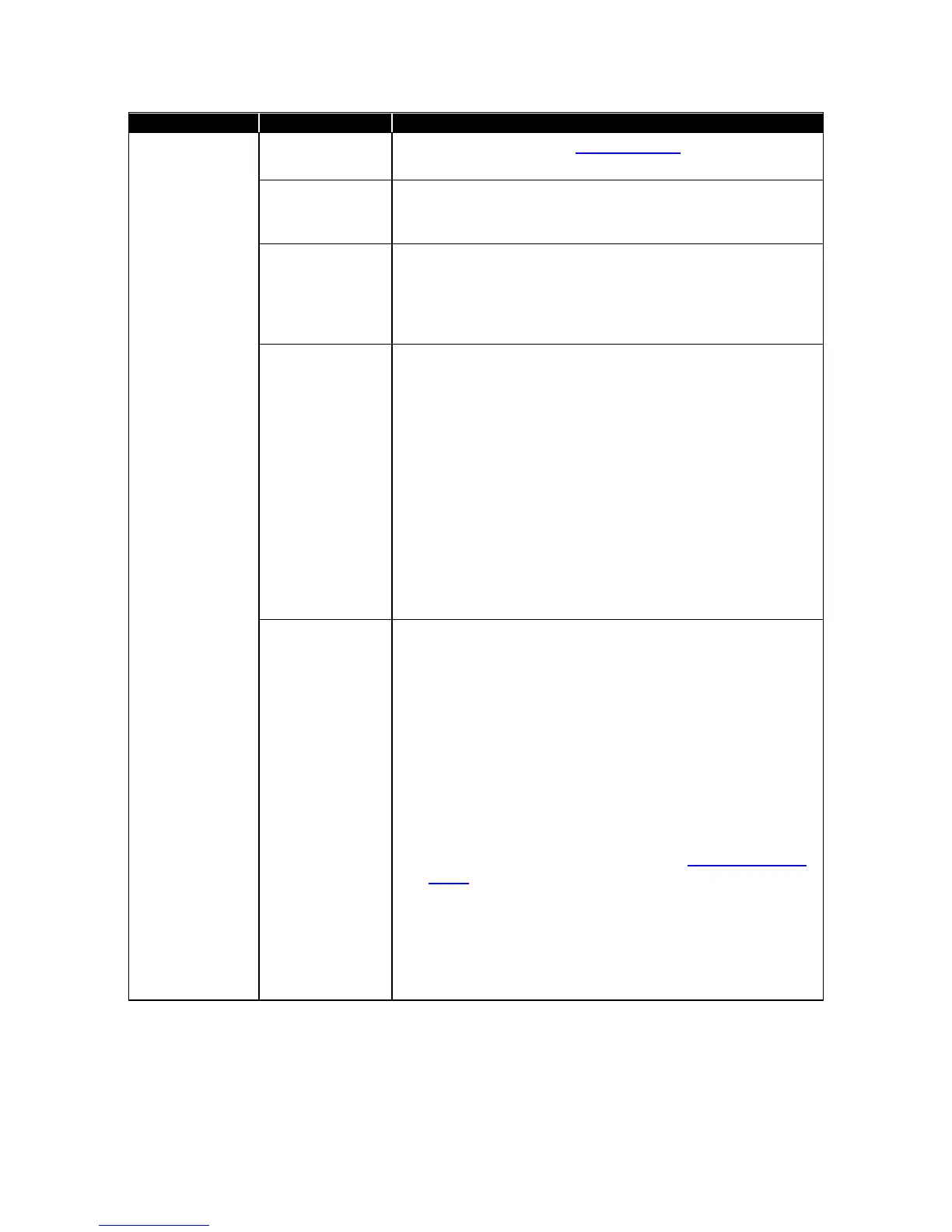Technical Section
Controller is not
controlling.
Verify correct wiring (see Wiring diagram; Appendix C). DIM
must be wired exactly as shown.
DIM is in no
isolation mode.
If in no isolation mode, damper goes to preset position, flow
control or pressure control. See Rm1 Setpnts menu
No Iso Type and No Iso Setpnt items.
Damper/Valve
moving opposite
direction.
If damper is full open when it should be closed or full closed
when it should be open, go into Control menu Exh Cntl Dir
and Sup Cntl Dir menu items. Change DIRECT to
REVERSE or REVERSE to DIRECT to change control
output direction.
No control
output signal.
Go into Diagnostics menu, Flow Control item. The RPC30
controller will show the supply and exhaust control outputs
as a number between 0% Open and 100% Open. Measure
the exhaust or supply control output voltage.
Touch the Supply or Exhaust button to input a new control
output, changing the value by about 40% Open. The control
output voltage should change approximately 4 VDC.
Change the control output value to 50% open; the control
output voltage should read approximately 5 VDC.
If no change to the control voltage output occurs,
disconnect the control wires and repeat the test. If DIM still
fails to change voltage output, DIM is probably defective. If
voltage changed DIM is working, and either wiring or
actuator (VFD) needs to be examined.
Bad actuator or
valve (damper
or valve linkage
does not move).
Go into Diagnostics menu, Flow Control item. The RPC30
controller will show the supply and exhaust control outputs
as a number between 0% Open and 100% Open. Change
the control output value to 0% Open and note the
damper/valve position. Then change the control output
value to 100% Open. The damper should have rotated 45°
or 90° depending on the actuator settings or the valve
linkage moved full stroke.
If damper/valve did not move, check that:
Damper/valve is not physically stuck (screws, etc.).
Wiring is correct between actuators and controller.
Check that voltage varies between 0 and 10 volts on
pins 5 and 6 on electric actuator (see No control output
signal).
Electric actuator is not over torqued. The electric
actuator has current limiting protection. If damper is
physically stuck or actuator is over current, the actuator
will shut down. To restart either cycle power to actuator
or move damper/valve in opposite direction (Flow
Control menu item).
