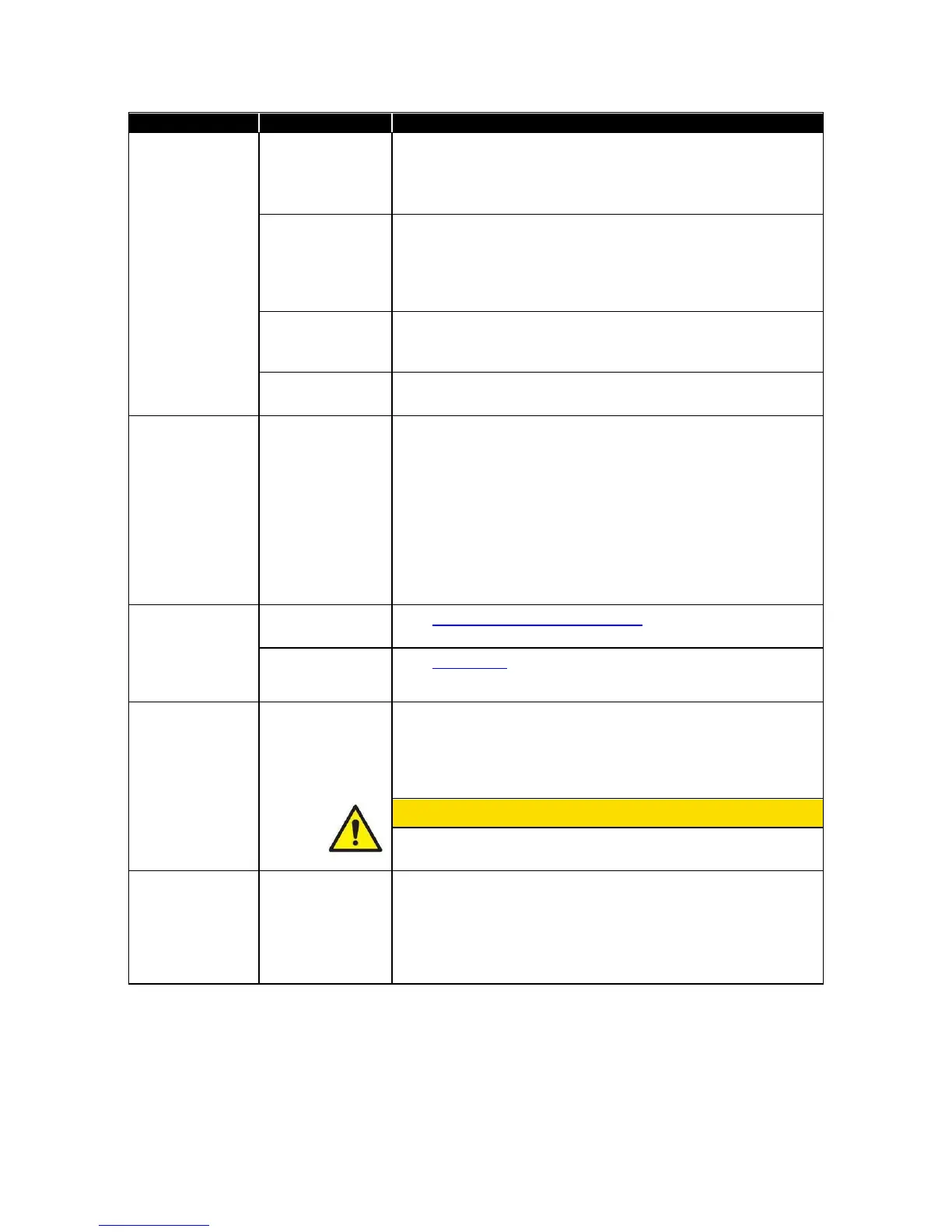Technical Section
Displayed room
pressure or flow
wildly
fluctuating.
Supply or
Exhaust system
unstable.
Go to DIAGNOSTICS menu, FLOW CONTROL item to take
manual control of the supply and exhaust control devices. If
room pressure stabilizes, supply or exhaust system is not
stable. Verify reference pressure is stable.
Supply air is
affecting the
sensor.
Check location of supply air diffusers. They should be
located as far from the pressure sensor as is realistic,
10 feet preferred with 6 feet minimum. Supply diffuser
terminal throw velocity must be less than 10 ft/min at the
sensor. Relocate supply or exhaust as needed.
Display
averaging is
very short.
Lengthen the time constant by entering the
CONFIGURE menu, DISPLAY AVG item, and increase the
average time.
Controller needs
calibration.
Analog output
does not work
properly.
Controller is
connected to
incompatible
equipment.
Enter the DIAGNOSTICS menu, Temp Control item. Use
the TEMP button to adjust Analog Output 3 and the Supply
button to adjust Analog Output 2. Change the output value
while measuring the output with a multimeter. If the voltage
(current) changes, the controller is functioning properly.
If the voltage (current) does not change, disconnect the
analog out device and repeat the above procedure. If
voltage now changes, the controller is good, and the
external device is defective. If no change occurs, DIM is
defective.
Displayed
velocity does
not match
measured
velocity.
Pressure sensor
is dirty.
See Maintenance and Repair Parts.
Controller is not
calibrated.
“LON
OVERRIDE
ON” on the
display
BAS
Communications
have taken
control of
RPC30.
Release control at BMS to clear.
Adequate room pressure differential may not be maintained
while LON overrides the control signal.
Monitor does
not
communicate
with TSI
Configuration
Software
Replace cable with TSI P/N 700036.
