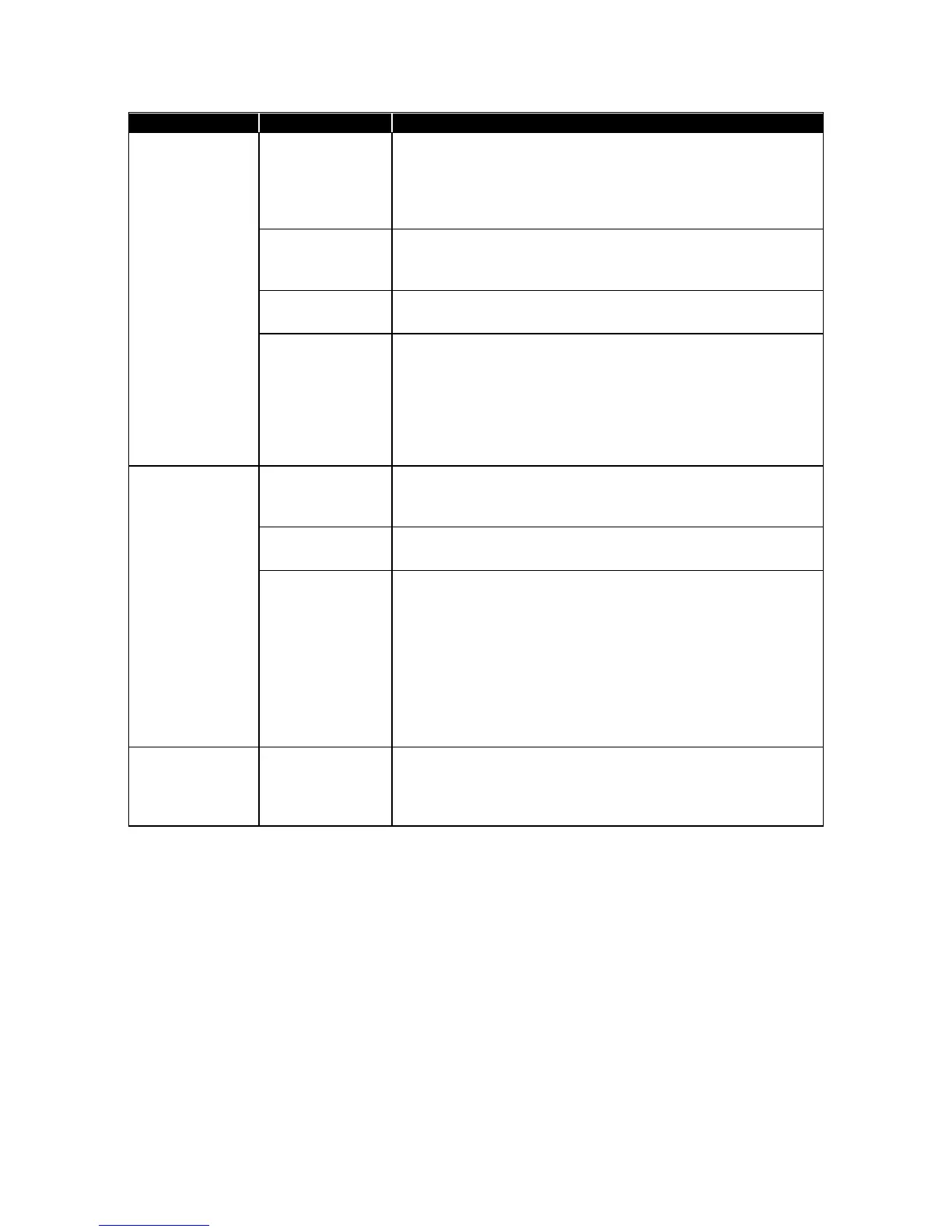Part Two
DIM does not
respond to
network
communications.
(cont.)
Data sent to DIM may be in form that the controller cannot
recognize.
LonWorks
®
board not
installed.
Contact factory for further assistance.
Contact factory for assistance.
Foreign network
acquired
controller.
(LonWorks
®
only)
Go into Interface menu, LON item. Select GO UNCONFIG
option, press the SELECT key. Return to the LON item,
select the SERVICE PIN option and press the SELECT key.
Selecting GO UNCONFIG will reset the PresSura
controller’s authentication key, allowing the SERVICE PIN
to install or reclaim the PresSura controller to the
LonWorks
®
network.
Alarm relays do
not work.
Enter the Rm1 Alarm or AnteRm Alarm menu. Verify that
the Alarm Enable item is set to enable the high or low
alarms as desired.
Check the wiring from DIM relay output to the device that is
connected to the relays.
Disconnect the wiring (terminals 9 to 12) from relay
contacts. Go into DIAGNOSTICS menu, RELAY OUTPUTS
item. Connect an ohm-meter to relay terminals to verify
contact open and closes. Press the Relay1 Toggle or
Relay 2 Toggle button to manually trip the relay.
If relay responds (contact opens and closes), the device
connected is incompatible or defective.
If relay does not respond, relay is defective (may be
caused by incompatible device). Replace DIM.
Actuator
hunting. Display
indicates steady
velocity.
Control system
is unstable.
Go into CONTROL menu, SPEED item. Turn speed down
until hunting is eliminated. If speed is too slow, adjust
accordingly to eliminate problem.
