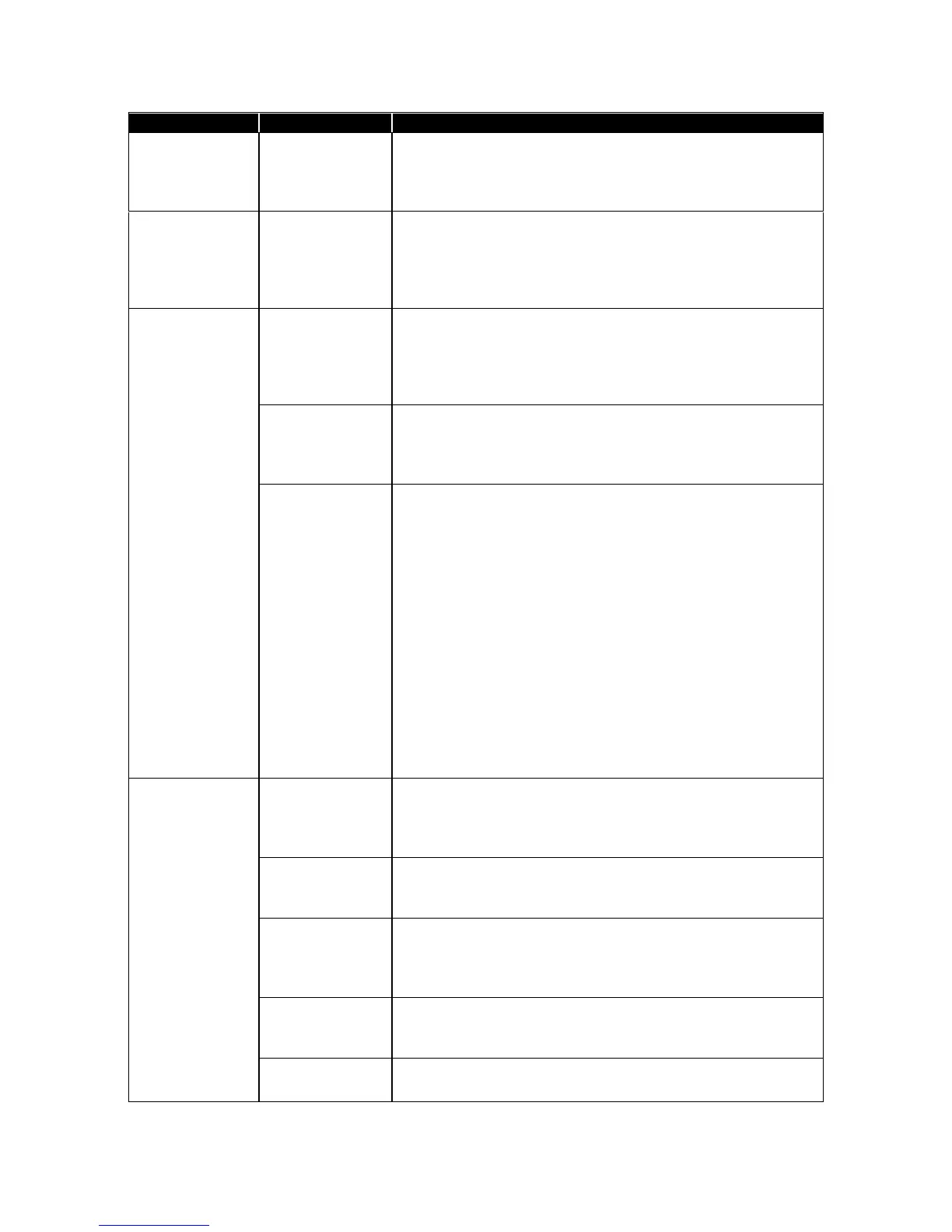Technical Section
DIM always
displays
0.200 in. W.C.
Incorrect
pressure sensor
output.
Pressure sensor must be set for 0 to 10 volt output, not
4-20 mA (do not confuse this output with DIM analog
output). Check pressure sensor DIP switch 3 and make
sure it is OFF (see Figure 19).
DIM displays
opposite
pressure signal.
Sensor direction
is incorrect.
Pressure sensor must have DIP switch correctly set for
proper sign display. Verify DIP switch 4 is ON when sensor
is mounted in isolation room (controlled space), and OFF
when sensor is mounted in reference space (see
Figure 19).
Positive/
negative/
neutral
key switch does
not work.
Verify wiring is correct between key switch and DIM.
Inputs not
configured for
key switch
Go to Configure menu, Input 5 item (for Room 1
key switch) or Input 7 item (for AnteRoom key switch).
Verify item is set to Room 1 Key Switch or AnteRoom
Key Switch.
Defective switch
/ defective DIM.
Verify Rm1 Alarm or Anterm Alm menu, ROOM MODE item
is set to KEYSWITCH. Go into DIAGNOSTICS menu,
VIEW INPUTS item. Key Switch inputs should read
negative in negative position, positive in positive position,
and no isolation in neutral position. If display changes
correctly, switch and switch input is good. If display does
not change:
Disconnect key switch wires from Input 4, pins 17 & 18 for
Room 1, or Input 7, pins 23 and 24 for Anteroom. Measure
the resistance of the switch:
Negative position should be open (infinite).
Neutral position should read approximately 273 kOhms.
Positive position should be closed (short).
If room mode is correct and resistance check is good, DIM
key input is probably defective. Replace DIM.
DIM does not
respond to
network
communications.
Network
protocol is
incorrect.
Go into INTERFACE menu, COMM TYPE item. The
protocol must match host system. Select correct interface.
Incorrect
network
address.
The network address at the building automation system and
at the DIM must match. The network address must be
unique for each DIM.
Incorrect MAC
ID (BACnet
MS/TP only)
The MAC ID and network address at the building
automation system and at the DIM must match. The
MAC ID and network ADDRESS must be unique for each
DIM.
Incorrect baud
rate (BACnet
MS/TP only)
The baud rate of the building automation system and the
DIM must match. Reset the BAUD RATE item in the
Interface menu to match the building automation system.
Verify and/or change polarity of RS-485 A and B wires.
