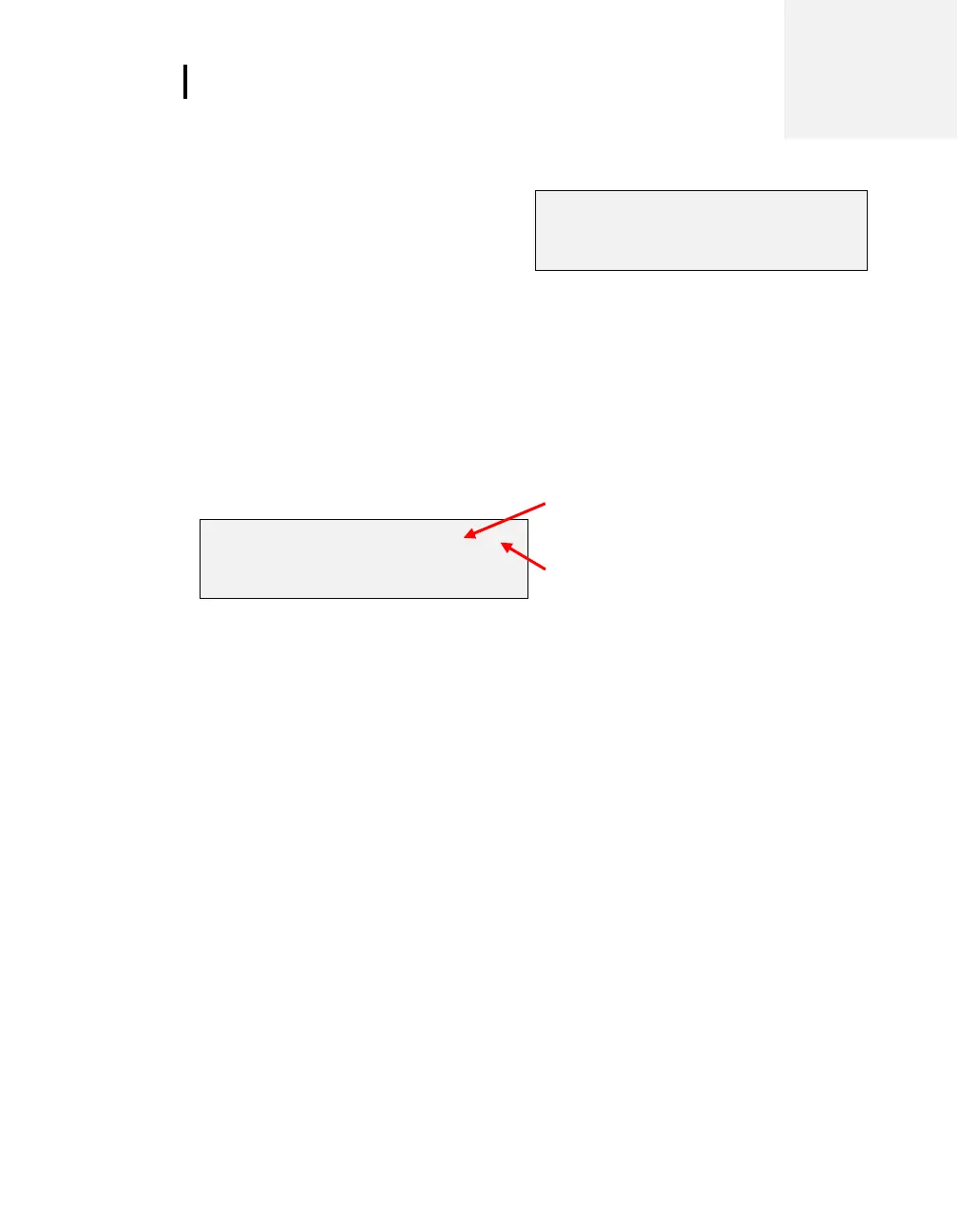8 Operating QUESTempº 48N
View
Operating QUESTempº 48N
From a powered on mode, the main menu will
appear (after the start-up screens are
displayed.) Use the Up Arrow and Down
Arrow keys to move the marker in the display
in front of the desired mode. Pressing the
I/O Enter key will select the mode.
Figure 1-9: Main menu example
View
Displays the measured data but does not log it. If more than one set of sensors is plugged into
the unit, they can be displayed by pressing and releasing the I/O Enter key. The displayed
sensor set is shown in the upper right corner.
Arrow icon Indicates you are in view mode
Event #
Last logged event/session
Figure 1-10: Viewing measured data
NOTE: To return to the main menu, hold down the I/O Enter key while a 3, 2, 1
countdown is shown in the lower right corner of the display.
