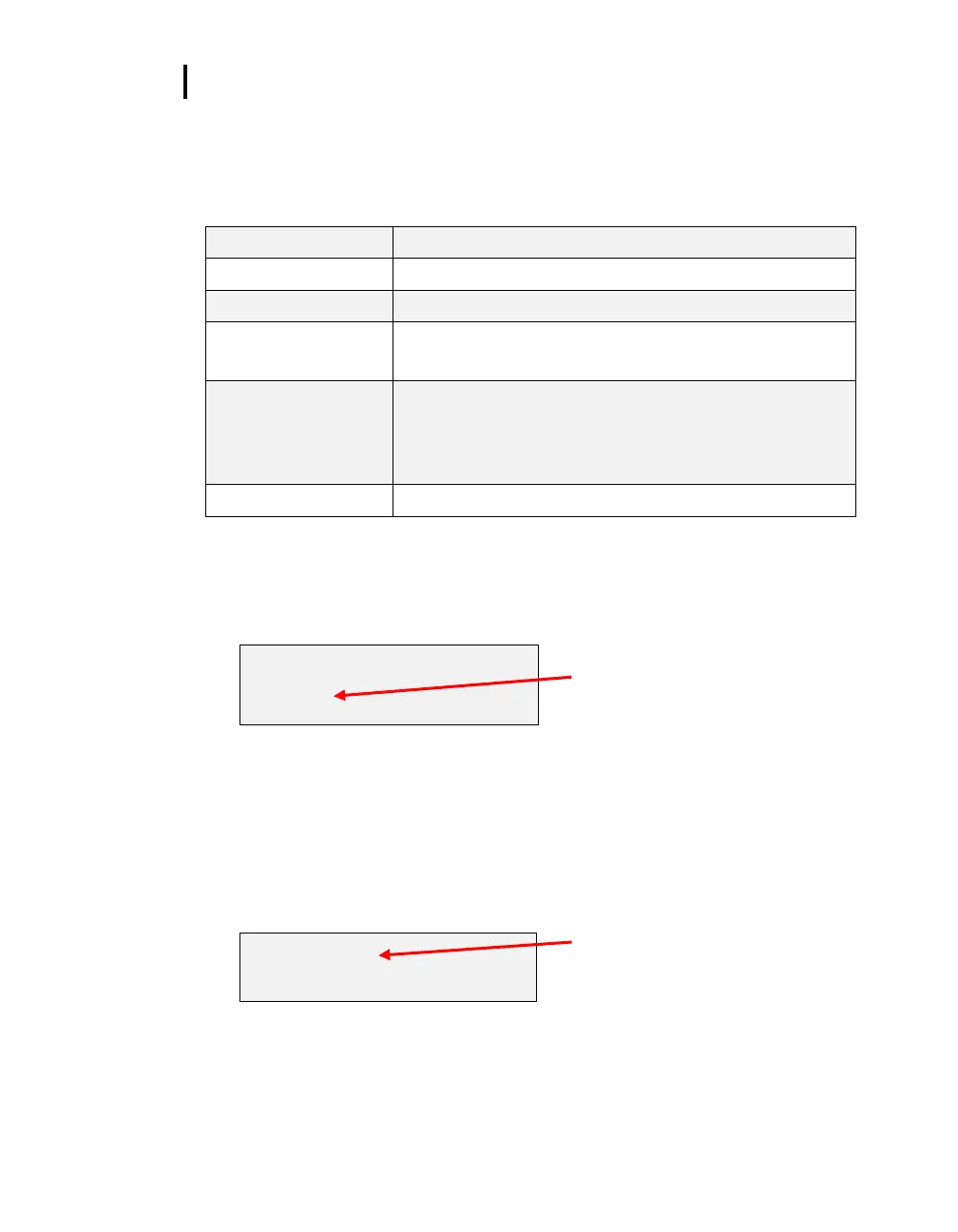9 Operating QUESTempº 48N
Setup
Setup
The setup options are from the main menu when Setup is selected. At any time, to exit (or
escape) a screen, press the Run/Stop key. Table 1-2 identifies the setup parameters.
Selectable: English, Spanish, French, Italian, and German
Time settings: 24-hour clock
1, 2, 5, 10, 15, 30, 60 minutes log rate options
Event Log: when run/stop is pressed, an event or
snapshot of the current conditions is logged into memory.
The events range from 0-99.
ACGIH, PHEL, FLAG, or none (denoted “----”)
Table 1-2: Settings indentified
Selecting Setup parameters
1. From the main menu, select Setup by pressing the I/O Enter key. Using the Up/Down
Arrow keys, select the settings in steps 2-6.
Press I/O Enter key to select Setup.
Figure 1-11: Selecting temperature setting and setup
2. For the Time and Date settings, once selected, press I/O Enter key to move to the
update field. (An underline will appear under the first field.)
Press Up/Down Arrows to change the number/month. Press I/O Enter key to
toggle through each field. Repeat as necessary until all values are selected.
3. For the Temperature setting, either Fahrenheit or Celsius will appear. Press the
Up/Down Arrow to select and I/O Enter key to change.
Temperature setting – press I/O Enter
key to switch between values.
Figure 1-12: Selecting temperature setting
