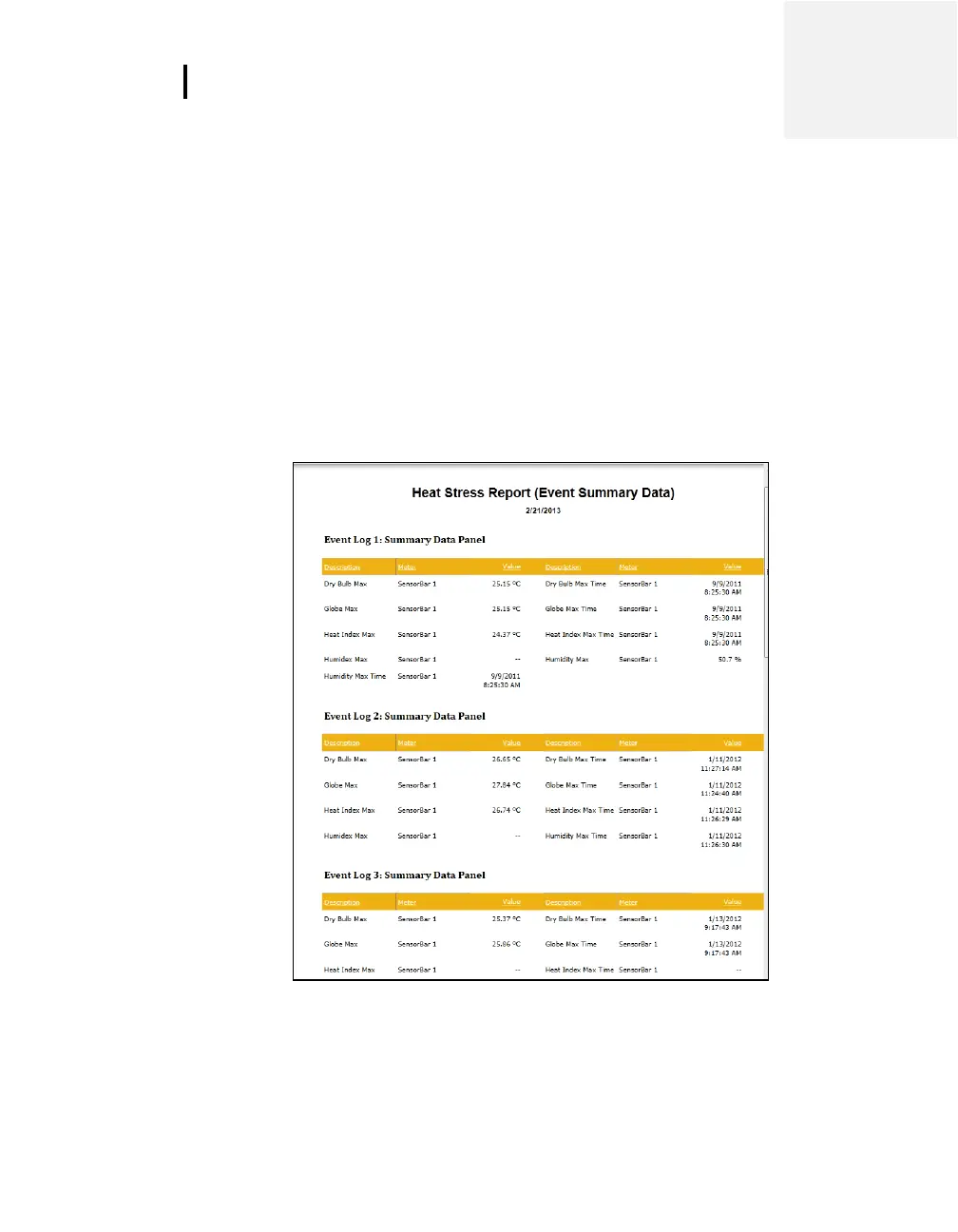19 Printing
Data/Communications
Printing
Printing options include to a RS-232 port or to a parallel printer. Serial transmission requires
TSI cable #54-715. Parallel transmission requires TSI cable #56-875. With the applicable
cable plugged in, select PRINT from the menu and press the I/O Enter key to enter the
PRINT mode. Begin printing by pressing the I/O Enter key. Press the key again to abort the
printing.
Data/Communications
TSI Detection Management Software DMS is recommended for downloading, storing,
graphing, and printing reports (see below). Communications programs, such as Windows
®
HyperTerminal
®
may also be used to capture the printout into a file. The baud rate is fixed
at 9600.
Figure 1-29: Sample DMS event data report
