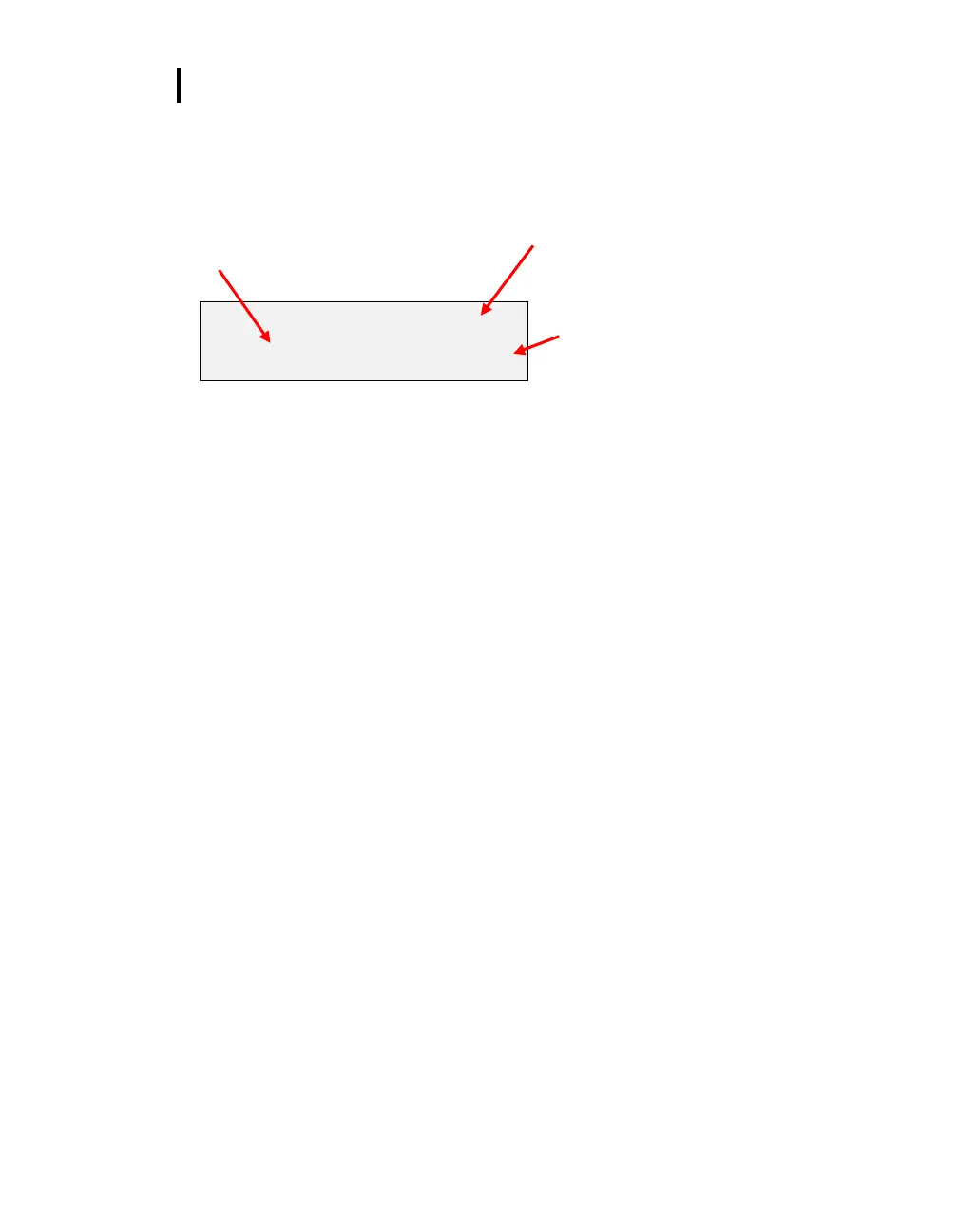Sensor Alignment
RH Sensor Alignment
7. In either the High/Low RH alignment screen, adjust the level to the percentage displayed on
the salt container by using the Up/Down Arrow keys. Press I/O Enter key to save. (The
instrument will state either “Successful” or “Failure” if it passed/did not pass. For “Failure”
repeat the steps above.)
Press Enter to save the alignment.
Example of high RH percentage prior to
sensor alignment. Press up/down arrows to
adjust level after salt has stabilized.
Sensor alignment with High % RH level
NOTE: WBGT is not used in sensor alignment
Figure 1-28: RH alignment with High% screen
8. To return to the main menu, press Run/Stop key.
9. Verify the RH sensor is ±0.5% of the specific percentage. If not repeat the steps above.
10. Remove the alignment salt and finger cot. Replace the Sunshield over the RH sensor when
completed with the sensor alignment.
