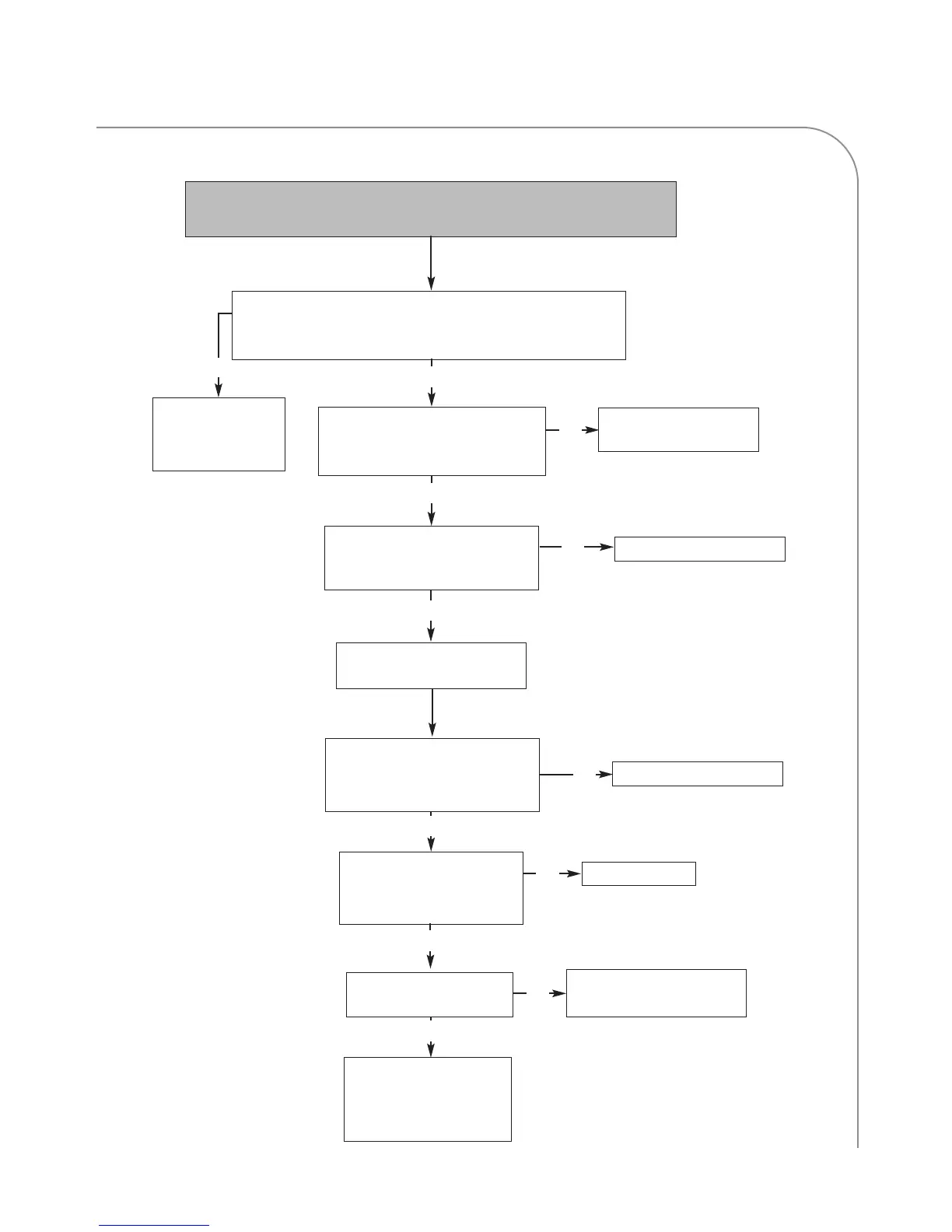TROUBLESHOOTING
29
Troubleshooting:
F2: L
OW COOK TEMP
R
estar
t the oven, access the TEST MODE, and turn on
both the top and bottom blo
w
ers. Are the status indi-
cators at location 6, 7, 8, and 9 pr
esent (pages 18-19)?
Open the right end bell.
NO
F
ix wiring/connections.
I
s wir
e harness properly
connected?
NO
Fix connection.
Test the RTD (page 22
for resistance/
temperatur
e chart).
I
s the RTD damaged
or defective (page 22)?
NO
R
eplace the I/O control
board (page A-8).
YES
T
r
oubleshoot the
blo
w
ers (pages
27-28).
NO
YES
YES
Is the RTD properly connect-
ed to the I/O control board
(page 37-40)?
YES
Are the nozzles and plenums
corr
ectly installed?
NO
Correctly reinstall the
nozzles and plenums.
YES
NO
R
eplace element(s).
Are all elements heating
(ensure amp draw is correct -
page 24)?
YES
