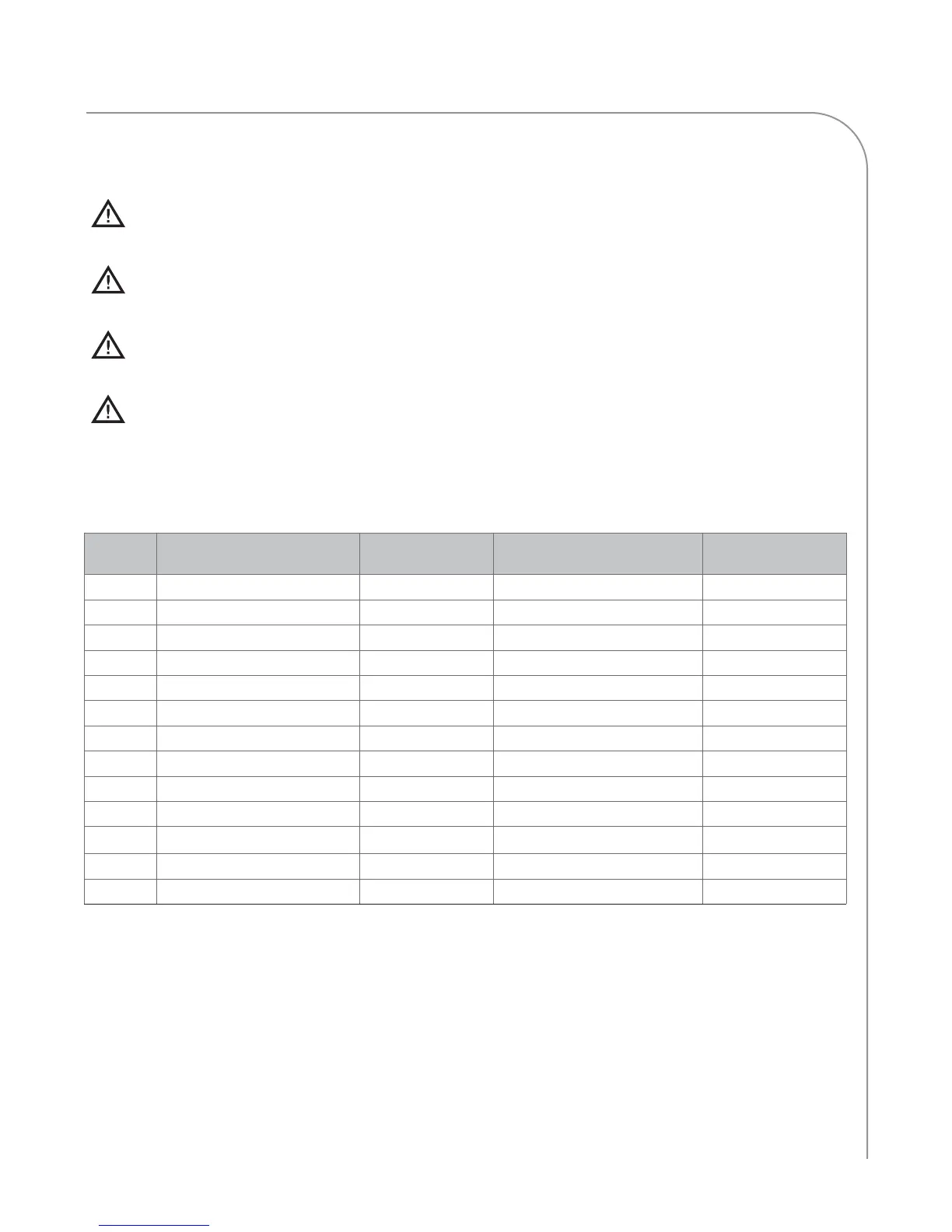APPENDIX - REPLACING OVEN COMPONENTS
A-9
Figure
Reference #
Item Description Item Part Number Hardware Description Hardware Part Number(s)
1 Blower Motor (top) I5-9040 Nut, 1/4 - 20, Serr Hex Flange, Plated 100906 (qty 4)
2 Blower Motor (bottom) I5-9042 Nut, 1/4 - 20, Serr Hex Flange, Plated 100906 (qty 4)
3 Blower Wheel (top) 103551 None None
4 Blower Wheel (bottom) 103550 None None
5 Cover, Left Side I5-9301 Screw, #8 Serr, PHD Truss, Black Oxide 101691 (qty 5)
6 EMI Filter 100546 Screw, M5 x 8, PPHD, Sems, SS 101707 (qty 4)
7 EMI Filter Bracket I5-9257 Screw, #10-32 x 3/4 lg, PPH Sems, Int Th 102937 (qty 2)
8 Heat Slinger 102708 None None
9 Helper Spring, Interlock Switch* 103599 None None
10 Interlock Switch, Primary* 102012 Screw, #4-40 x 1”, PPH, Sems 102903 (qty 2)
11 Mounting Bracket, Interlock Switch* I5-9272 Screw, #10-32 x 3/4 lg, PPH Sems, Int Th 102937 (qty 2)
12 Power Cord I5-9127 None None
13 Voltage Sensor 100783 Screw, Sh Mtl #8 x 1/2, Serrated PHTRH 101688 (qty 1)
Replacing Items - Removing Left Side Cover Required (Figures A-7, A-8)
DANGER: Before replacing any oven component, ensure the oven is removed from any power
source. Replacing a component while the oven is plugged in can result in serious injury or death.
CAUTION: Before removing/installing any component, make sure it is disconnected from the
wire harness (where applicable).
CAUTION: Be careful to not tear the insulation when servicing components. Always reset the
insulation properly before reinstalling the side panel.
NOTE: Hardware listed is required for installing component to oven.
To remove the left side cover, remove the screws securing the panel to the oven frame. To re-install the left
side cover, you may need to open the top cover (see page A-5).
* NOTE: For more interlock switch detail, see Figure A-11, page A-13.
