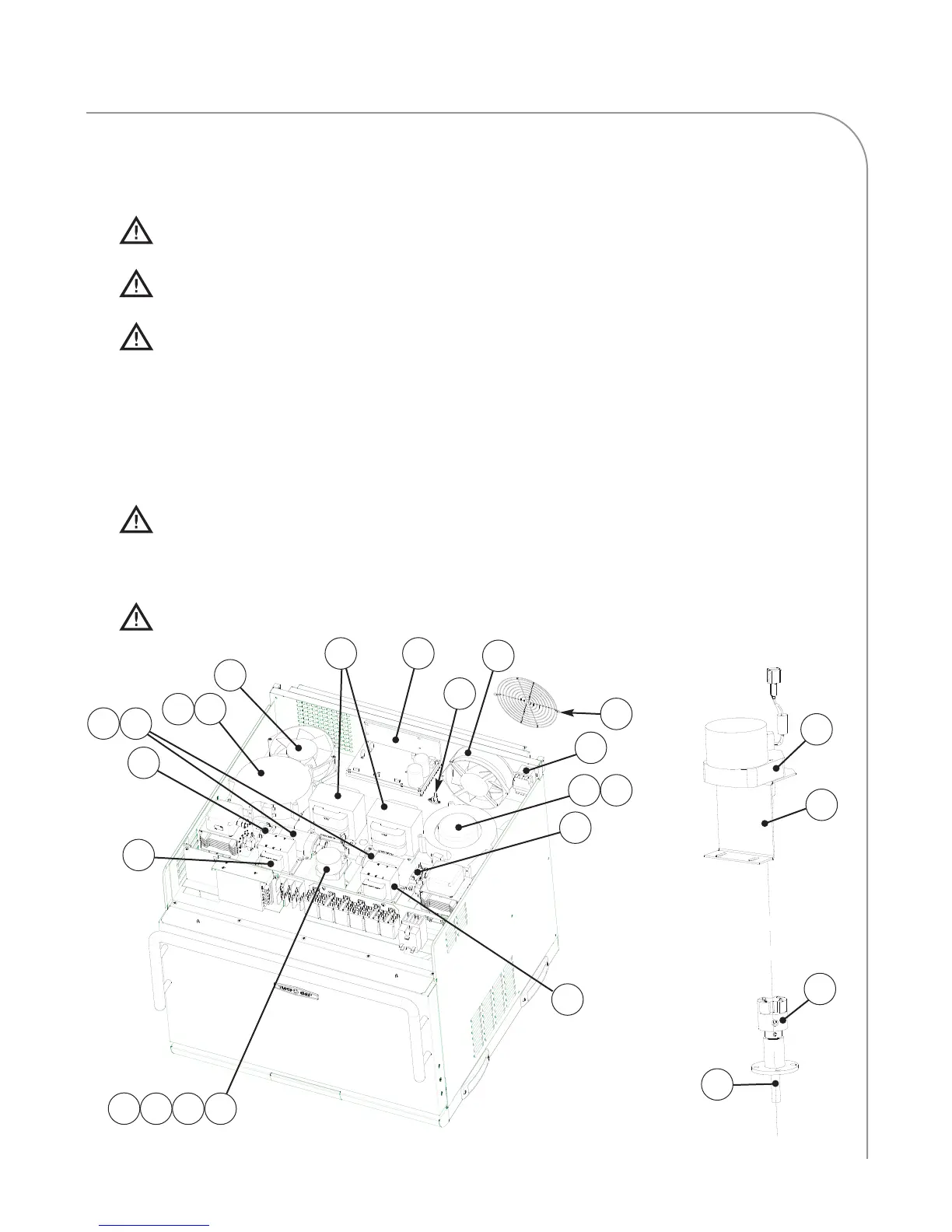APPENDIX - REPLACING OVEN COMPONENTS
A-7
Figure A-4: Removing Top Cover Required
Replacing Items - Removing Top Cover Required (Figures A-4, A-5, A-6)
DANGER: Before replacing any oven component, ensure the oven is removed from any power
source. Replacing a component while the oven is plugged in can result in serious injury or death.
CAUTION: Before removing/installing any component, make sure it is disconnected from the
wire harness (where applicable).
NOTE: Hardware listed is required for installing component to oven.
To remove the top cover:
1. Open the top cover (see page A-5 for instructions).
2. Remove the hinge screws located near the back of each side of the top cover.
3. Detach the support braces from the oven frame. (The should remain attached to the top panel.)
CAUTION: When detaching the support braces, be sure to support the top cover to prevent
it from collapsing onto the components in the electrical compartment.
4. Remove the top panel and place it somewhere safe.
CAUTION: The top cover has critical components attached. Handle it carefully.
2
1
8
5
4
18
7
6
8
7
9
9
20
20
11
Figure A-5: Stirrer Motor and
Assembly Detail
14
15
13
15
14
16
19
21
13
16
