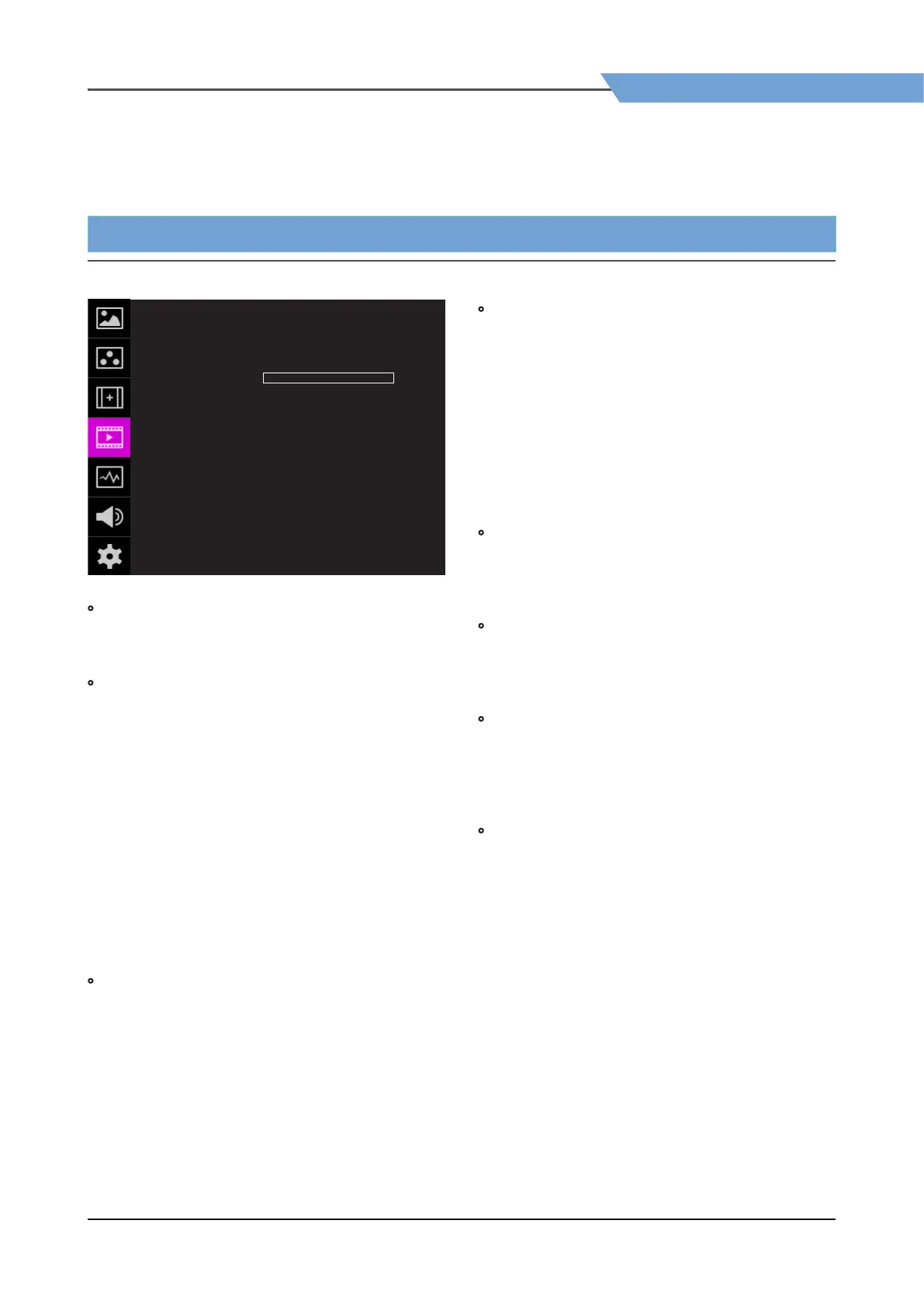Field Production Monitor
17
05 MENU OPERATIONS
[4] VIDEO
VIDEO이 F-10A
TIMECODE
FOCUS ASSIST
FOCUS AS COLOR
FOCUS AS LEVEL
SCR TALLY
LOW BAT DISPLAY
ARRI CAM STATUS
LDS INFO
INDEX LETTER
OFF
OFF
RED
OFF
LOW
RED
OFF
OFF
+0
PAGE (2/2)
• TIMECODE
- Used to set the Time Code.
- Available modes are [O], [VITC], and [LTC].
• FOCUS ASSIST
- Focus Assist helps the shooters to easily nd out
the exact area in the picture with good focus,
simply by adding colors on the shape or
boundaries of the object in the picture.
- Activates in order of [Mono On]-[Color On]- [O]
*
[Color On] : Only the boudary of the area with
good focus is displayed with the designated
color.
*
[Mono On] : The boundary of the area with good
focus is colored with the designated color, while
the rest of the areas(pixels) have only Y’(Luma)
signals to be black & white image.
* See section “7. Other Functions [6] Focus Assist”
for more information.
• FOCUS AS COLOR (Focus Assist Color)
- Used to select a color for Focus Assist among
red, green and blue.
- This feature is available only when the Focus
Assist mode is activated.
• FOCUS AS LEVEL (Focus Assist Level)
- Used to set the edge dierence value between
the edges in an image.
- Available values are from 0 to 100. Larger the
value the more sophisticated the detail
detection.
- Designated color is displayed when the
dierence of the edges exceeds the previously
set value.
- This feature is available only when the FOCUS
ASSIST mode is activated.
• SCR TALLY (Screen Tally)
- Used to set Tally operation according to the
input level of TALLY IN terminal which is among
the terminals of XLR 4P connector in the rear.
• LOW BAT DIS(Low battery Display)
- Used to set Low Battery Display function.
- When the battery becomes weak, [Low Battery]
sign is indicated on the OSD.
• ARRI CAM STATUS (Arri Camera Status)
- Used to display the camera status information
provided by ARRI ALEXA camera on the OSD.
- When the Arri Cam Status is activated, the screen
will be squeezed (1742 x 980).
• LDS INFO (Lens Data System Information)
- Used to set the information display of the Lens
Data System information.
- The information is displayed in the order: [Lens
name] – [Focal length] – [Iris] [DOF Min] – [Focus
distance] – [DOF Max]
●
INDEX LETTER
- Used to set the monitor index letter on the upper
right.