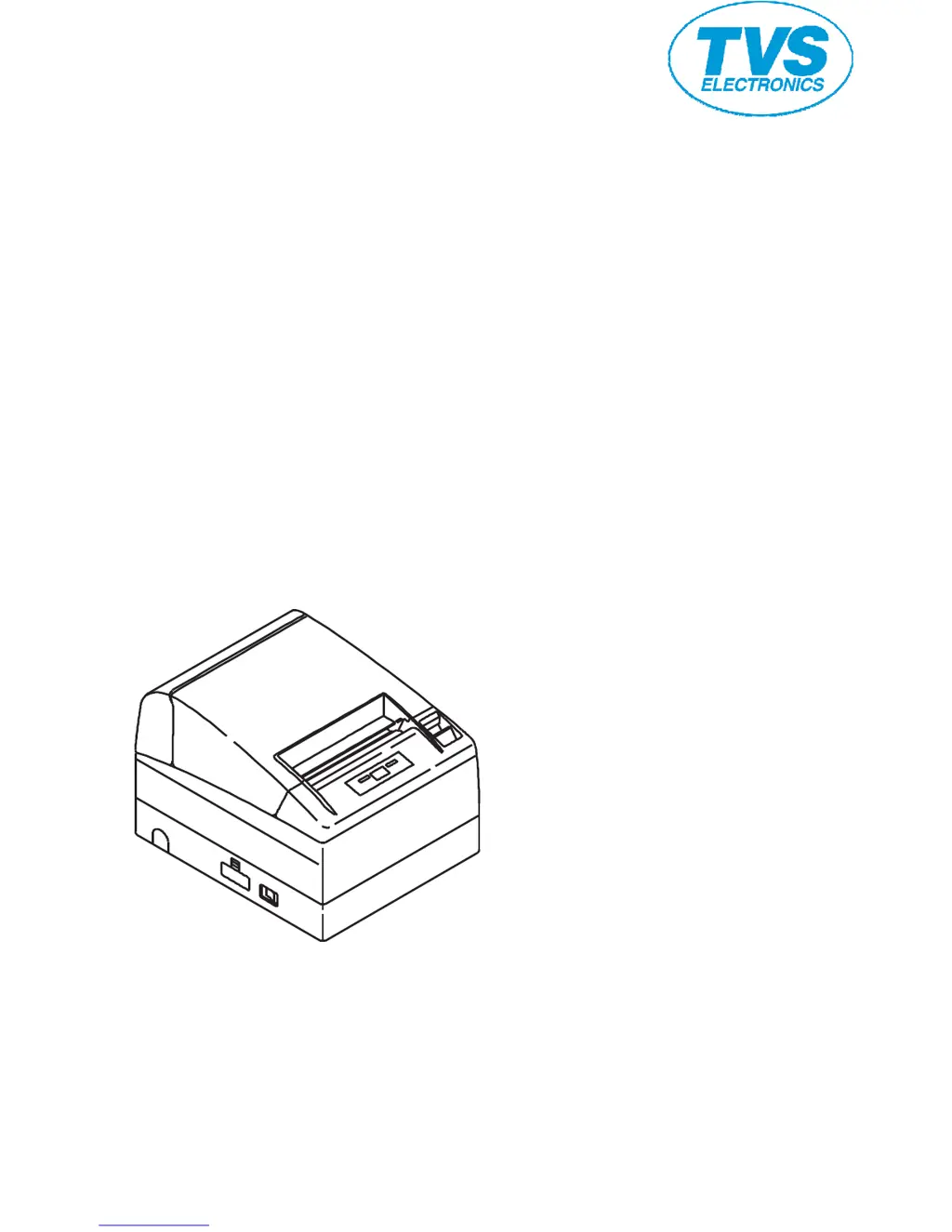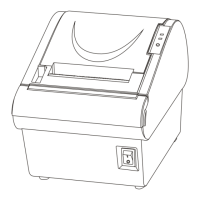Why does my TVS electronics Printer stop printing and the ERROR LED blink when the cutter blade stops?
- JjohnsonbryanAug 1, 2025
The cutter blade may have stopped operating due to a paper jam. To resolve this, remove the cause of the trouble and then press the FEED button.