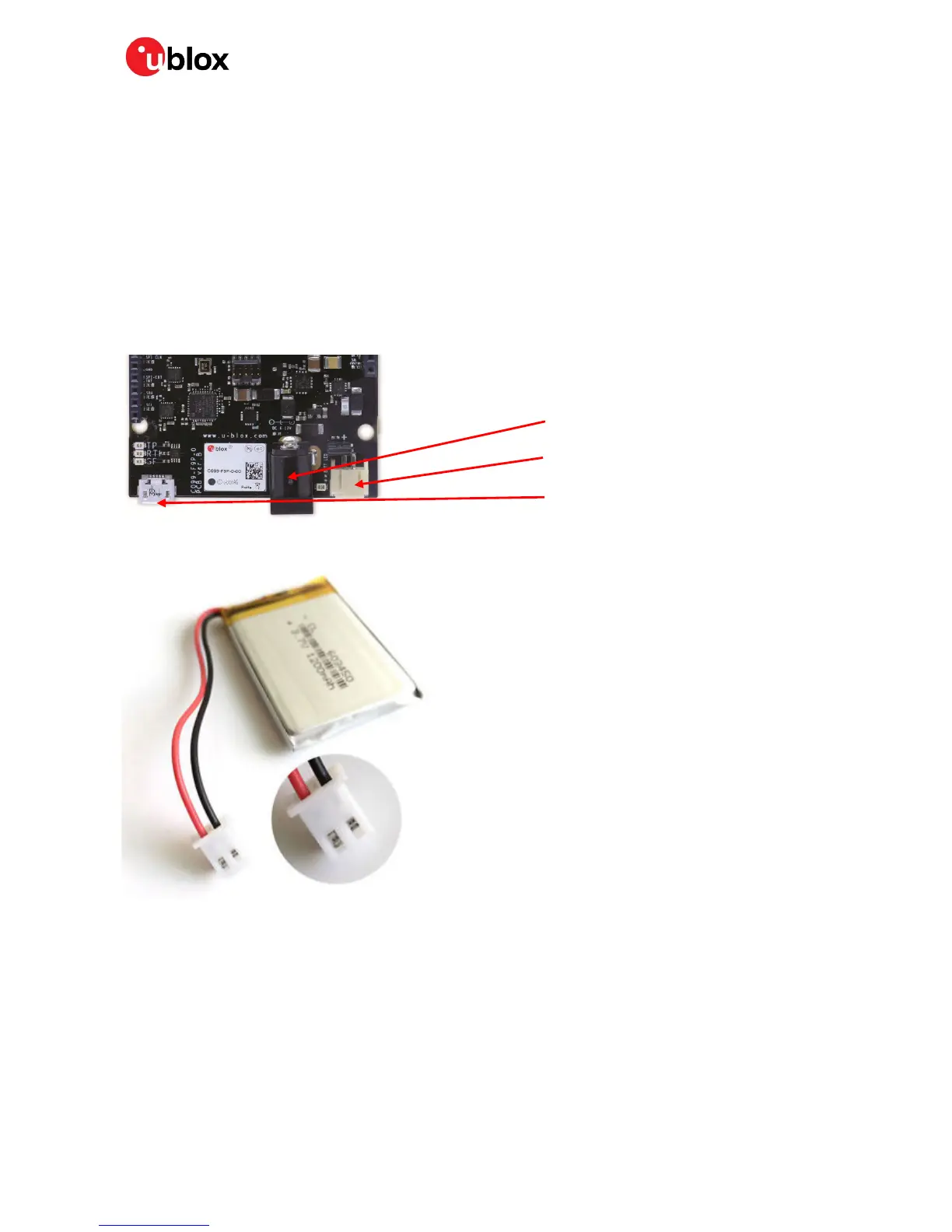C099-F9P - User Guide
UBX-18055649 - R02 Using the C099-F9P Page 13 of 48
4 Using the C099-F9P
The ZED-F9P is shipped with the latest firmware and the ODIN-W2 is pre-configured as a Bluetooth
serial device. Information on updating either module’s firmware is provided in section 7, if required.
4.1 Powering the board
The board can be powered from a variety of sources:
• The USB connection
• A 3.7V LiPo Battery via a JST connector
• An external 6-17V DC source via a 2.1mm connector; center pin V+.
Figure 9: Power connections
Figure 10: Typical single cell 3.7V LiPo battery with JST connector
⚠ Follow all published safety advice for using bare cell LiPo batteries while charging and protecting
them from mechanical damage. Fire risk can occur if the advice is not followed.
All supply connections are fed via a Schottky diode to the main supply bus to allow multiple sources
to be connected in parallel. The LiPo battery will be charged from the USB connection. The charging
status is indicated by a red LED which is on during charging and turned off when fully charged.
DC power jack
LiPo battery connector
USB
