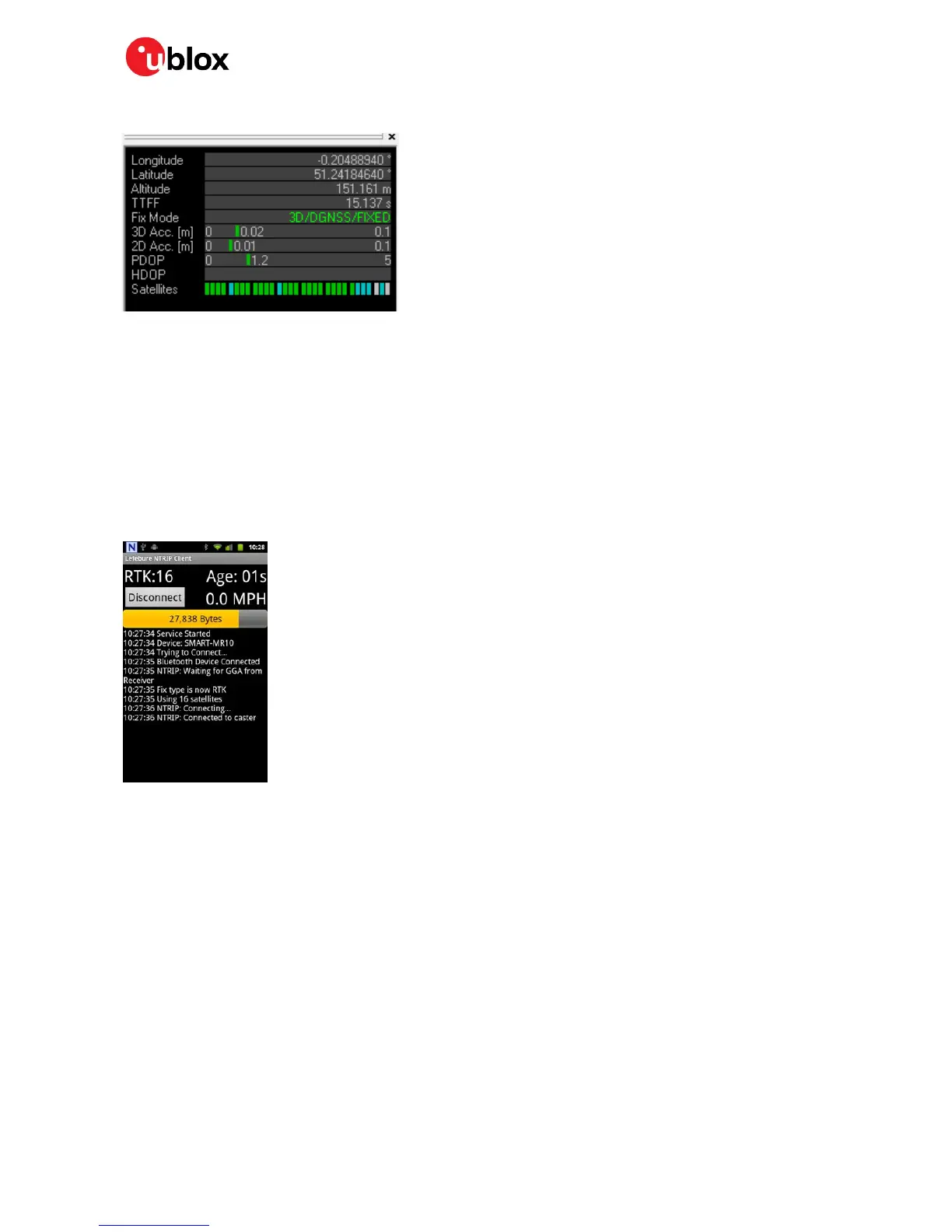C099-F9P - User Guide
UBX-18055649 - R02 Rover operation using NTRIP Page 21 of 48
View that the Rover has obtained RTK Fixed mode in u-center data view:
Figure 26: u-center Data view RTK FIXED indication
5.2 Mobile hosting
A more portable option is to pair a mobile phone with the C099 and run an NTRIP application on the
phone. The one shown below is by Lefebure which is available from the Google play store. It works with
the C099 via Bluetooth, other similar applications exist as well.
☞ https://play.google.com/store/apps/details?id=com.lefebure.ntripclient
Figure 27: Lefebure Android NTRIP client
5.3 Pairing the host with the C099-F9P
For both options the user needs to pair the host (PC or mobile) with the C099 ODIN-W2 wireless
module.
Once paired the user can then attach the host application to the C099 to send and receive data.
☞ See Section 4.3.2 for pairing information.
