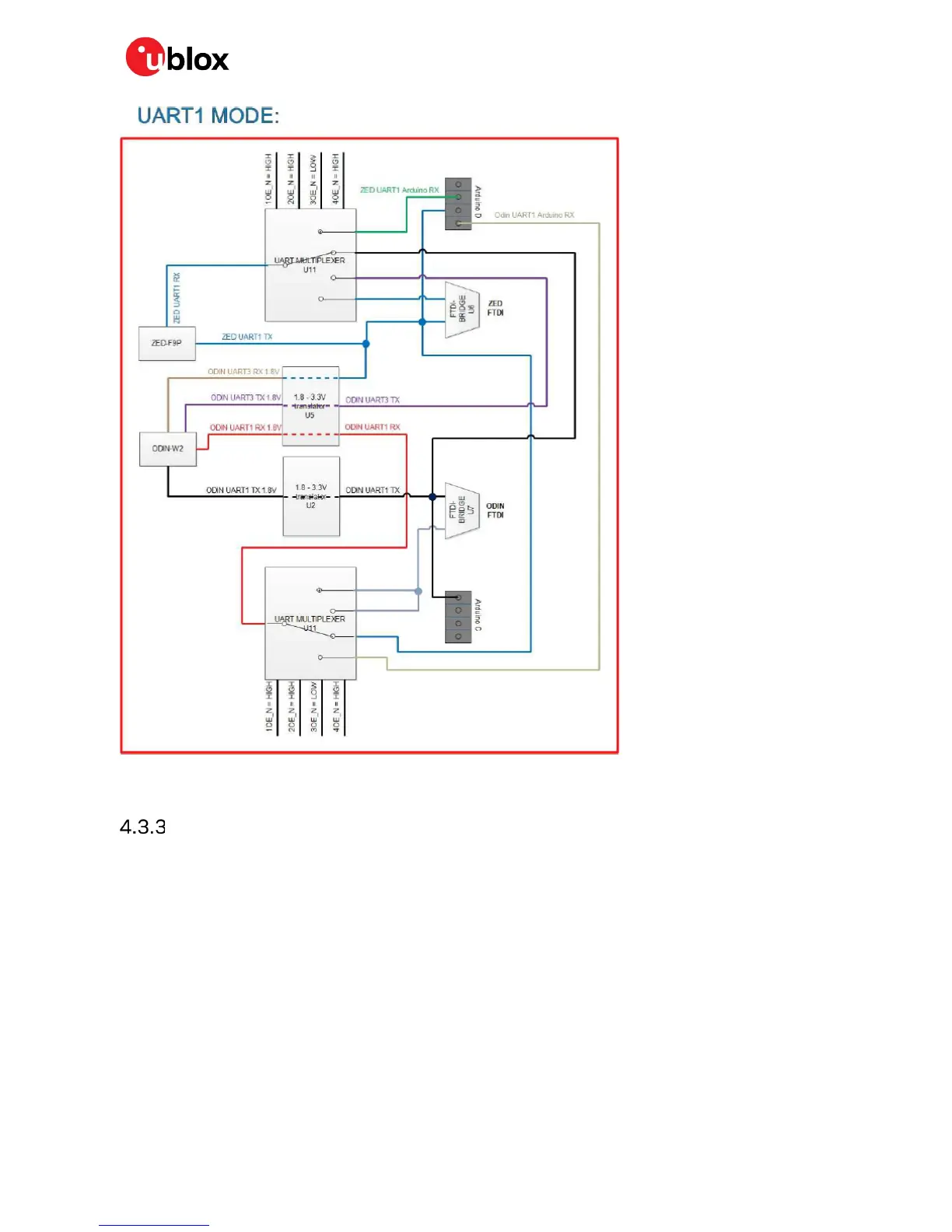C099-F9P - User Guide
UBX-18055649 - R02 Using the C099-F9P Page 18 of 48
Figure 20: Schematic showing serial interface connection with jumper OE3 setting
Windows OS issues with Bluetooth SPP
There are some known issues with the Windows Bluetooth Serial Port Profile (SPP) implementation
for Windows 7-10. Symptoms include the Bluetooth Virtual COM port not installing or applications
not connecting to the Bluetooth Virtual COM port. In other cases Windows might crash or become un-
responsive. This is not related to the ODIN-W2 Bluetooth implementation that uses the Bluetooth
standard SPP.
A known industry fix is not to use the Windows Bluetooth stack and PC Bluetooth hardware. This is
done by using a USB Bluetooth adapter that uses its own Bluetooth stack. A device that is known to
work is the ASUS USB-BT400 (USB 2.0). Once installed use the Bluetooth Virtual COM port assigned
to this device and not the built-in Bluetooth.
