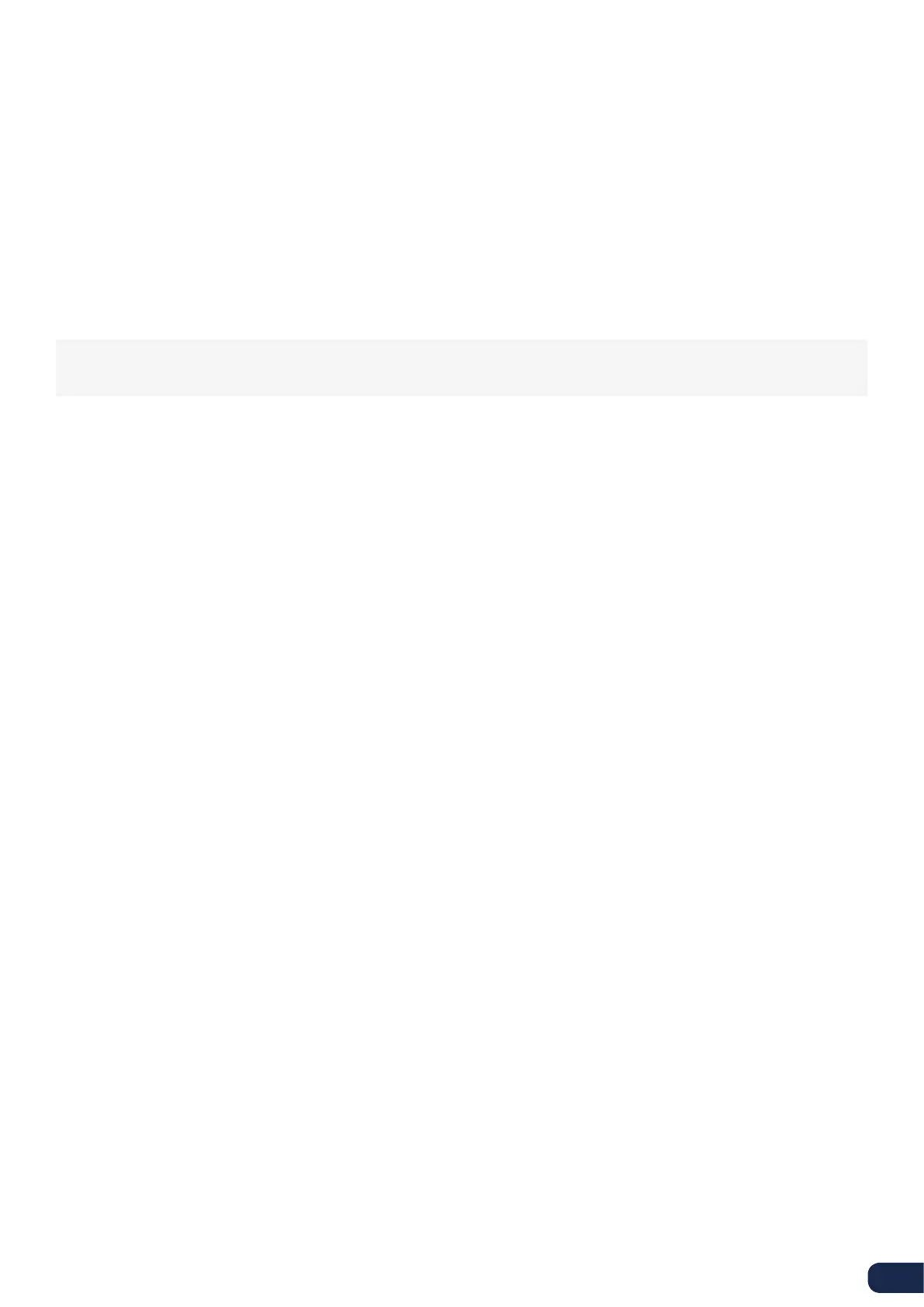15
START A PRINT
Now the build plate has been leveled and filament loaded you’re ready to start your first print! We’ve placed some print
files on the SD card to start with. Simply select one of the files and press the button to start.
After a print file has been chosen the Ultimaker 2 Go will prepare itself by homing the print head and build plate and
heating up the build plate and nozzle. This may take a few minutes.
While printing, the display will show the progress of the print and the remaining time for completion. When the print has
finished, wait for the build plate to cool down and grab the print from the build plate.
CAUTION: Don’t touch the print head/nozzle while it is heating, printing or cooling down. Temperatures can reach
up to 260°C.