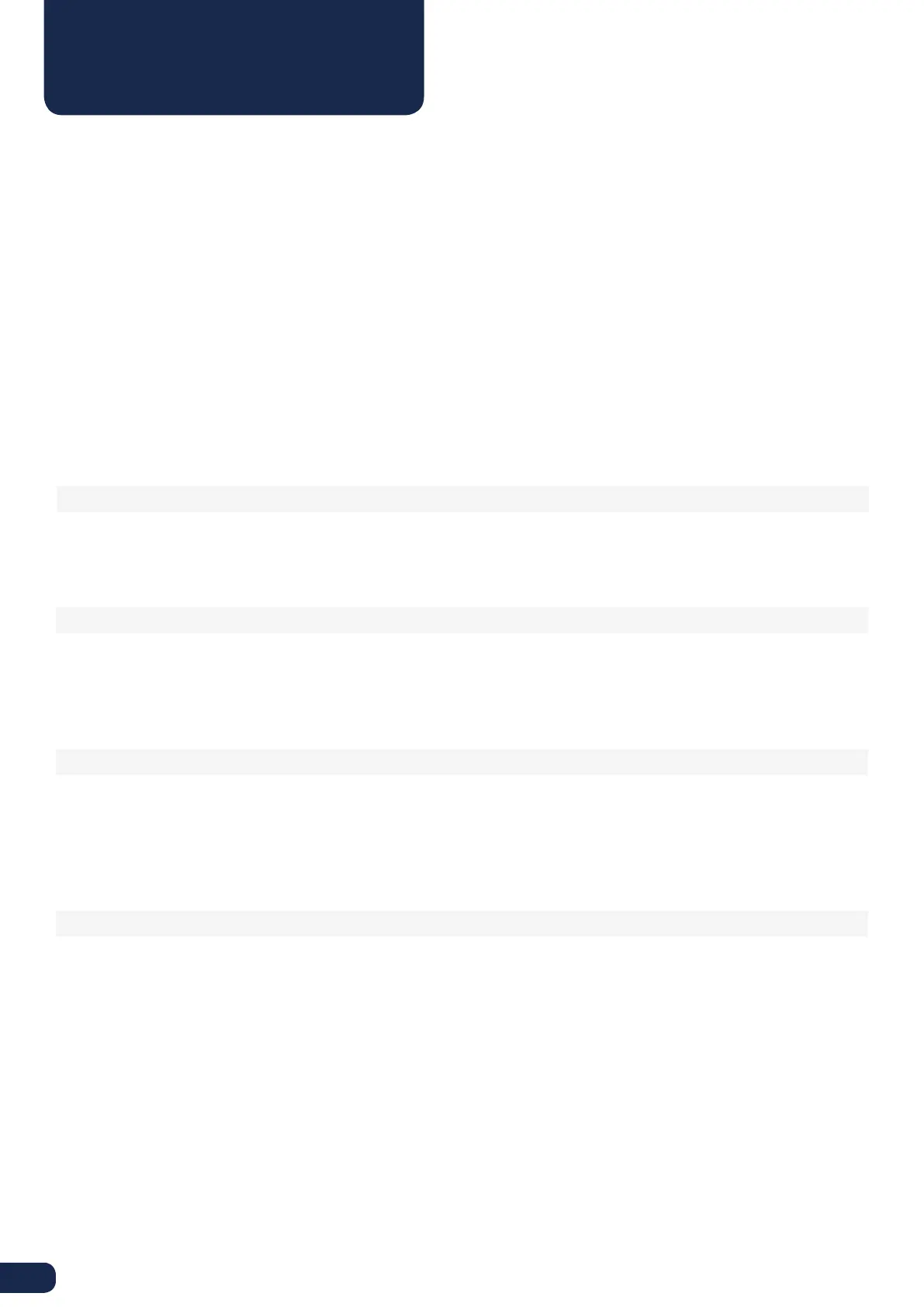32
ELECTROMAGNETIC COMPATIBILITY (EMC)
This is a class A product. In a domestic environment this product may cause radio interference in which case the user
may be required to take adequate measures.
The Ultimaker 2 Go can in very rare cases temporarily loose display function caused by ESD. Display function can be
fully restored by turning the machine o and then on again.
The EMC test report of the Ultimaker 2 Go is available on request at info@ultimaker.com.
ELECTRICAL SAFETY
The Ultimaker 2 Go operates on 24 volts (Extra-low-voltage) and is therefore outside the scope of the low-voltage
directive. The power supply meets all CE mark regulations and is protected against short-circuit, overload, over voltage
and over temperature. For more information concerning electrical safety aspects we refer you to the Mean Well EC-
Conformity Declaration for the GS220AX power adapters.
Only use the Ultimaker 2 Go with power supplies and cables supplied by Ultimaker B.V..
CAUTION: Always unplug the printer before doing maintenance or modifications.
MECHANICAL SAFETY
The Ultimaker 2 Go contains many moving parts, but the stepper motors do not have enough power to cause serious
injuries and moving gears have been covered. Still, it is advised to only reach in the machine when it is turned o.
CAUTION: Always unplug the printer before doing maintenance or modifications.
RISK OF BURNS
There is a potential risk of burns, as the print head can reach temperatures of up to 260°C and the heated bed of up to
120°C. The nozzle of the print head is mostly surrounded by an aluminum cover to prevent contact, but still we advise
against reaching in the machine when the print head and/or heated bed are hot.
CAUTION: Always let the printer cool down for at least 30 minutes before doing maintenance or modifications.
HEALTH
The Ultimaker 2 Go is designed to print with PLA filament. The use of other materials is at your own risk.
Printing pure PLA is considered safe, although good ventilation is still advised for possible unknown vapors released
from coloring dyes in colored PLA.
CAUTION: Only use your printer in a well-ventilated area.
SAFETY AND COMPLIANCE