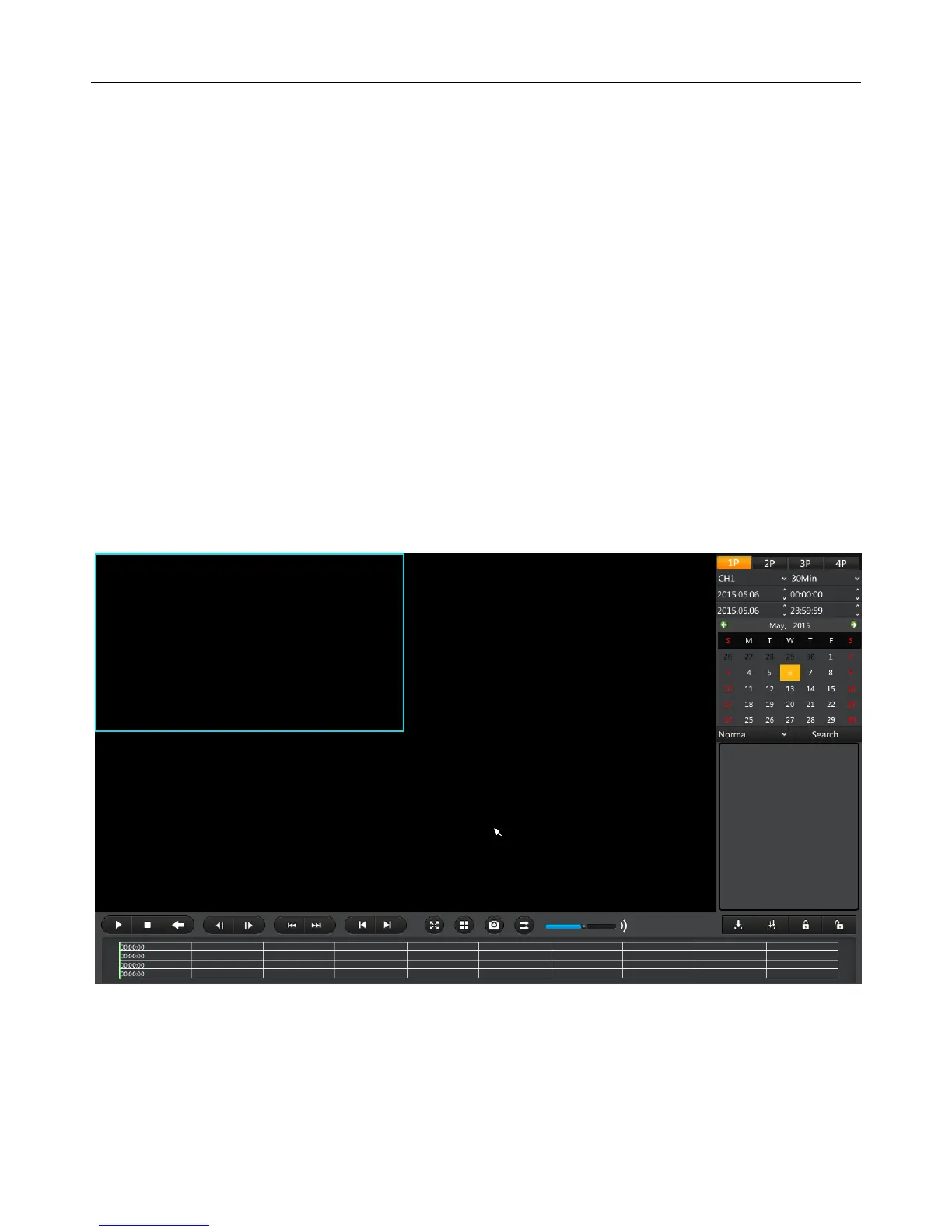UMD NVR User Manual
15
4.6 Playback
【Menu】-【RecPlay/Export】or right-click menu "Playback / Backup" may enter the playback
interface.
Refer to Section 5.3.6.
4.7 Recording data backup
In the case of that a removable storage device has been inserted into the USB port, the
function of video data backup is enabled.
To back up the video as below:
【Menu】-【RecPlay/Export】, enter the backup page.
Click "Start Backup", NVR start backing up data to a USB device, the progress bar shows the
current progress of the backup.