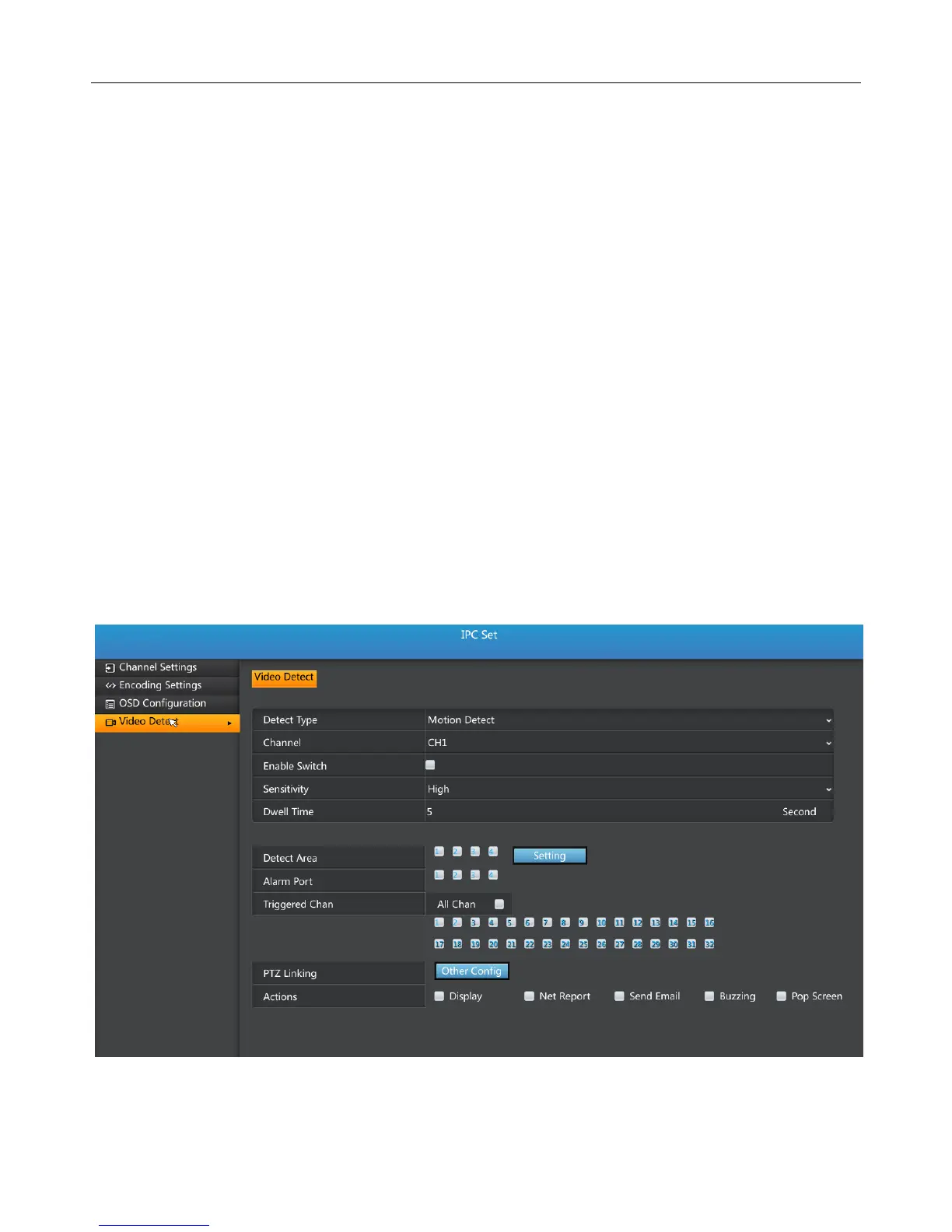UMD NVR User Manual
45
rate type.
Image Quality: display the channel image quality for the network obtained. There are
six levels of image quality, which are the highest, high, medium, low, minimum, in order to
reduce image quality. Support remotely changes for channel image quality.
Video frame rate: Displays the channel video frame size for the network acquisition.
Main stream is generally fixed to 25.
Limit rate: rate limit of the type of variable bit rate channel has a limited role.
5.6.5 IPC video detection
Note: This page setup feature is only for IPC access by private agreement.
Video loss, motion detection, video shelter are known as the "video detection." in this
system
In the video detection page, you can set video detection arm / disarm time, the