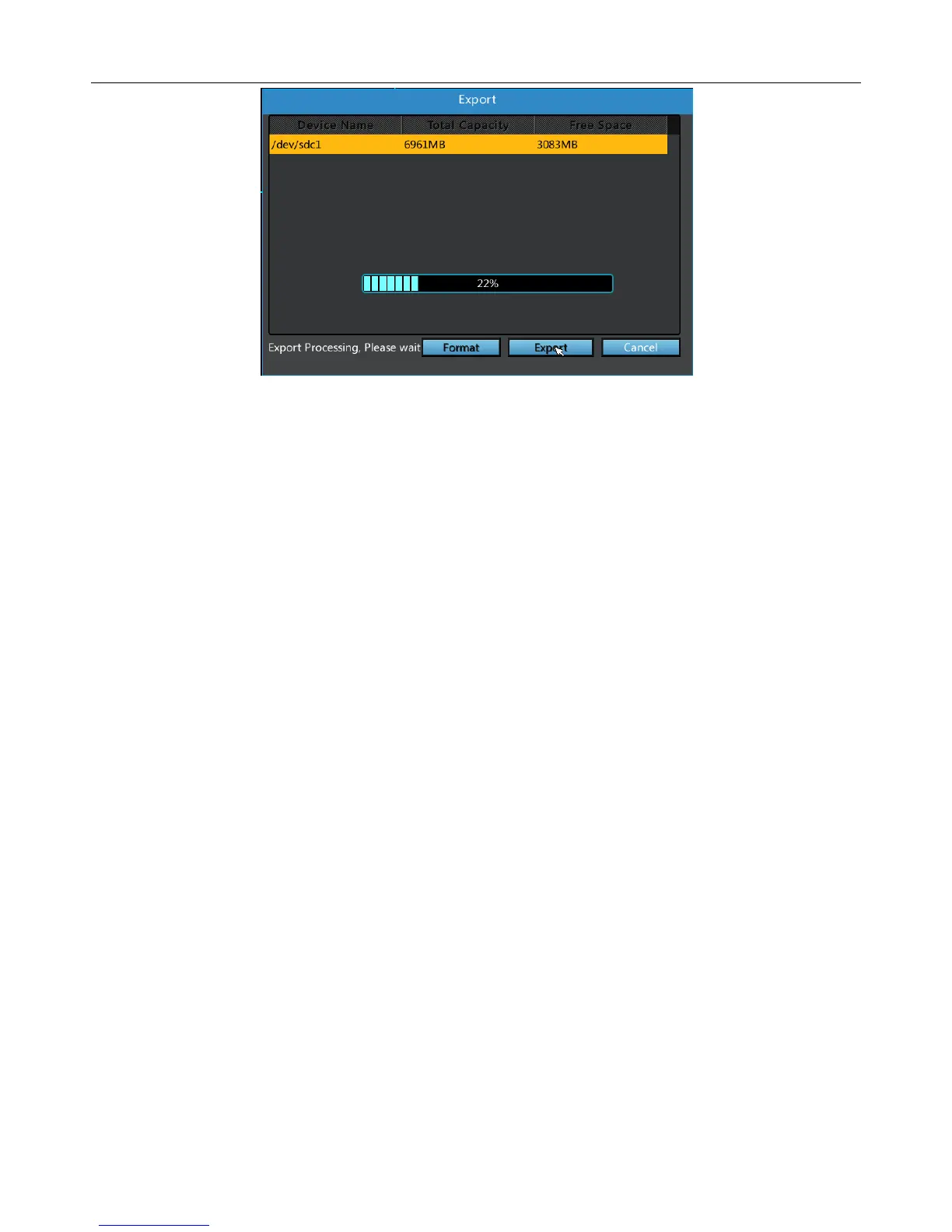UMD NVR User Manual
16
After the backup is complete, right-click to exit the backup page. After the backup is
complete, right-click to exit the backup page.
Note: Do not remove the USB device during backup.
4.8 System Upgrade
System upgrade is divided into a local USB upgrade and FTP remote upgrade two ways.
Follow these steps:
4.8.1 USB upgrade
(1) Insert the USB device with the update file into the USB port on the front panel of the
device.
(2) Click the 【Menu】 - 【Advanced Options】 - 【System upgrade】, to enter the system
upgrade page.
(3)] In 【System Upgrade】 page, select "USB local upgrade" and click "System Upgrade" to
start the upgrade process.
(4) During system upgrade process, there is a progress bar that shows the progress of the