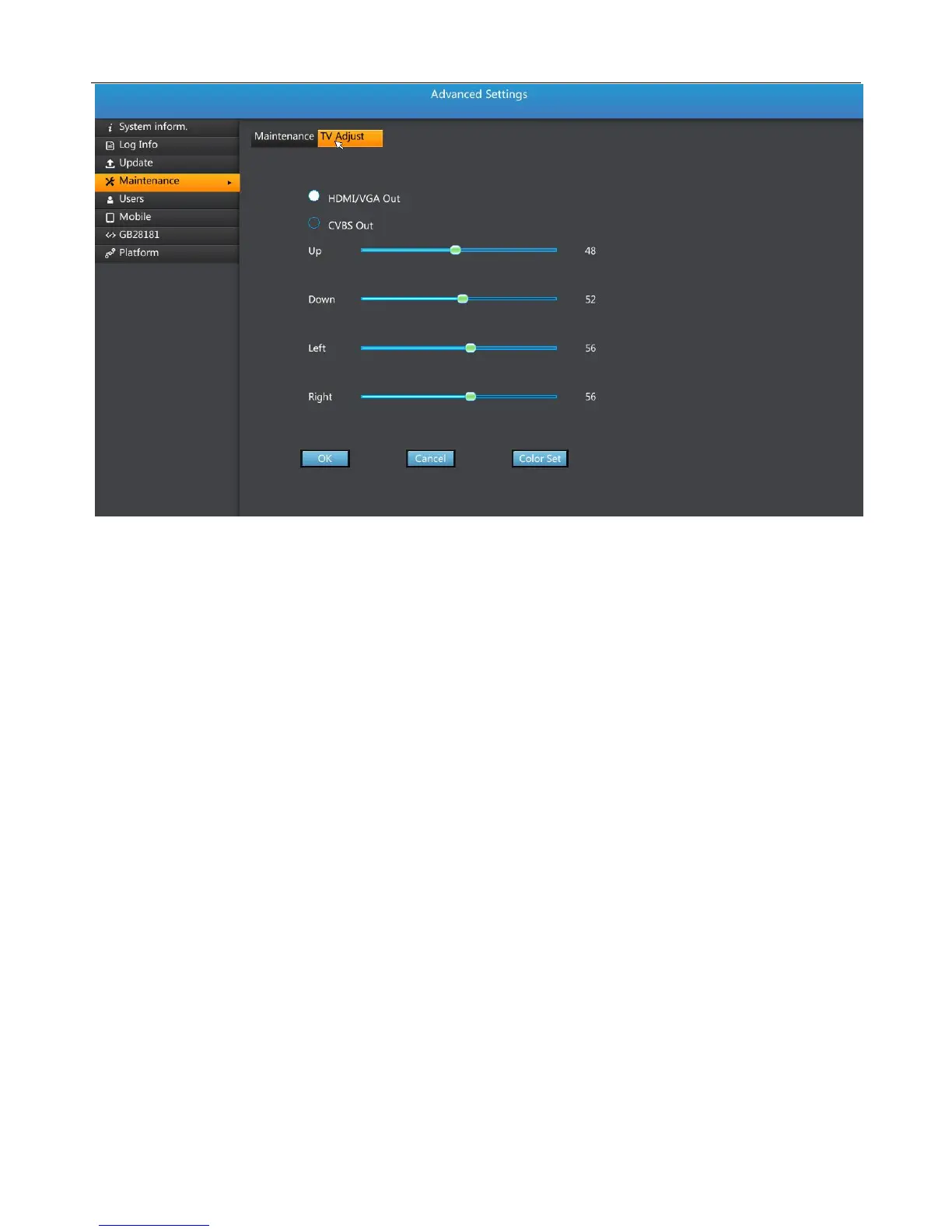UMD NVR User Manual
54
5.8 Network settings
In this page, the NVR IP address, gateway, network protocol, port number, screenshots
upload FTP address can be set.
5.8.1 The basic network settings
The basic setup of the network include: the machine's IP address, subnet mask, default
gateway, TCP port, UDP port, HTTP port, DHCP enable.
The factory default IP address: 192.168.1.188
The factory default subnet mask: 255.255.255.0
Default gateway: 192.168.1.1
DHCP: the default non enable
The default TCP port: 80