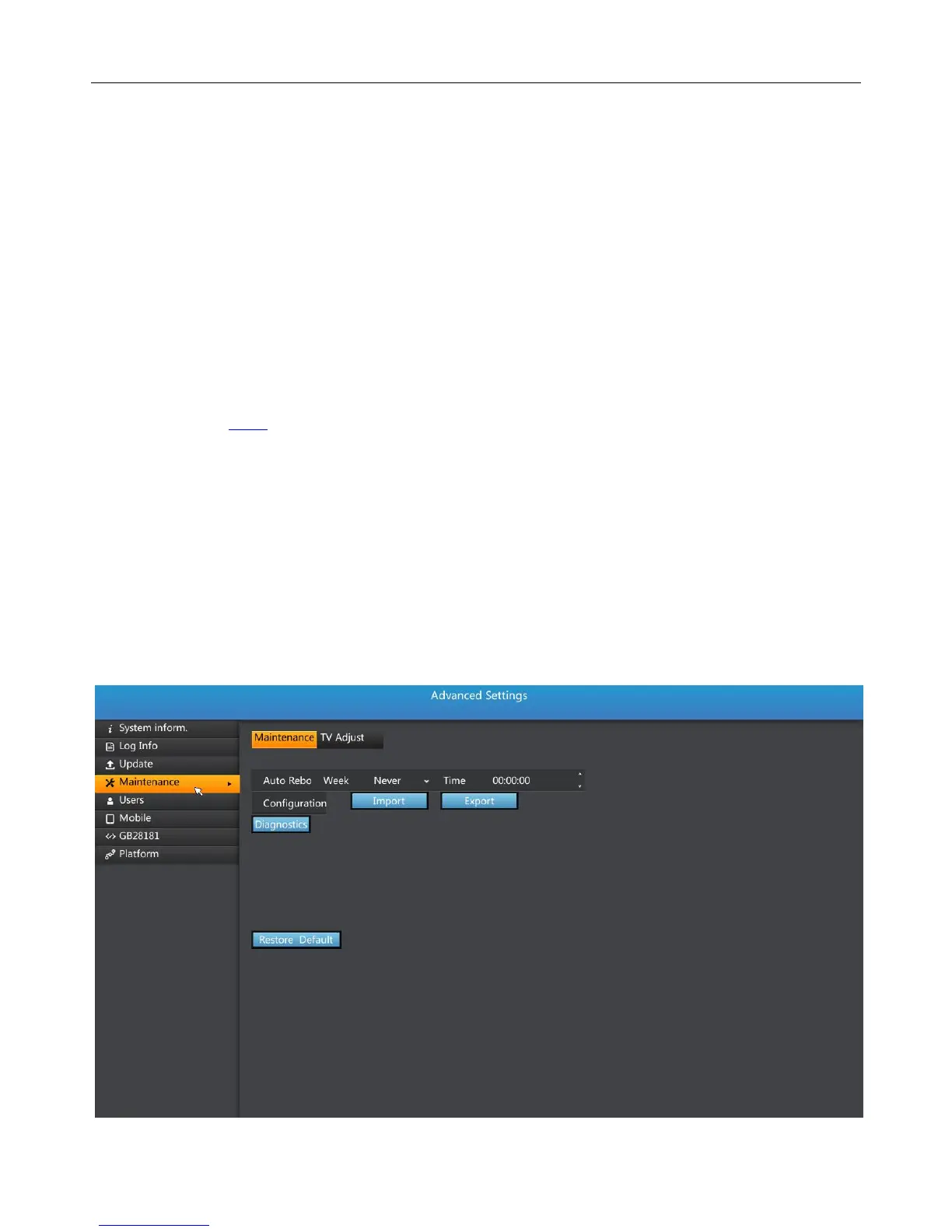UMD NVR User Manual
51
At this point, the user can use the “a” user login system, and have administrator
privileges.
Change the password for the current user:
5.7.3 The system upgrade
Upgrade system version. The NVR software version and the WEB version of this system
are as a unified version.
Refer to the 4.8.1 section.
5.7.4 System maintenance
5.7.4.1 Routine maintenance
In the circumstances allow, regular NVR automatic restart is conducive to the stability of
the system of NVR itself.