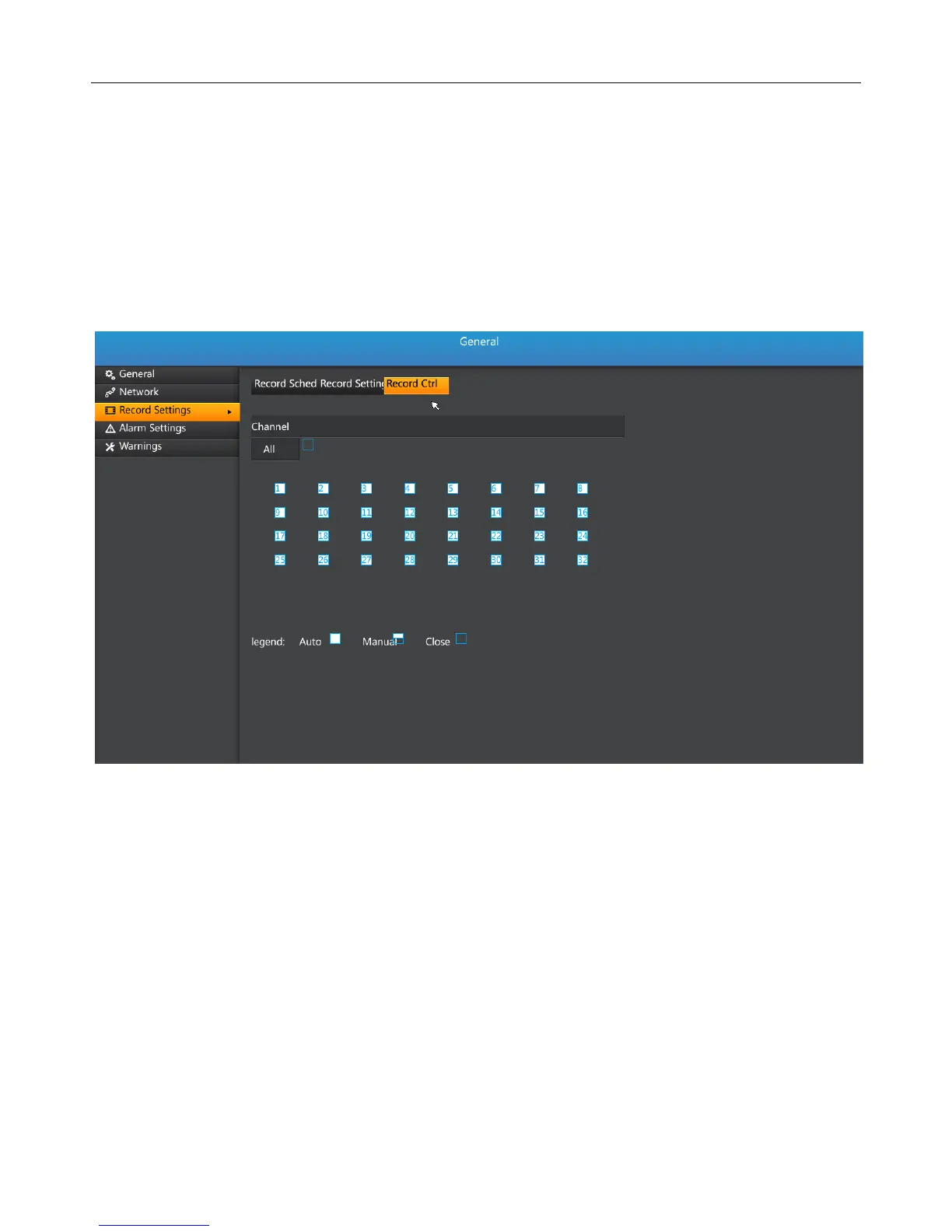UMD NVR User Manual
23
5.3.3 Manual Recording
Click on "manual recording" can load 【Video control】 page directly, select or deselect
a channel by mouse operation. You can also enter the [Video Control] page through the
front panel [Record] button, switch the channel by the "left" and "right" arrow keys, switch
video modes by "up" and "down" key.
On this page, you can control the video mode, divided into different channels, including
manual recording, automatic recording, turn off. Among them, the manual recording is
immediate effect, automatic recording is in accordance with the way and time set in
【recording schedule】.
5.3.4 Preview Snapshot
In preview mode, provide capture functionality. When shots are needed, use the right
mouse button clicking in the corresponding channel preview screen to determine the