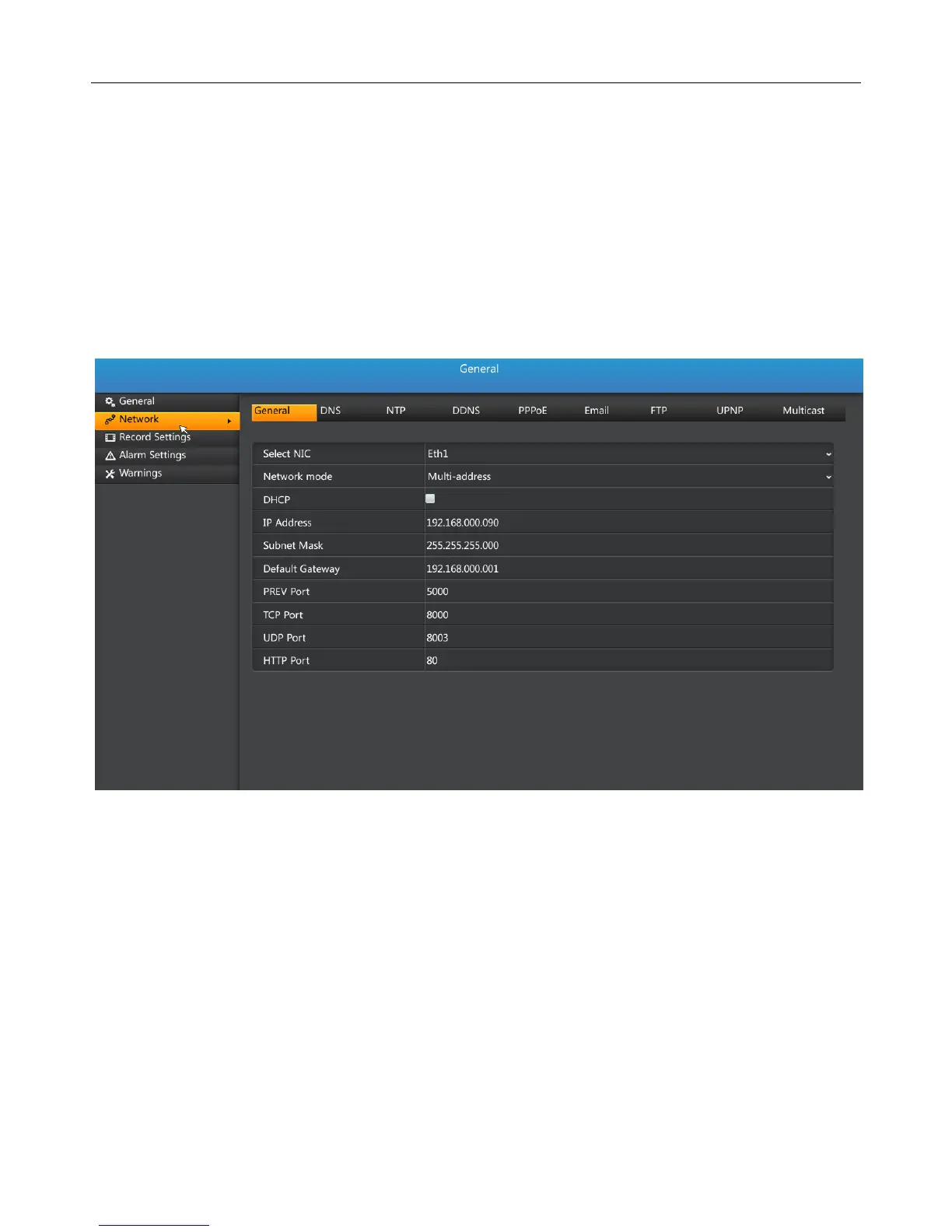UMD NVR User Manual
55
The default UDP port: 8003
UDP HTTP port: 80
NIC selection: network port one, network port two
Network mode: multiple access, load balancing, network fault tolerance
When there is a conflict between the port or IP address above and the existing network
environment equipment or they are prohibited and cannot be used, replace the parameter.
5.8.2 DNS settings
The system supports user-defined DNS server functionality, after the configuration is
complete, the system will use the user-configured DNS server to route or connect network.