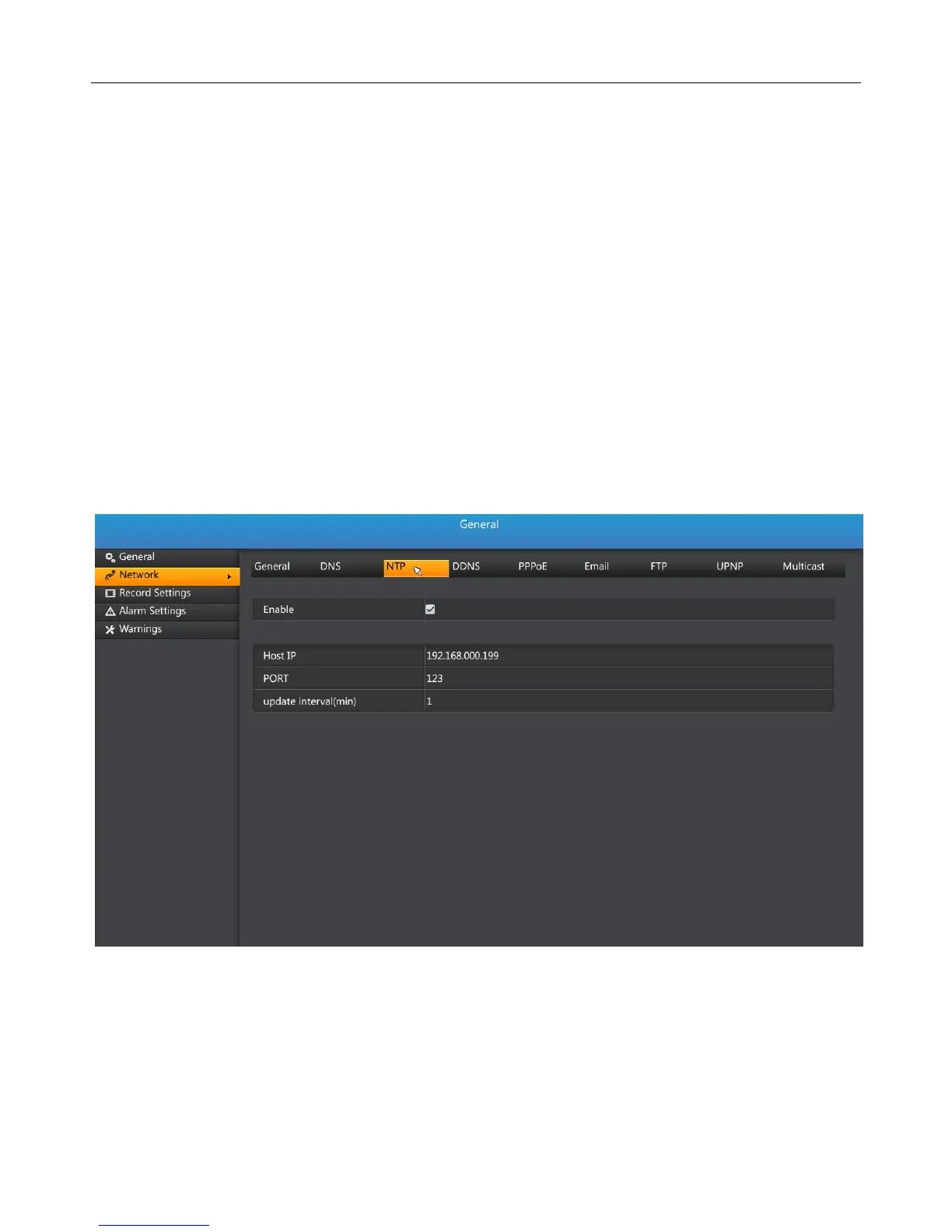UMD NVR User Manual
59
5.8.7 NTP settings
The system supports NTP function; it can be used both as an NTP server, but also as an
NTP client, namely: NVR can be used either as a clock source, or as a device to be corrected.
When the system is running as an NTP server, it is always open, and any devices
supported NTP protocol can use the NVR as a clock source, to correct the time of the
equipment itself.
When the system is running as an NTP client, you need to open the NTP function,
namely the figure below. Set NTP server IP address and port number (default is 123), and
the time zone (the default Beijing area) and update period (default 60-minute intervals).
5.8.8 Multicast settings
The system supports multicast.