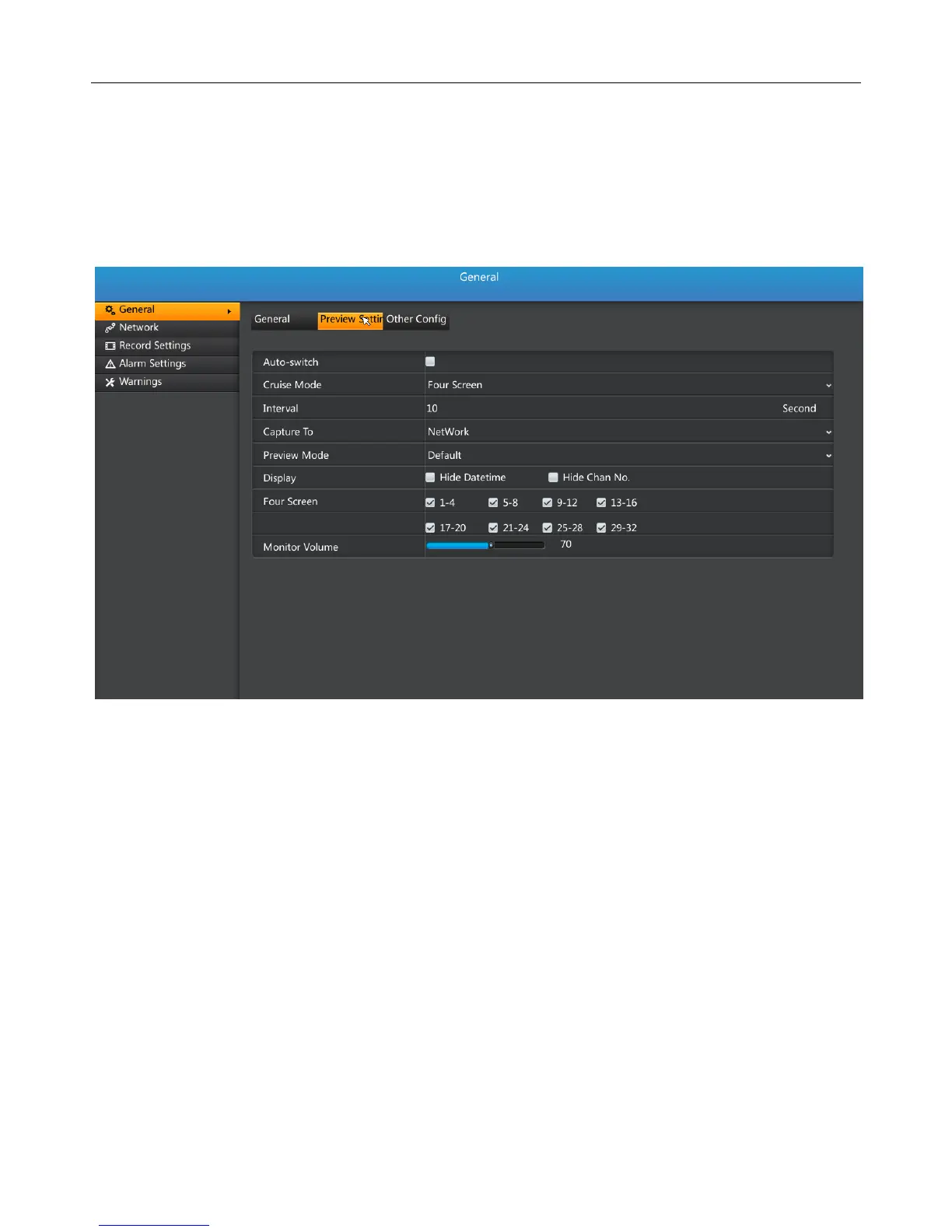UMD NVR User Manual
24
capture channel, and then select shots from the context menu.
The captured images can select according to the settings to be transferred to the fixed
FTP address through network or saved to removable storage devices, in the case of mobile
storage devices connected condition.
Note: The image format of capture is IPC default image format, the system supports
ONVIF capture function, it needs IPC to support capture function for ONVIF in place.
5.3.5 PTZ control
In preview status, in order to facilitate the user to adjust PTZ, in the right menu click on
"PTZ control", then you can adjust various settings of PTZ in real time in preview
circumstances.