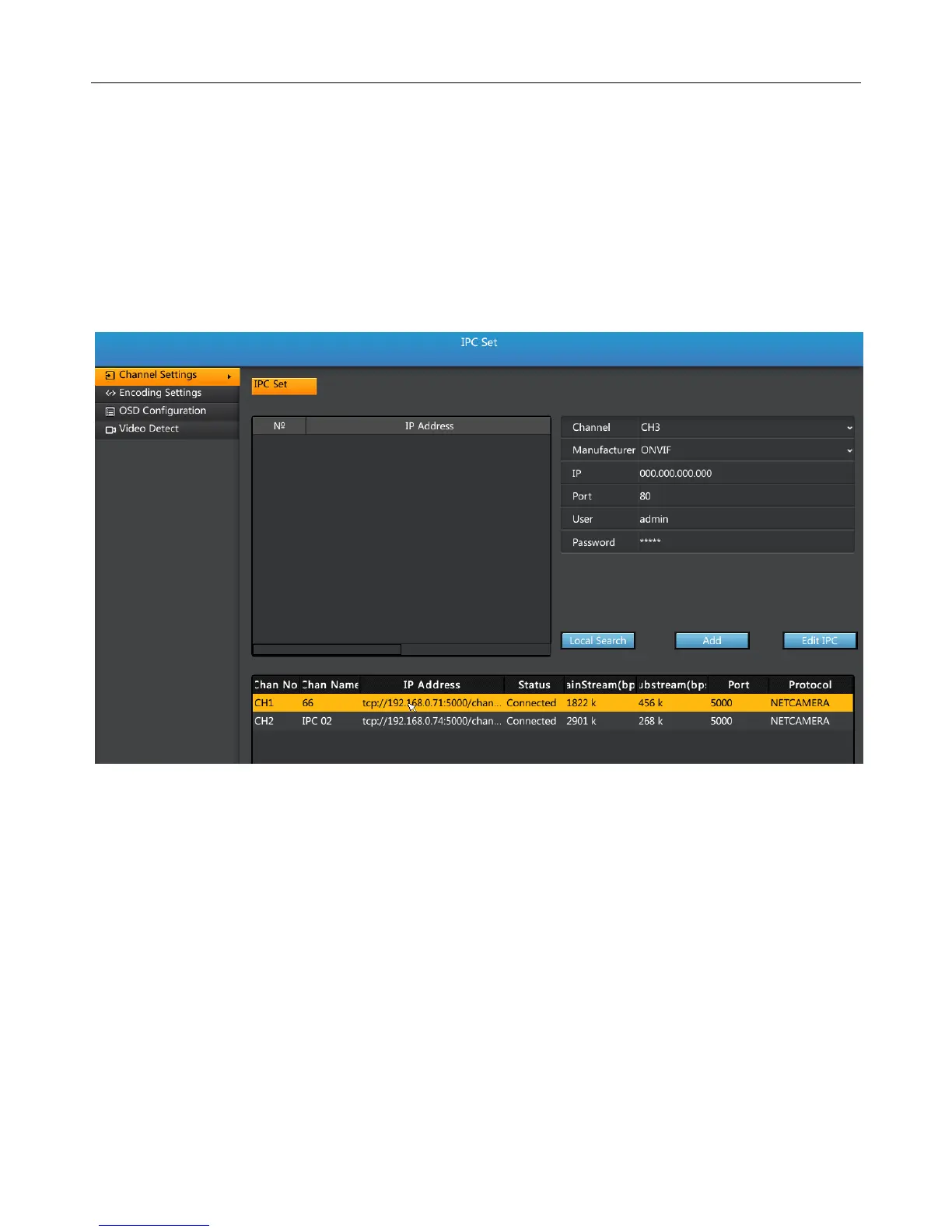UMD NVR User Manual
41
5.6.1 IPC add / modify management
The system can choose to manually add an IPC; it can also choose to add IPC by
automatic search mode.
Select “Add IPC” or click on "Search to Add IPC" can load IPC management page, as
shown below:
Manually add IPC action items:
Channel number add: the system automatically named according to the naming
convention, it supports up to 16 channels of 720P HD IPCs or 8 channels of 1080P HD IPCs
access system (only 16-channel devices support).
Adding IP Address: Enter the address of the IPC you want to access system.
Add the port number: Enter the port number of the IPC you want to access systems.
Add the manufacturers: Select the manufacturers of the IPC you want to access systems.
Add the users: Enter the user name of the IPC you want to access systems.