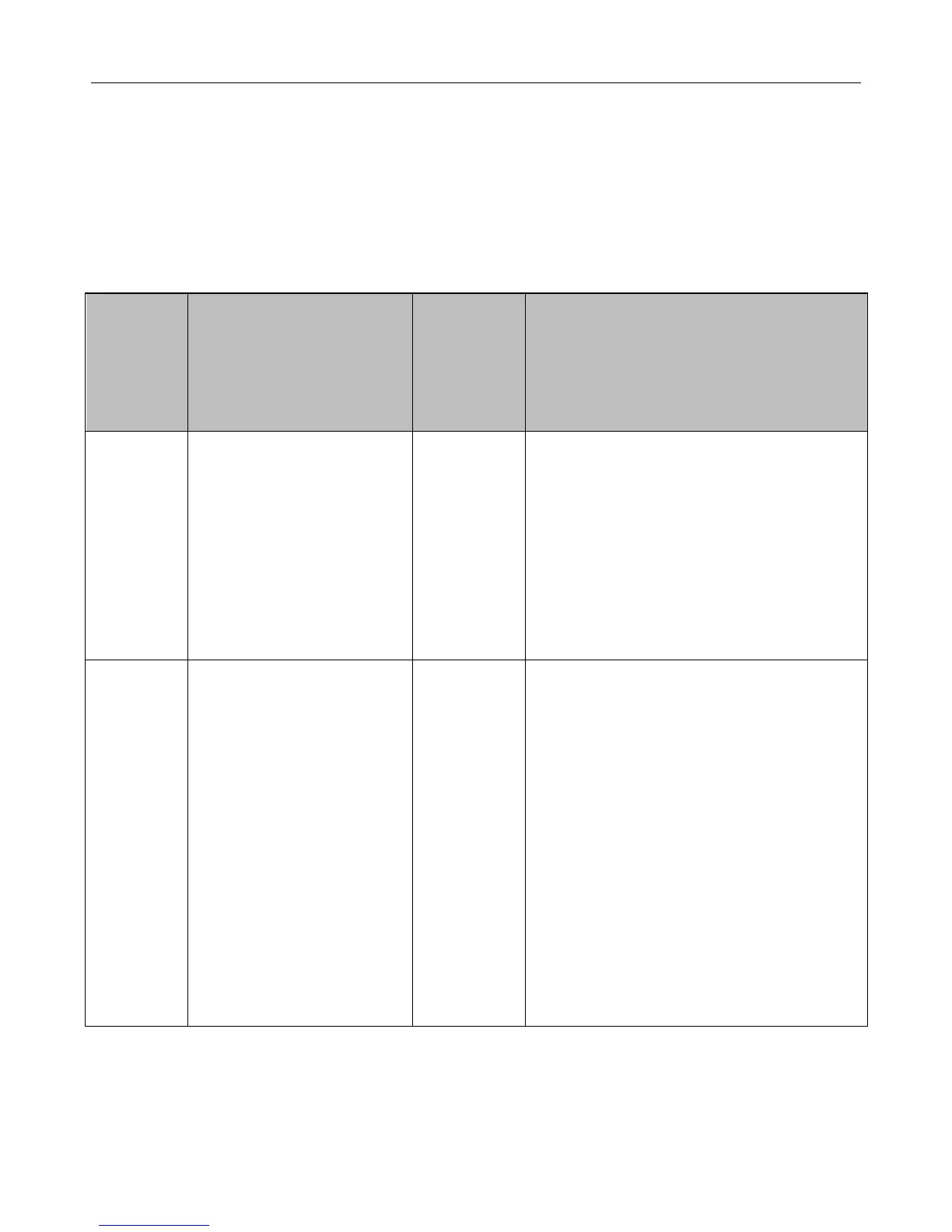UMD NVR User Manual
3
2. Operating Instructions
2.1 Menu Item Description
2.1.1【System Settings】menu navigation
Bad hard drive, IPC address conflict,
network cable disconnected, unauthorized
access and other abnormal type selection;
Exception handling enabled;
Set the alarm output port;
Abnormal alarm output delay settings;
Alarm processing mode selection