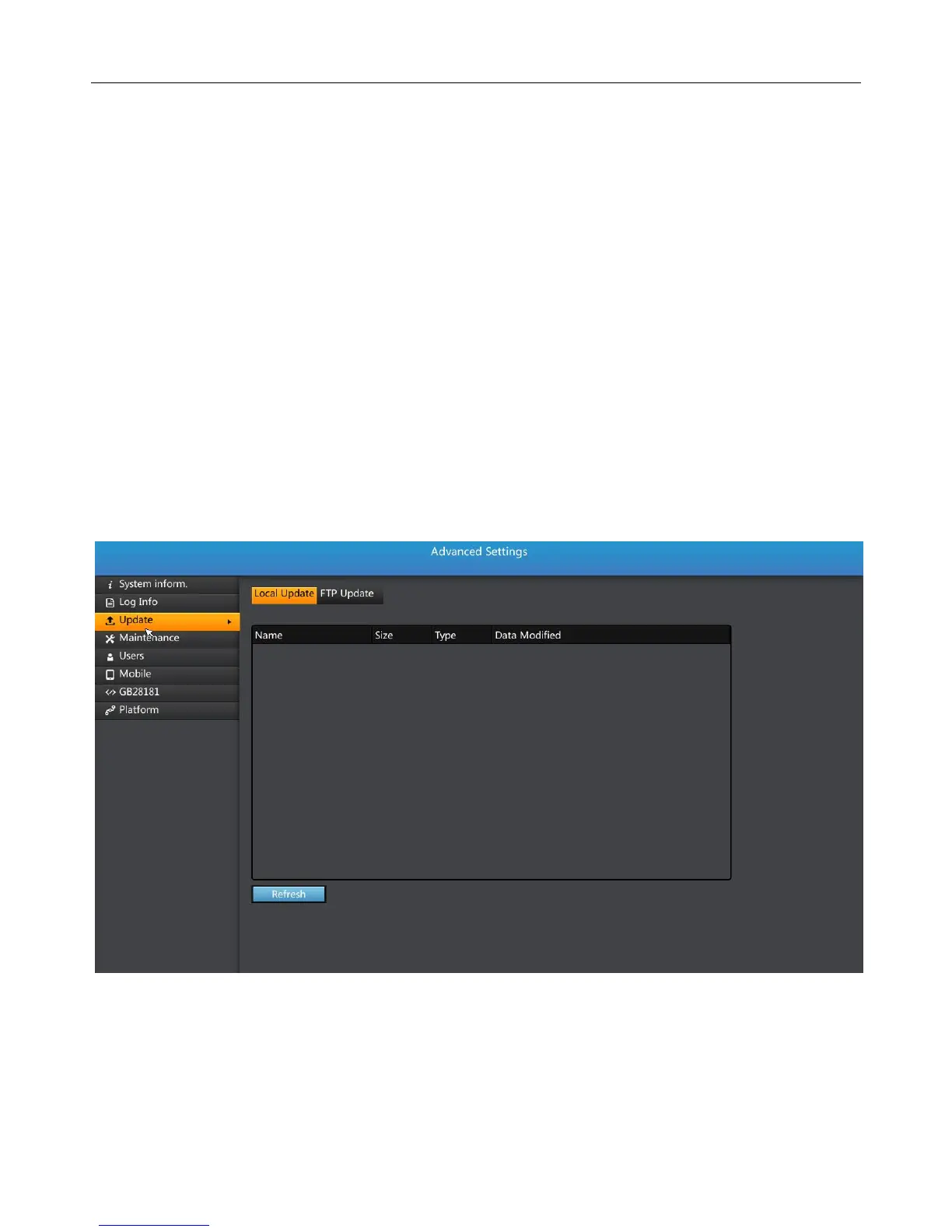UMD NVR User Manual
17
upgrade. After the upgrade is complete, suggesting that the upgrade is complete, the
system will automatically restart, and then you can pull out the U disk.
Note:
The power supply can’t be cut down during the system upgrade, unexpected
system crash caused by power outages due to man-made, please sent to the
original factory to be resolved;
During the upgrade process, USB devices cannot be pulled out halfway; make
sure the upgrade file intact.
Upgraded the previous version of version 1.0.2.3 to a later version, it will restart
twice, it’s a normal phenomenon, do not unplug the U disk at the first restart.