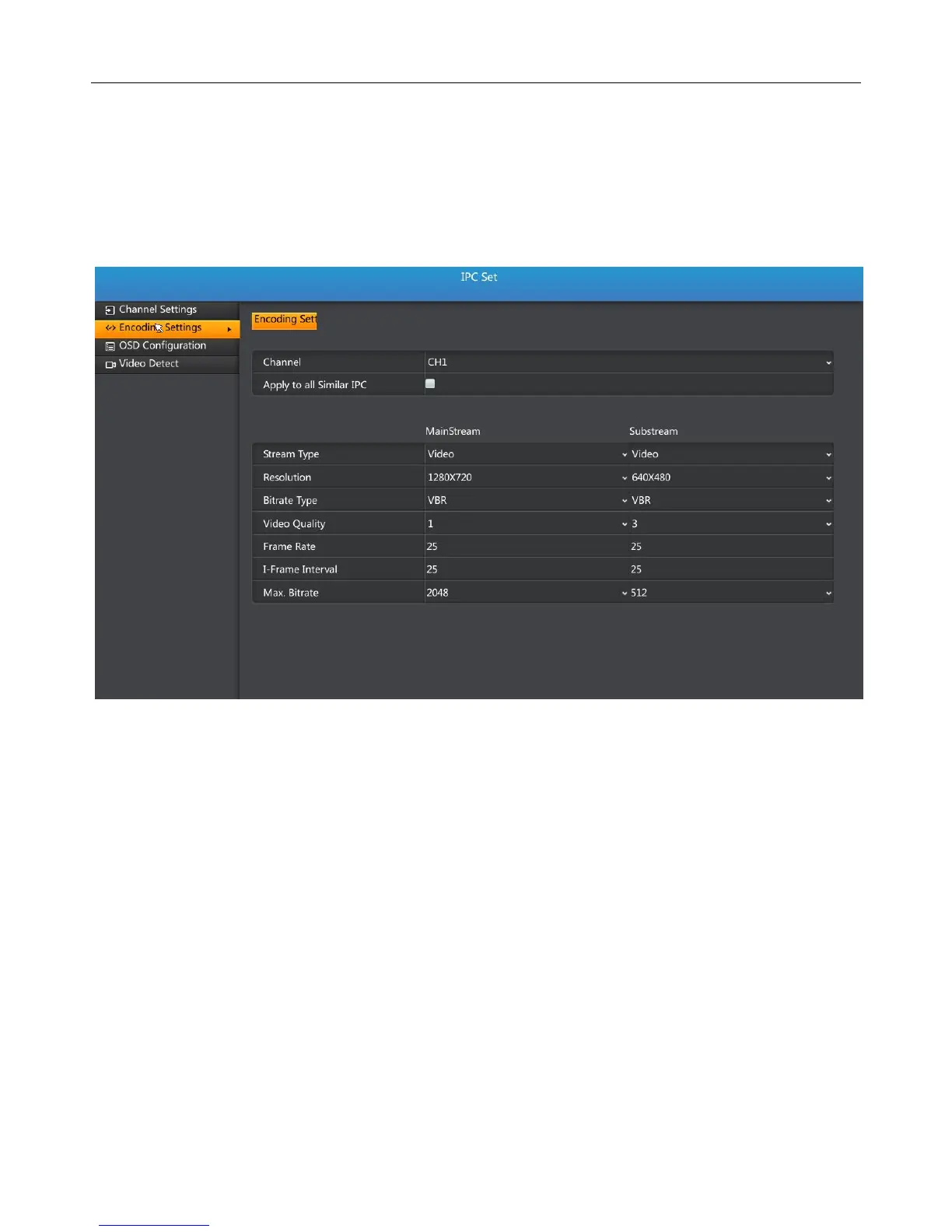UMD NVR User Manual
44
separate video transmission. The system is set up for IPC channel coding, so when the newly
added one channel, the system will automatically obtain the parameters of the channel to
update the information on [encoding settings] page, change the parameter setting is
equivalent to a remote setting for the channel.
Stream Type: Shows the channel stream type for network acquisition. Both main stream
and sub-stream can be divided into composite stream and video stream, change stream
type and click save so that the stream type of this channel can be modified remotely.
Resolution: Display channel resolution for network obtained, including the main stream
and sub stream. Main stream is generally 720P or UXGA, 1080P high-definition resolution,
sub-stream is generally CIF, QCIF and other resolutions. Similarly, modify the resolution and
click save, the resolution of the channel can be remotely modified.
Rate type: display the channel bit rate type for the network obtained. It can be set to
the fixed stream and the variable stream two types. Support remotely modify for channel bit