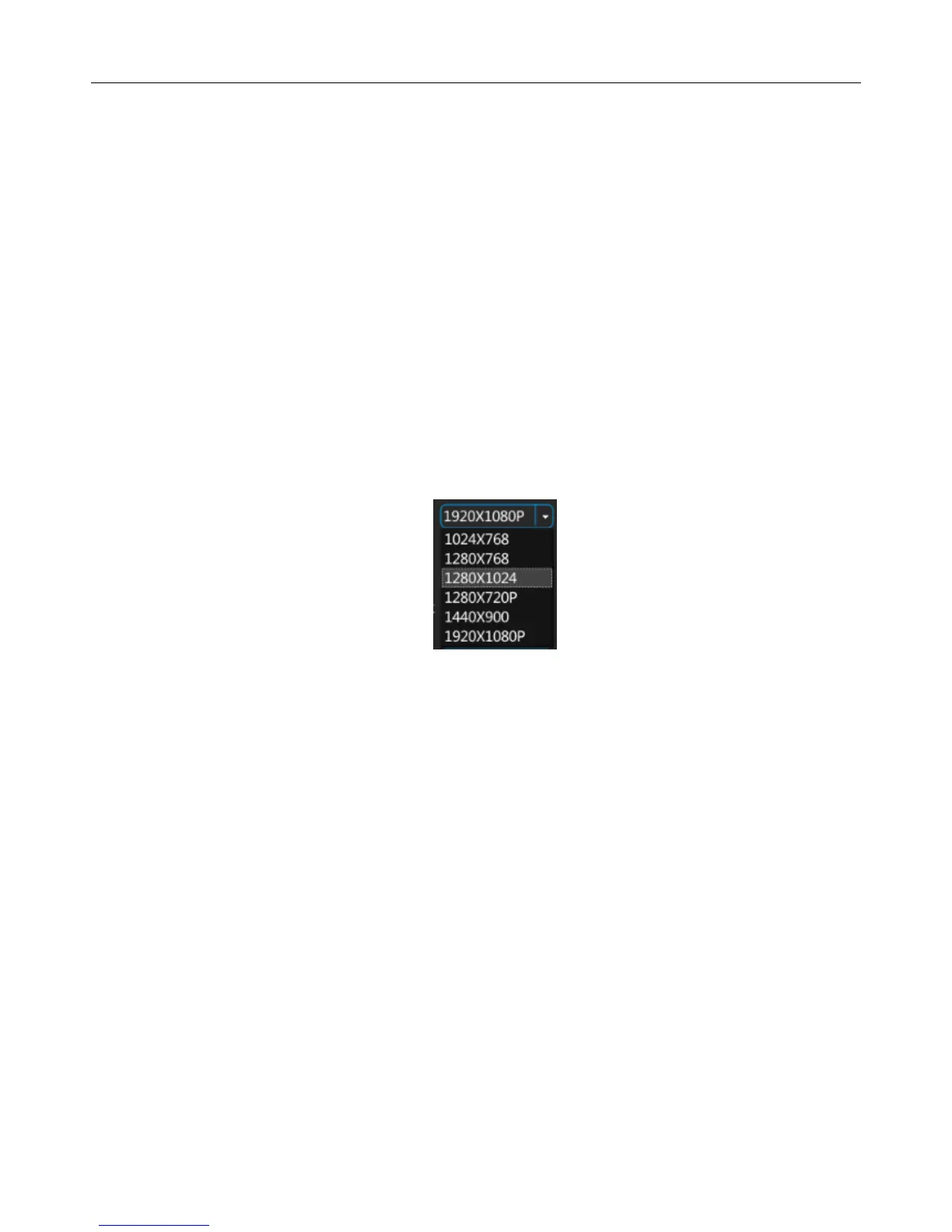UMD NVR User Manual
32
System time setting: in the edit box, enter the date and time in accordance with a fixed
date and time format, if the digital input exceeds the range of common sense (such as input
25), the system will automatically corrected to 24:00.
Language: The current version supports Chinese/English switch, does not support
other languages.
Forms Transparency: You can choose in the 128-255 range. 255 is the most opaque,
128 is the most transparent, and the default value is 128.
Resolution: selectable resolution, attention that change the current resolution of the
system it will automatically restart.
Real-time/fluency Priority: Selecting real-time priority or fluency priority will make the
current preview engine to be adjusted, when the user selects a real-time priority preview
mode, the system will maximize the protection of the real-time of the video(The default
value for the system), HD network video transmission, decoding, displaying process can
basically be controlled between 300 milliseconds to 500 milliseconds; when the user selects
fluency priority, the system will maximize the protection of video fluency, at this time maybe
sacrifice some of the real-time to protect the coherence of video preview.
RTP protocol settings: The system provides TCP and UDP connections and data
processing modes of RTP protocol, the default is TCP mode, given the IPC manufacturers
have some differences in the degree of support or performance to TCP and UDP protocols,