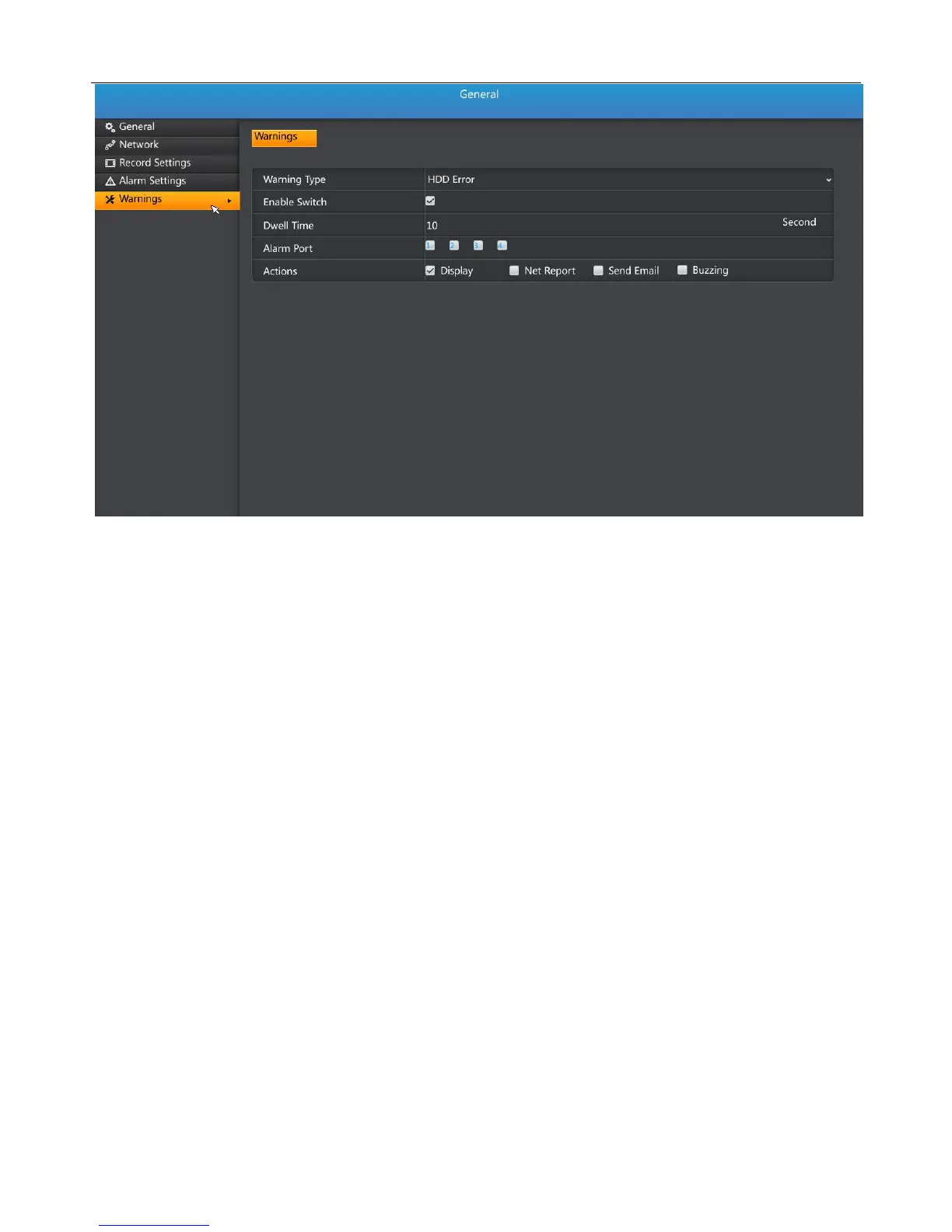UMD NVR User Manual
36
For each exception you can set variety of approaches include: screen prompts, web
upload, send Email, local buzzer and others. You can choose to enable one or more
treatment for certain anomalies.
For each exception you can use alarm port to export switch quantity alarm signal, each
exception can use one-way or multi-way alarm output.
Exception handling delay time can be set for 5-60 seconds; the factory default
parameter is 10 seconds.
All the above settings can take effect after the enabled switch is turned on.