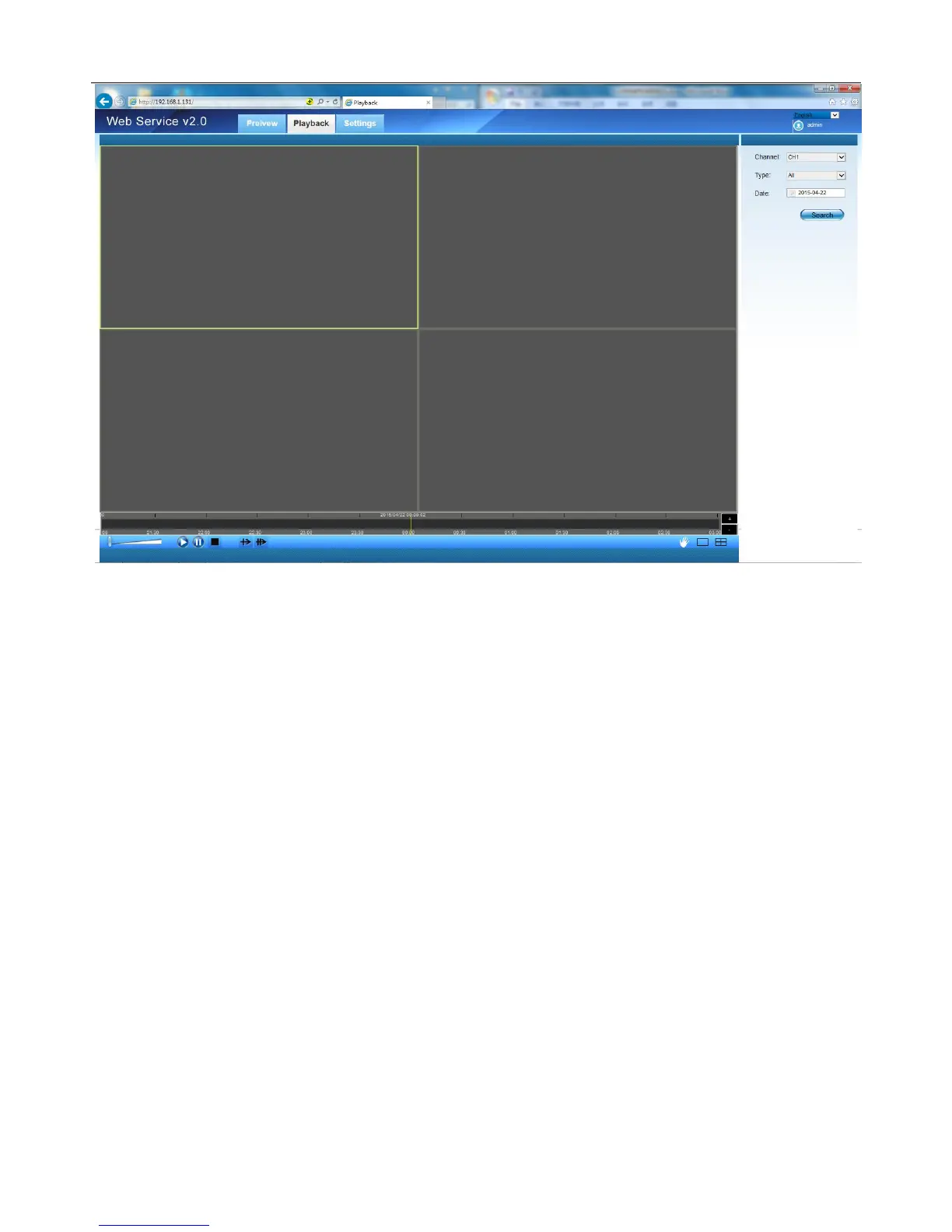UMD NVR User Manual
67
Search results will be displayed in the list, as shown below, the user can choose the
video file their concerns directly double-click to playback, and the video will be displayed in
the right window. Or click to select a piece of information, then right-two menu "download"
operation, to download the file locally.
7. Precautions when installing plug-ins:
7.1 The first time you log in to the system or not normal browsing video, please
download the controls and proper installation, and then re-login.
7.2 If you encounter problems when downloading plug-ins and installation, set the
security level of IE. As follows:
7.2.1 Open the IE browser, IE Tools -> Internet Options
7.2.2 Security -> Custom Level, all the relevant ActiveX controls and plug-ins Enable
All and Save