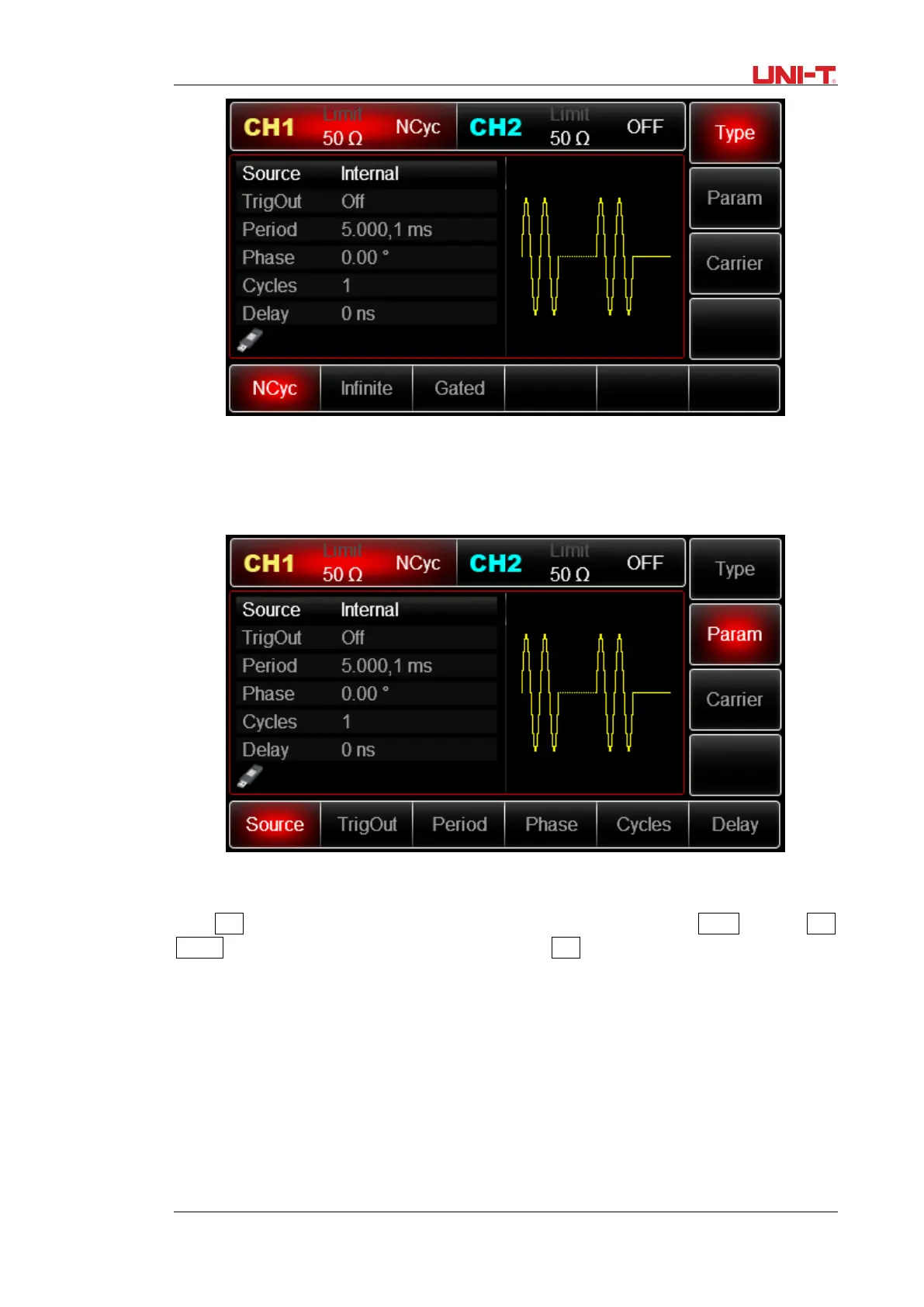UTG2000B Series 107
Figure 3 - 55 Set pulse train parameters
You can set with multi-functional knob and direction key. You can also press corresponding soft keys
of parameters again, when the interface below will pop up. To set some parameter, press
corresponding soft key, input the required value and select the unit.
Figure 3 - 56 Set period of pulse train
Enable channel output
Press CH1 button start channel 1 output quickly. Or enable output by pressing Utility and then CH1
Setting . After channel output is opened, backlight of CH1 button is on, and on the right side of
channel information label, the font “OFF” changes to “Ncyc”, meaning open channel output.
