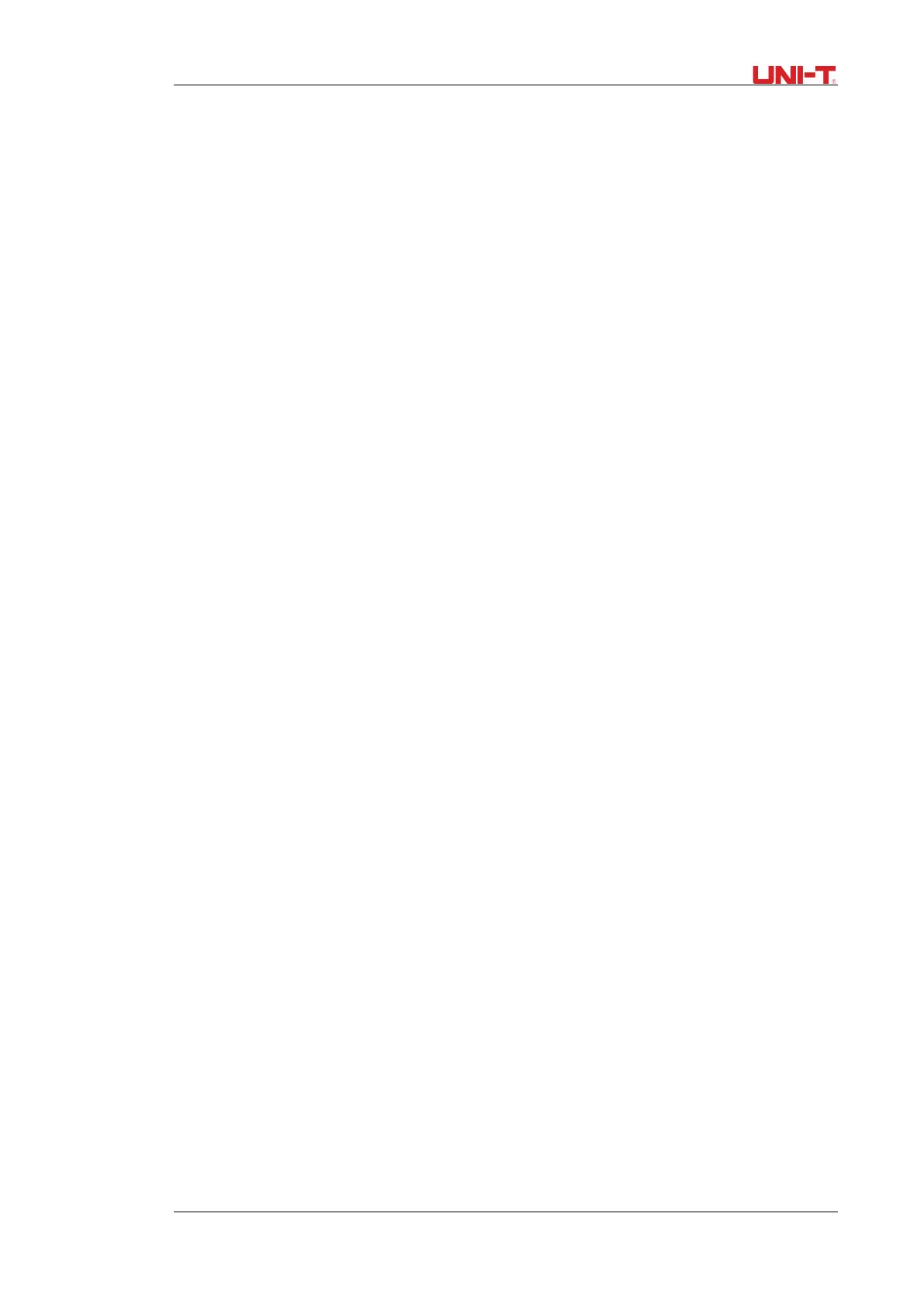UTG2000B Series 115
Chapter 4 Fault Handling
Possible faults in use of UTG2000B and troubleshooting methods are listed below. If these faults
occur, please handle them according to corresponding steps. If they cannot be handled, please
contact with the dealer or local office, and provide the information about your machine (method:
press Utility → System → About successively).
4.1 No Display on Screen (Blank Screen)
If the signal generator still does not display after pressing power switch on front panel
1)Inspect whether power source is connected well.
2)Inspect whether power switch on back panel is connected well at “I”.
3)Whether power switch on front panel is connected well.
4) Restart the instrument.
5) If the product still cannot be used normally, please contact with the dealer or local office and
let us serve you.
4.2 No Waveform Output
Setting is correct but no waveform is output
1)Inspect whether BNC cable and channel output terminal are connected correctly.
2)Inspect whether CH1 or CH2 is turned on.
3)If the product still cannot be used normally, please contact with the dealer or local office and let
us serve you.
4.3 Fail to Correctly Recognize U Disk
1) Inspect whether U disk works normally.
2) Ensure that Flash U disk is used. The instrument does not support hard disk.
3)Restart the instrument, and insert U disk again to see whether it works normally.
4)If U disk still cannot be correctly recognized, please contact with the dealer or local office and let
us serve you.
